Creating Synonyms and Examples for the Adapter for WebFOCUS Client REST
- Right-click a connection for the Adapter for WebFOCUS Client REST and click Show DBMS objects.
The Create Synonym for WebFOCUS Client REST page opens, as shown in the following image.
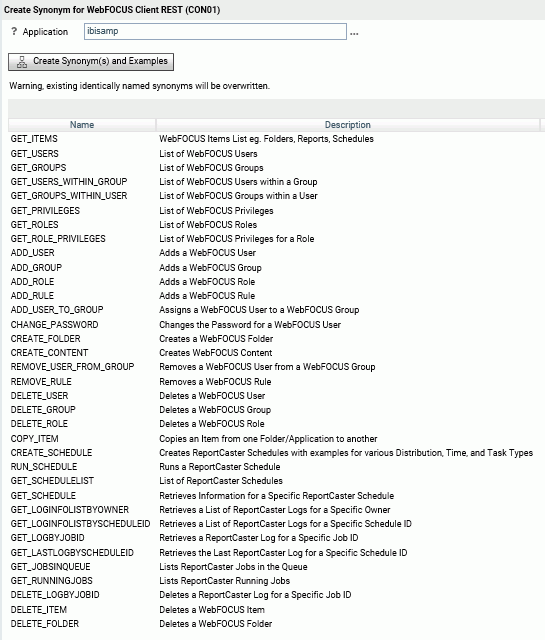
- Enter an application name for the synonyms and examples in the Application text box, or click the ellipsis (...) to browse to an application.
- Click Create Synonym(s) and Examples.
A set of synonyms and a folder with FOCEXECs is created in the application you selected.
For example, running the get_groups FOCEXEC with the default WebFOCUS groups configured produces the output shown in the following image.
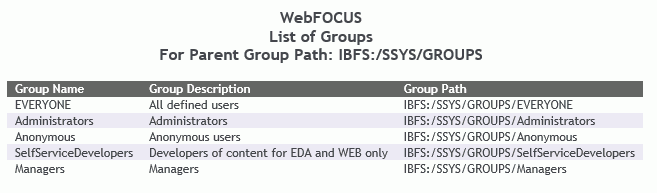
| WebFOCUS | |
|
Feedback |