Using the Navigation Bar
The navigation bar is located beneath the banner. You can use the navigation bar to move between folders in your repository, search the contents of a domain or folder, change the view of items in the content area, and refresh content in a domain or folder you select, as shown in the following image.
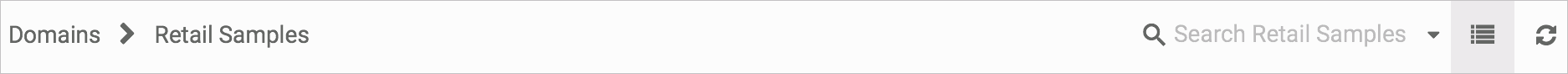
When you drill down into folders in your repository, the navigation bar generates a breadcrumb trail that you can use to move between folders. You can move back one folder or multiple folders in a single tap. Tapping a folder name shows you the contents of that folder. You can also tap the arrows between the folders, to see the file structure that is currently displayed, with the currently selected folder appearing in bold.
From the navigation bar, you can also search for items in your repository. To search for an item, type a key word in the Search field and tap Enter. The results of your search display in the content area, as shown in the following image.
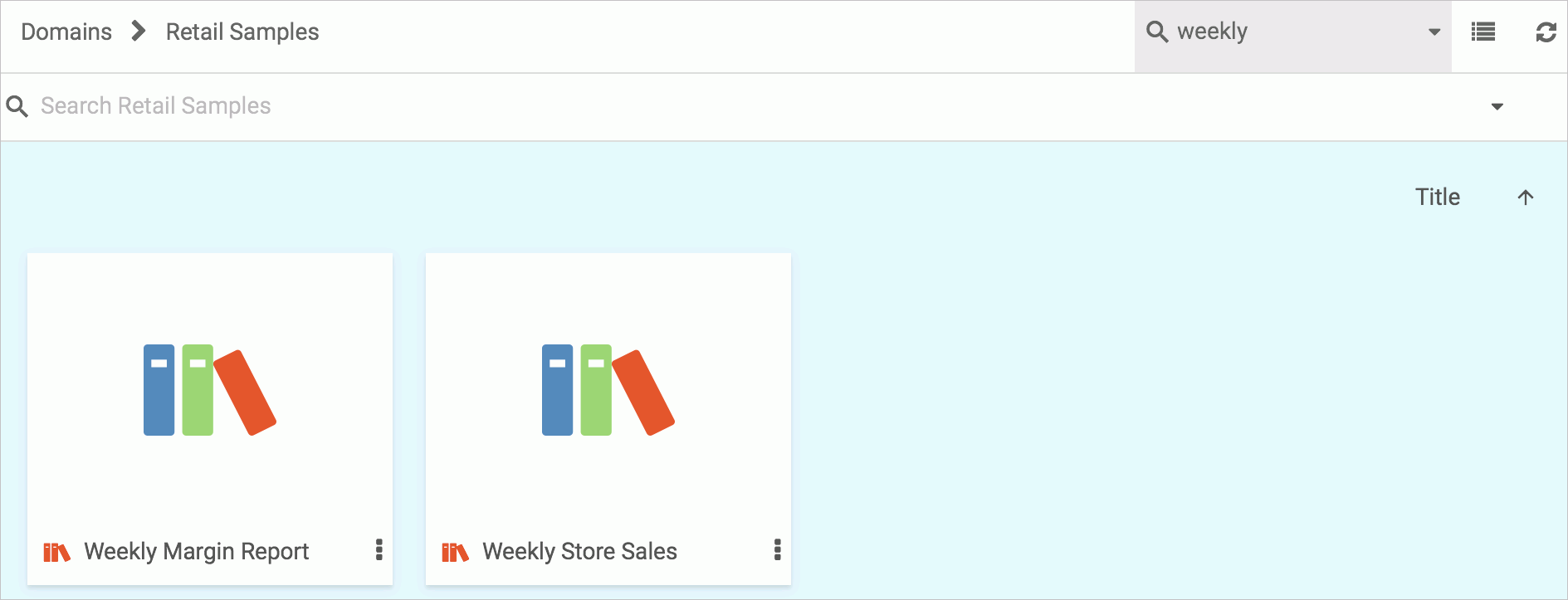
You can also use the Grid View or List View icons to toggle between views of your content in a domain or folder. Grid View allows you to see the thumbnails of your items, while List View is useful when you need to see a large number of items at a glance and allows you to sort your items by various criteria.
| WebFOCUS | |
|
Feedback |