Defining the Model Data
|
Topics: |
Load your data, as detailed in Loading Data From Within RStat.
Defining Model Sampling
RStat provides random sampling. You can divide your data set into a training data set and a testing data set. The training data set will be used to build the model. The testing data set, also called the evaluation data set, can be used by the model evaluation techniques to test how well the model predicts.
Define the proportion of data to be included in each data set and the seed to be used to generate the random sample.
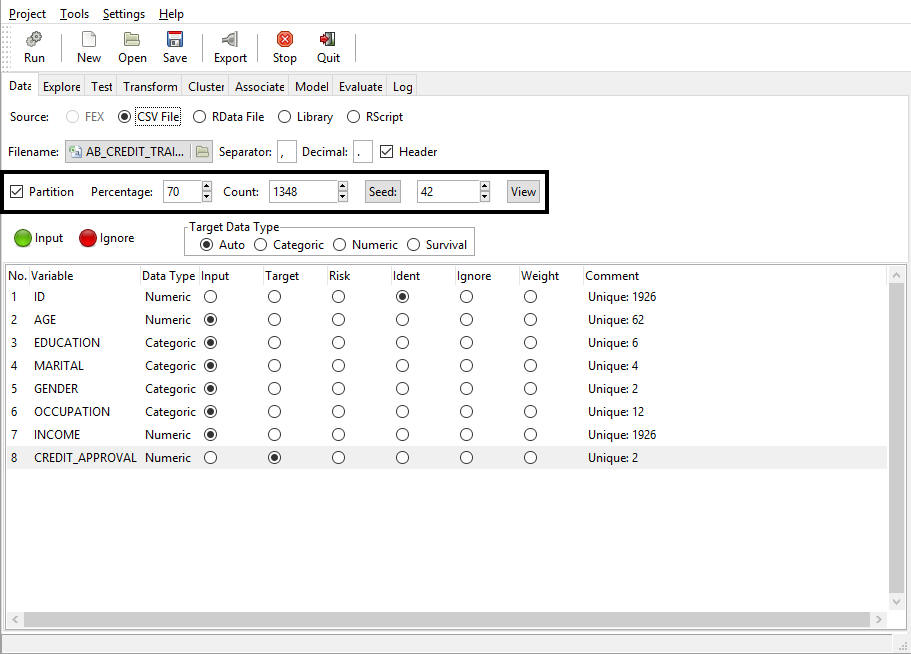
- By default, when new data is loaded, Sampling is turned on.
- You can define the size of the training data set using either the Percentage or Count controls. Notice that they are tied together. As you change the value of the Percentage, the Count will automatically be updated with the actual sample size that will be created.
- To replicate the same sample, use a constant seed value. If you would like to vary the contents of the random sample, modify the seed value.
Defining Variable Roles
For each of the variables within your data set, you can define the role it should play in the model by clicking the appropriate column within the Variable Grid.
RStat automatically assigns roles to variables based on the following variable prefixes.
|
Prefix |
Role |
|---|---|
|
ID |
Identifier |
|
IGNORE |
Ignored |
|
IMP |
Imputed |
|
RISK |
Risk measure |
You can have one Target and one Risk variable.
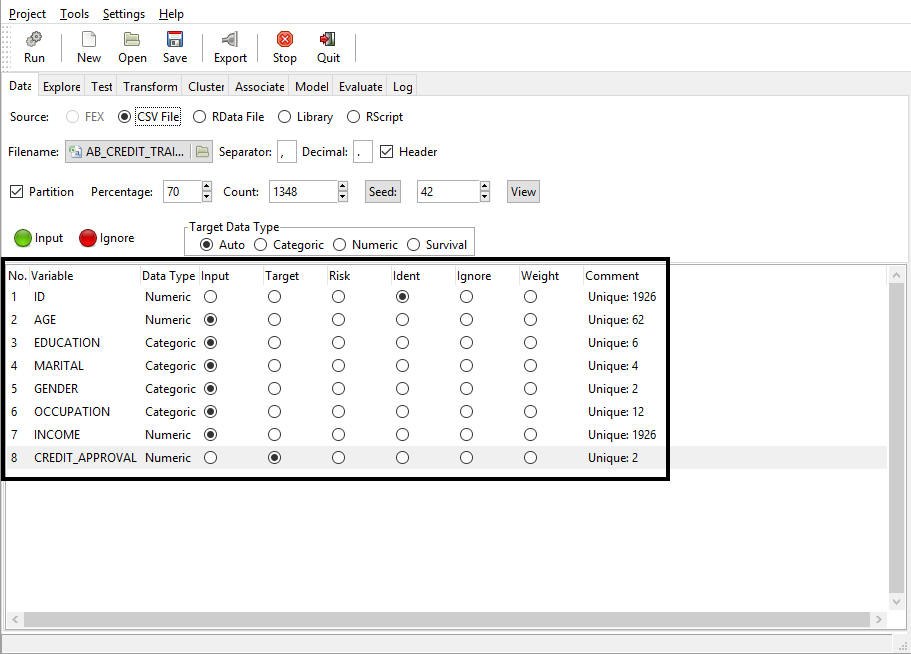
You can override these default settings by clicking the appropriate role for each of your variables.
Setting Variable Roles for Groups
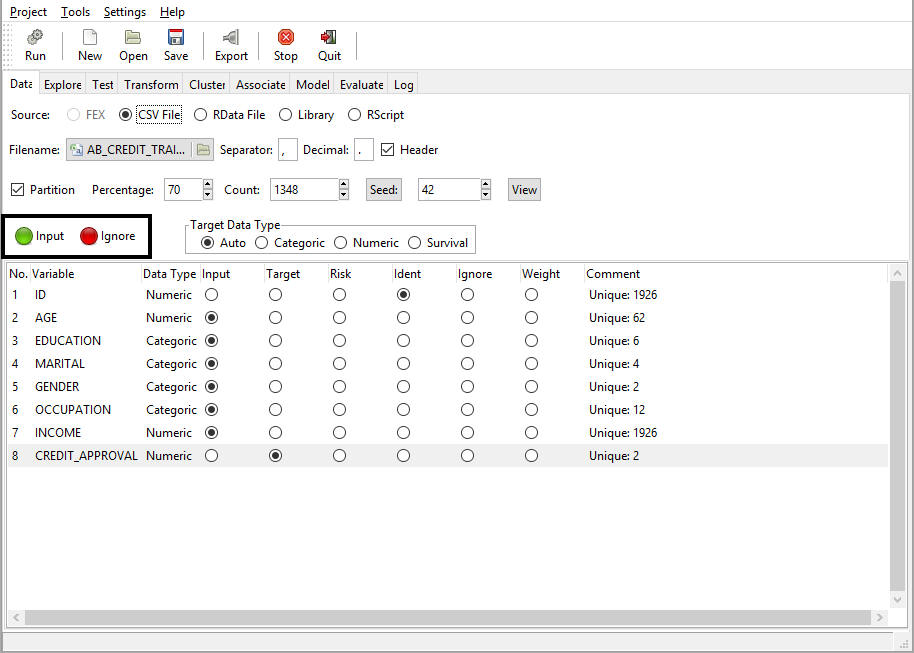
You can set a group of variables to a single role using the Input and Ignore buttons by:
- Selecting the variables to be set from the Variable Grid. To select multiple variables, hold down the Ctrl key while clicking each variable, or the Shift key to define a range. You can select all variables within the grid by clicking one of the variables and then pressing Ctrl+A.
- Clicking the green Input button to define all selected variables as input or the red Ignore button to define all selected variables as ignored. This defines a portion to be used as training data and opens with the selected data set loaded. RStat presents nine tabs that reflect the standard modeling workflow. The Data tab shows the variables and the roles each will play in building the model.
Setting the Target Type
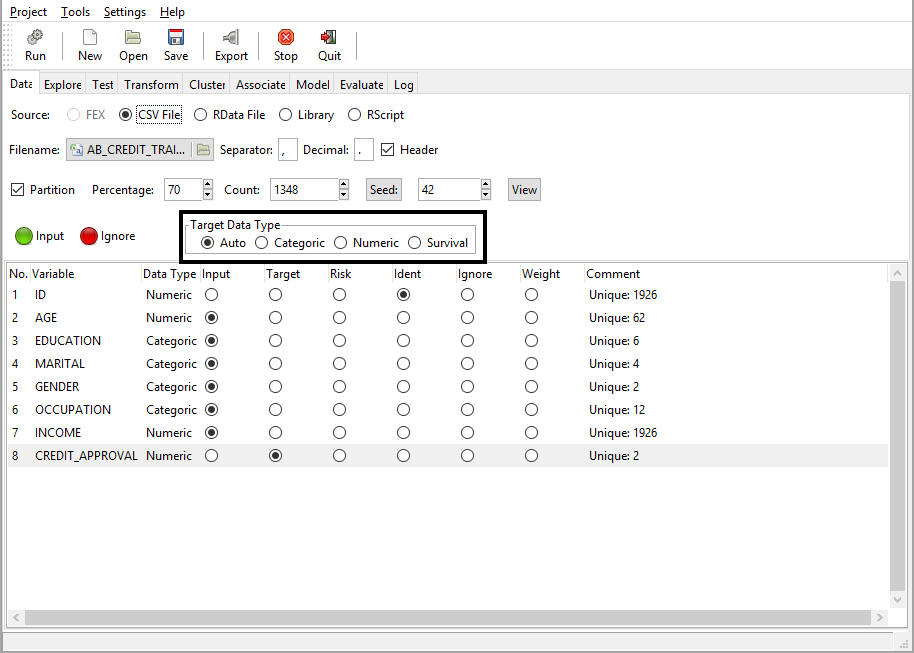
The data type of the target variable determines the type of modeling available and the specific algorithms that will be used within the modeling process. The data type is defined based on the type of data RStat identifies and the quantity of unique values found in the actual data. In RStat, data types are defined as:
- Auto. This option is selected by default.
- Categoric. Any character data or any numeric data with 10 or less unique values.
- Numeric. Any numeric data with more than 10 unique values.
- Survival. Allows the user to run a Survival Model (that is, Cox Proportional Hazards or Parametric). The Time and Status roles must be assigned to two variables in the data set in order to run the survival techniques.
Note: The target setting does not change the actual data within the data grid. It will change only the way the target data is used when the model is built.
Running Data Settings
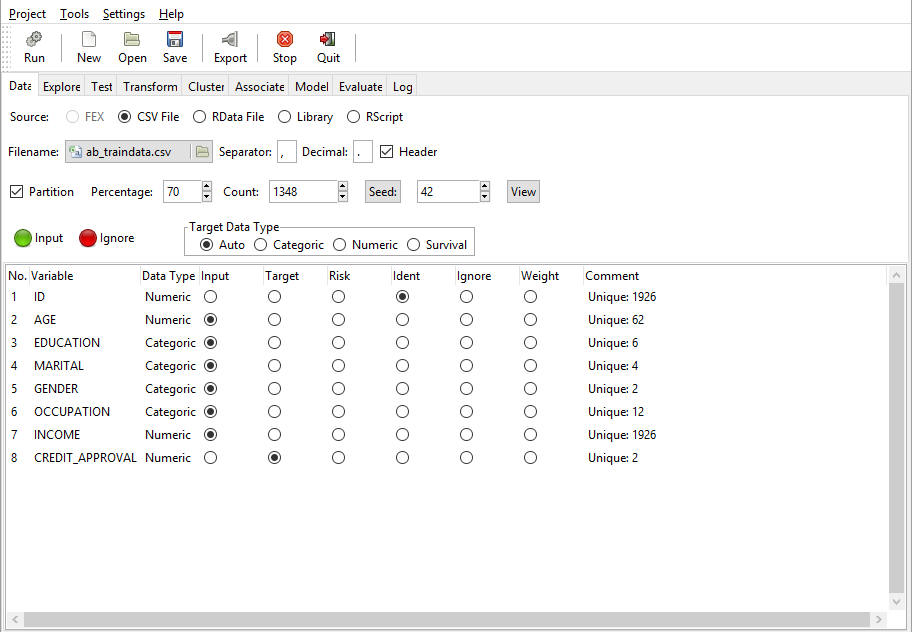
Once you have set or confirmed the Sampling, Data roles, and Target type, click Run from the RStat toolbar to pass these settings to RStat.
Notice that the status bar will display the:
- Number of rows of data.
- Number of Input variables.
- Target variable and type that will be used for modeling.
| WebFOCUS | |
|
Feedback |