Displaying a Leading Zero in Decimal-only Numbers
|
How to: |
By default, when a number containing only a decimal portion appears in a report, a leading zero is not displayed. Use the SET CENT-ZERO command to display a leading zero in decimal-only numbers.
The setting of CDN determines the characters used in the punctuation of a number. For more information on CDN, see Punctuating Large Numbers.
Syntax: How to Display a Leading Zero in Decimal-only Numbers
SET CENT-ZERO = {ON|OFF}where:
- ON
-
Displays a leading zero in decimal-only numbers.
- OFF
-
Suppresses a leading zero in decimal-only numbers. OFF is the default value.
Example: Displaying a Leading Zero in Decimal-only Numbers
In the following request, CENT-ZERO is set to ON, which displays a leading zero in decimal-only numbers:
SET CENT-ZERO = ON SET PAGE-NUM = OFF TABLE FILE CENTINV PRINT PRODNAME COMPUTE FACTOR = COST/RETAIL; BY PRODCAT WHERE PRODCAT EQ 'Cameras'; ON TABLE SET STYLE * TYPE = REPORT, GRID = OFF,$ ENDSTYLE END
The output is:
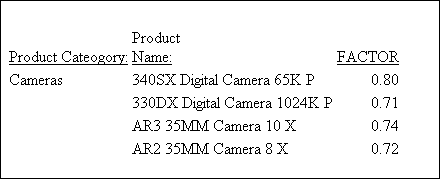
| WebFOCUS | |
|
Feedback |