Punctuating Large Numbers
|
How to: |
Countries differ in the way they punctuate numbers. You can reflect these differences in WebFOCUS reports using Continental Decimal Notation (CDN), specified with the SET CDN command. This command enables you to control the punctuation of large numbers, using commas, decimals, spaces, or single quotation marks.
You can use the SET CDN command in a report request but not in a DEFINE or COMPUTE command.
The punctuation specified by the SET CDN command also determines the punctuation used in numbers affected by the SET CENT-ZERO command. For more information on that command, see Displaying a Leading Zero in Decimal-only Numbers.
For Excel 2000 or later: If the display format of a WebFOCUS report is Excel 2000 or later, Continental Decimal Notation is controlled by the settings on an end user computer. That is, numbers in report output are formatted according to the convention of the locale (location) set in regional or browser language options.
Syntax: How to Punctuate Large Numbers
SET CDN = option
where:
- option
-
Is one of the following:
- ON or DOTS_COMMA, which uses CDN. ON sets the decimal separator as a comma and the thousands separator as a period. For example, the number 3,045,000.76 is represented as 3.045.000,76. ON should be used for Germany, Denmark, Italy, Spain, and Brazil.
- OFF or COMMAS_DOT, which turns CDN off. For example, the number 3,045,000.76 is represented as 3,045,000.76. OFF is the default value. OFF should be used for the USA, Canada, Mexico, and the United Kingdom.
- SPACE or SPACES_COMMA, which sets the decimal point as a comma, and the thousands separator as a space. For example, the number 3,045,000.76 is represented as 3 045 000,76. SPACE should be used for France, Norway, Sweden, and Finland.
- QUOTE or QUOTES_COMMA, which sets the decimal point as a comma and the thousands separator as an apostrophe. For example, the number 3,045,000.76 is represented as 3'045'000,76. QUOTE should be used for Switzerland.
- QUOTEP or QUOTES_DOT, which sets the decimal point as a period and the thousands separator as an apostrophe. For example, the number 3,045,000.76 is represented as 3'045'000.76.
Note: If the display format of a report is Excel 2000 or later, Continental Decimal Notation is controlled by the settings on the user computer. That is, numbers in report output are formatted according to the convention of the locale (location) set in regional or browser language options.
Example: Punctuating Large Numbers
In the following request, CDN is set to ON, which punctuates numbers using a period to separate thousands, and a comma to separate the decimal value.
SET CDN = ON SET PAGE-NUM = OFF TABLE FILE EMPLOYEE PRINT LAST_NAME FIRST_NAME SALARY ON TABLE SET STYLE * TYPE = REPORT, GRID = OFF,$ ENDSTYLE END
The partial output is:
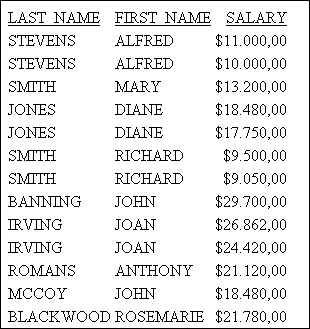
| WebFOCUS | |
|
Feedback |