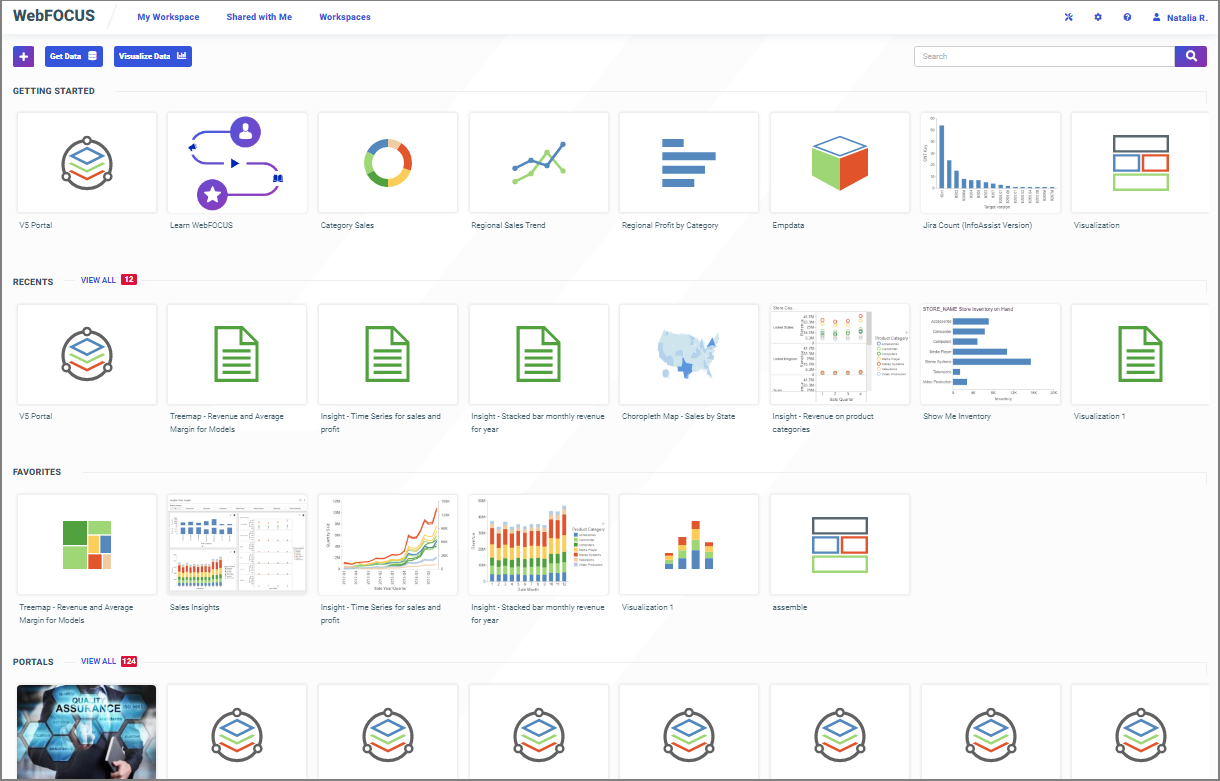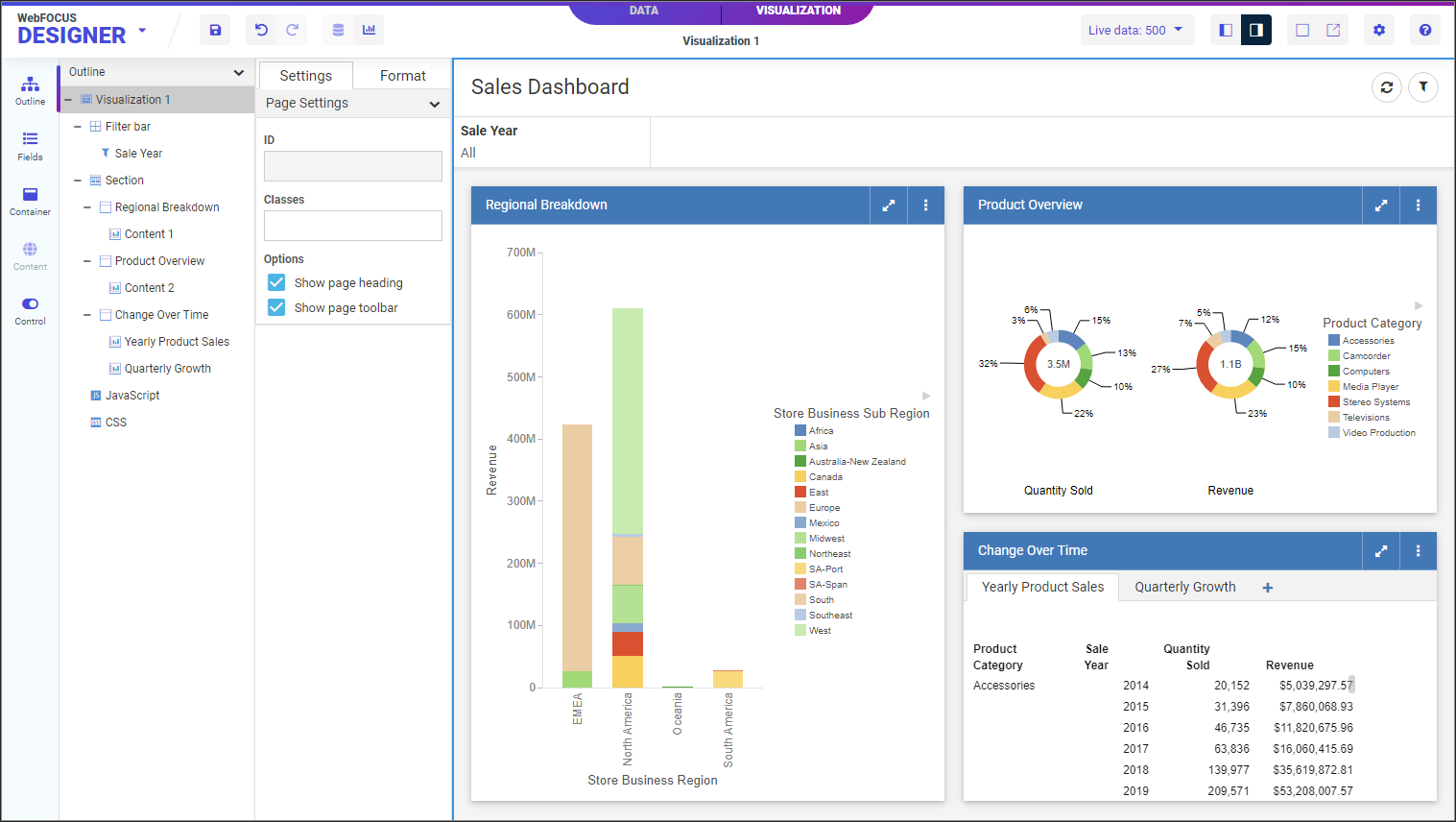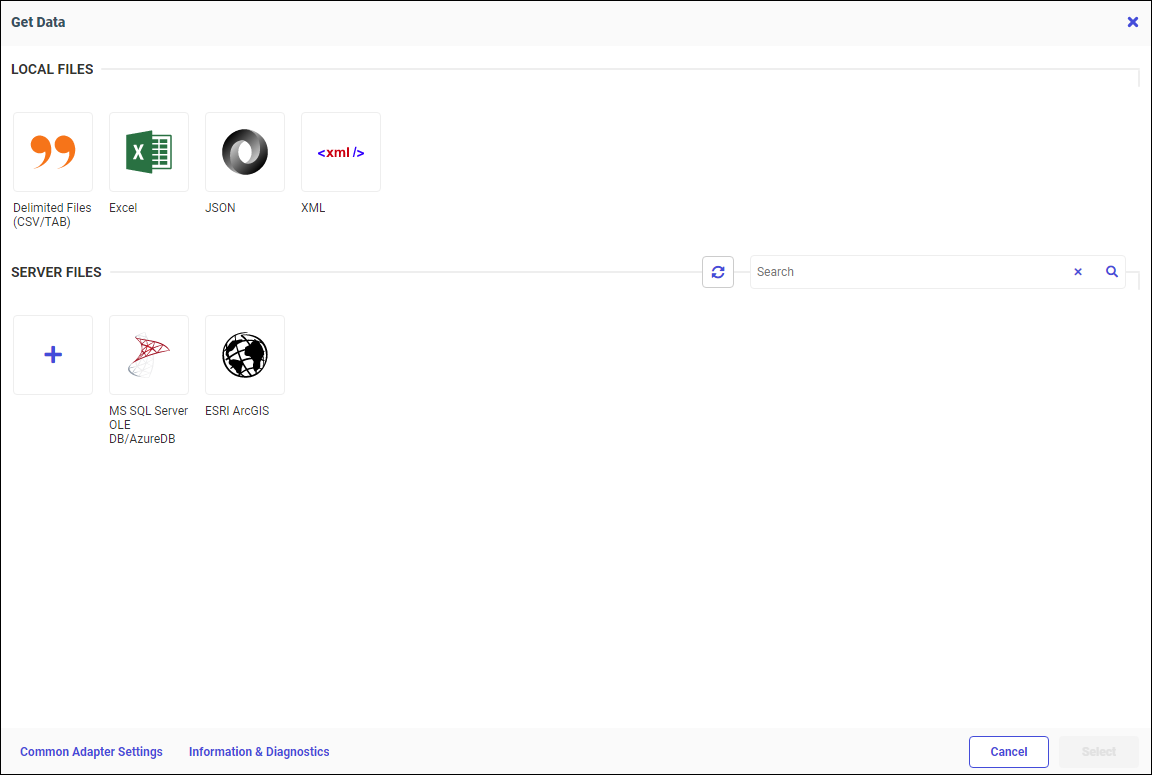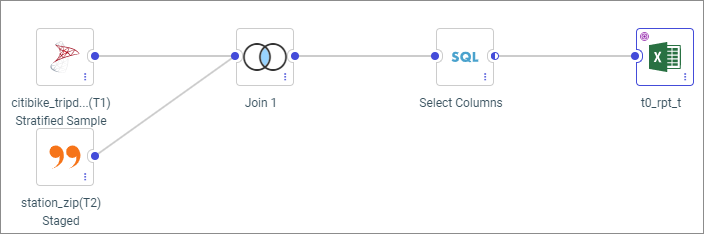Home Page
New Home Page and Enhanced Content Search
The redesigned Home Page provides easy access and seamless navigation to the tools, functions, properties, and features that WebFOCUS offers. This new interactive landing page automatically displays your favorites and last viewed items, based on your activity. Other features include: one-touch access to WebFOCUS Designer, available from every location within the Home Page, centralized view of your private content repository and of all items shared with you by other users, improved search capability, and more.