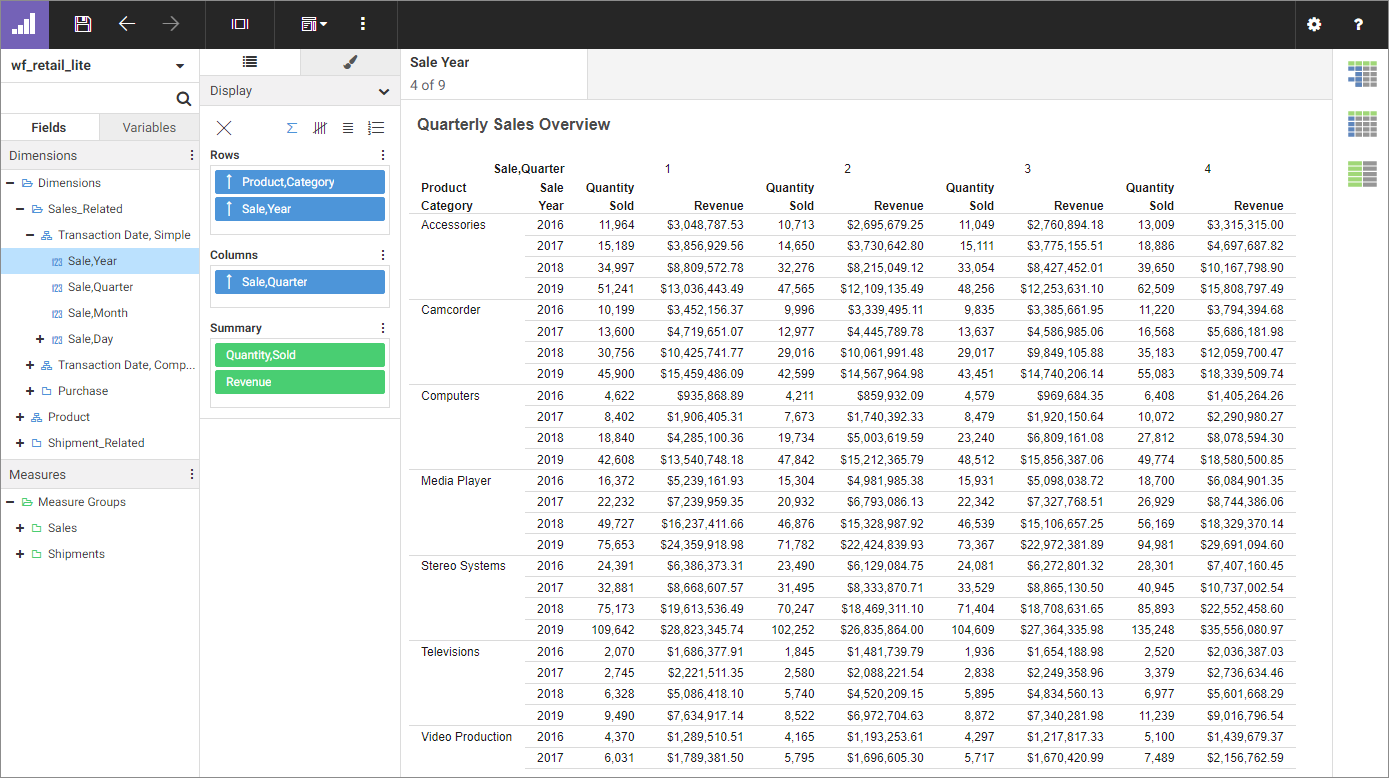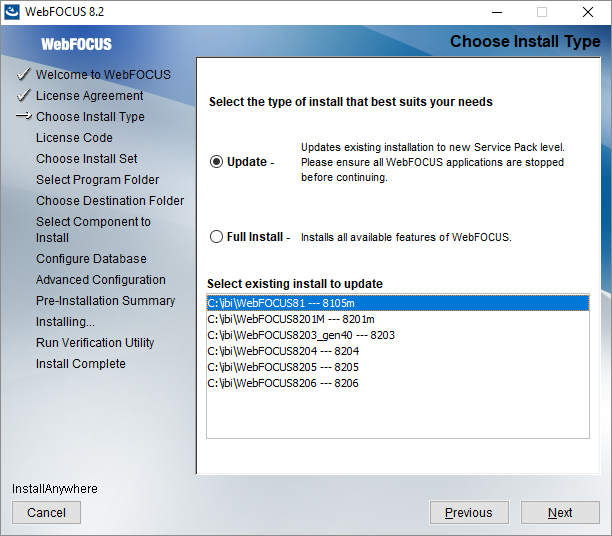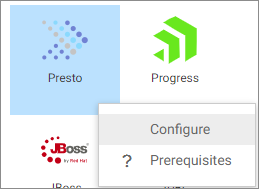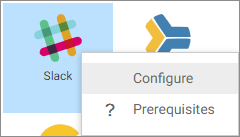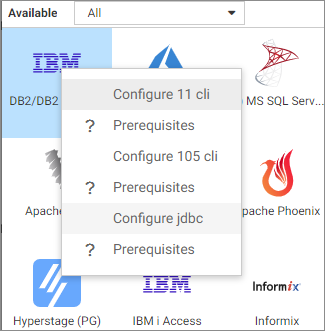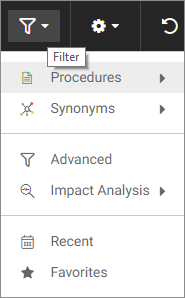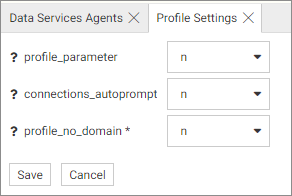Creating Content
Custom JavaScript and CSS for Designer Pages
Unlock nearly limitless styling options and functionality enhancements in your pages with custom cascading style sheet and JavaScript code. You can enable the CSS and JavaScript® tabs when creating pages in WebFOCUS Designer, allowing you to apply your own CSS and JavaScript to classes that you assign to objects on the page. Use custom CSS styling to ensure that branding is consistent across your content, and use custom JavaScript to add new buttons, menu options, and even new components, enabling truly customized page development, facilitated by available Designer JavaScript API object classes.
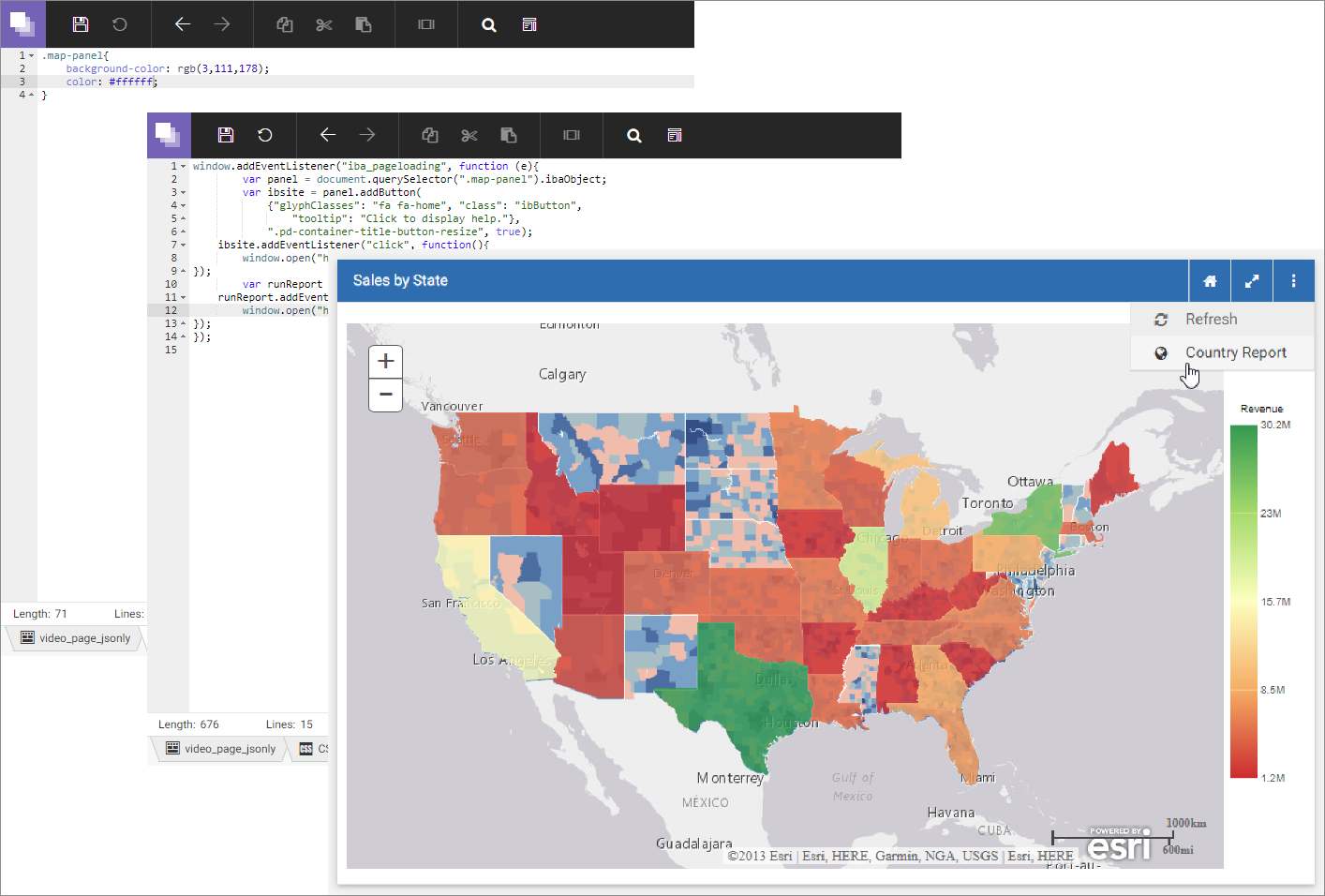
In-Document Analytics Enhancements
Create interactive content for your users’ analysis offline, with two new In-Document Analytics output formats and a new Designer style (look and feel).
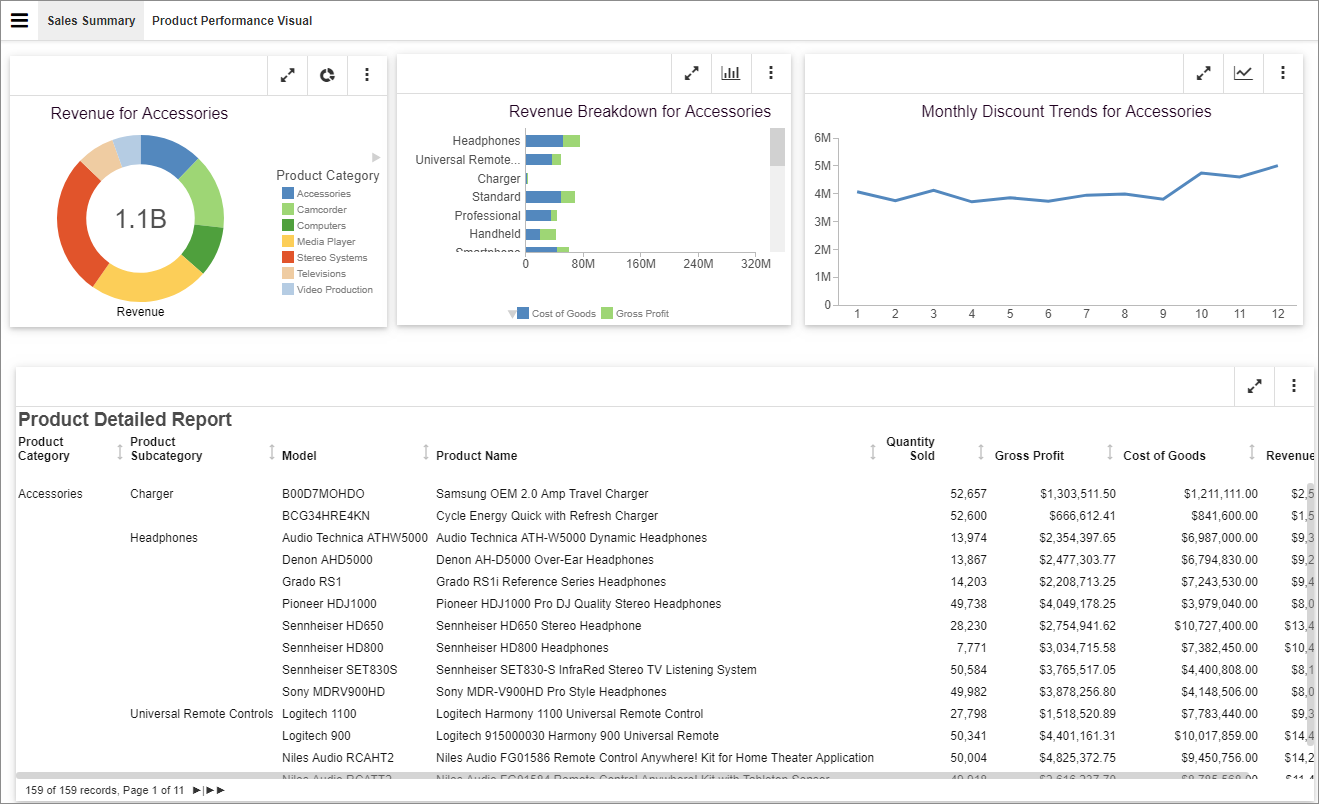
Content Creation Enhancements
Customize your charts and reports in WebFOCUS Designer using new, easy-to-use options. Create custom calculated fields to display and interpret the information in your data source using new functions that transform, analyze, and reinterpret your data. Dynamically filter your content with a variety of aggregation options that allow you to focus your insights based on summary, detail, distribution values, and more. Once you’ve created your content, represent it in Excel® spreadsheets, PowerPoint® presentations, and PDFs that you can distribute and continue to edit outside of WebFOCUS - or use In-Document Analytics to transform and analyze your content whenever it’s accessed, even offline.
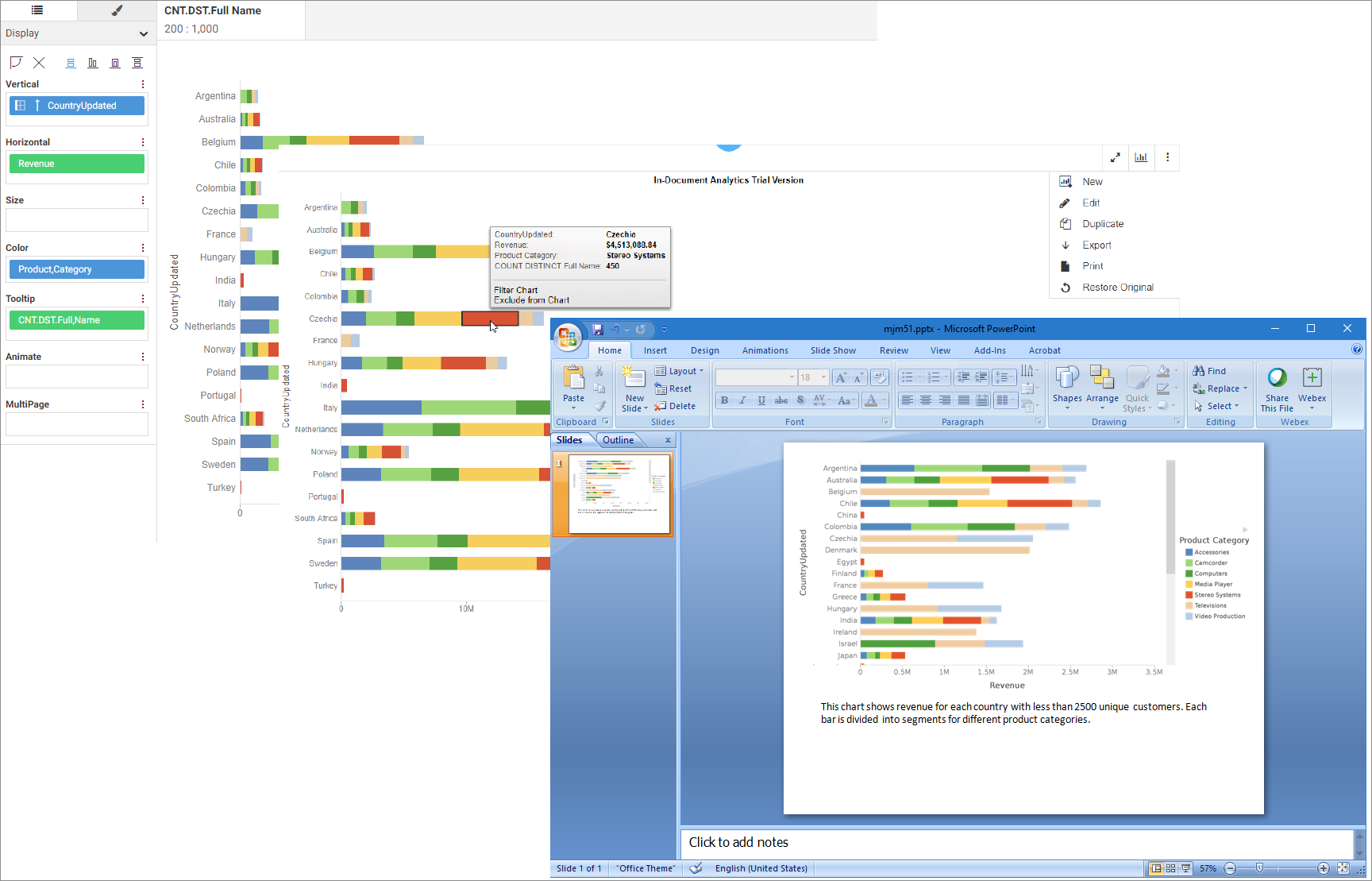
Real-Time Charts: Automatic Refresh Option
WebFOCUS allows you to integrate real-time streaming data for your charts using the Automatic refresh option. For example, for IoT Analytics applications, if you configured a connection to a streaming data source using the Kafka® adapter, the Automatic Refresh option can be enabled to update your chart dynamically at a specified interval (in seconds). Depending on your specific use case or requirements, you can configure multiple charts using the Automatic Refresh option and add them to a page, portal, or workbook. Each chart will refresh independently with updated data, based on the specified refresh rate.
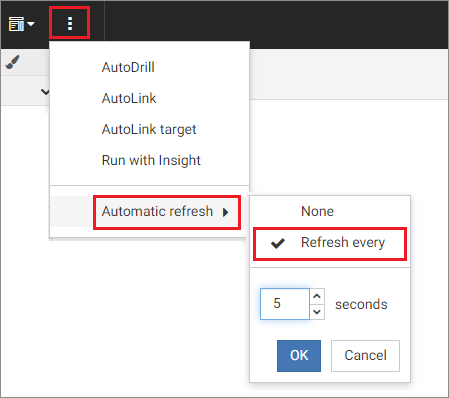
Technical Preview: Creating Reports in WebFOCUS Designer
WebFOCUS Designer provides a simplified interface to core reporting functionality that offers streamlined navigation (fewer clicks). You can quickly customize the display of values in the report to see aggregated values, the distribution of your data, or a detailed list of all values. You can also dynamically filter your report, add custom fields, change the layout of the report, add run-time behavior, and more. Activate the technical preview option to learn more.