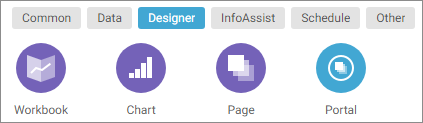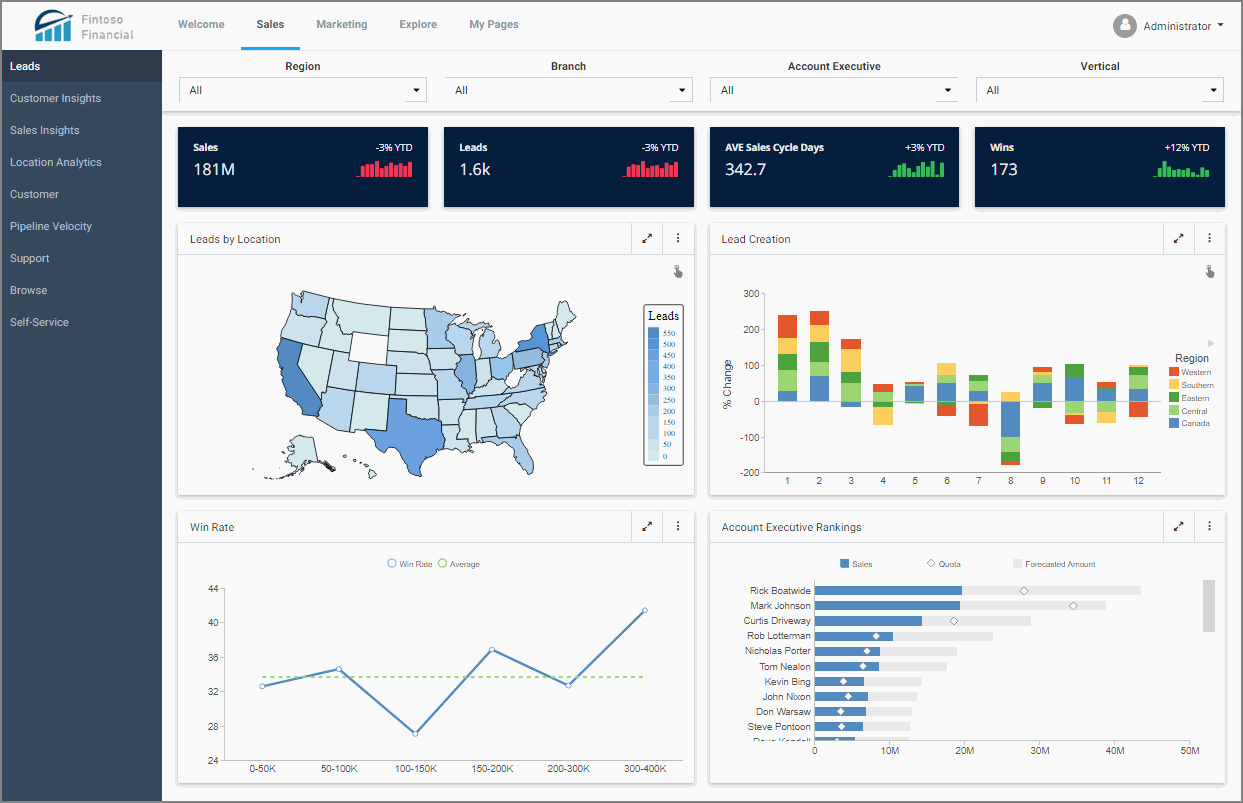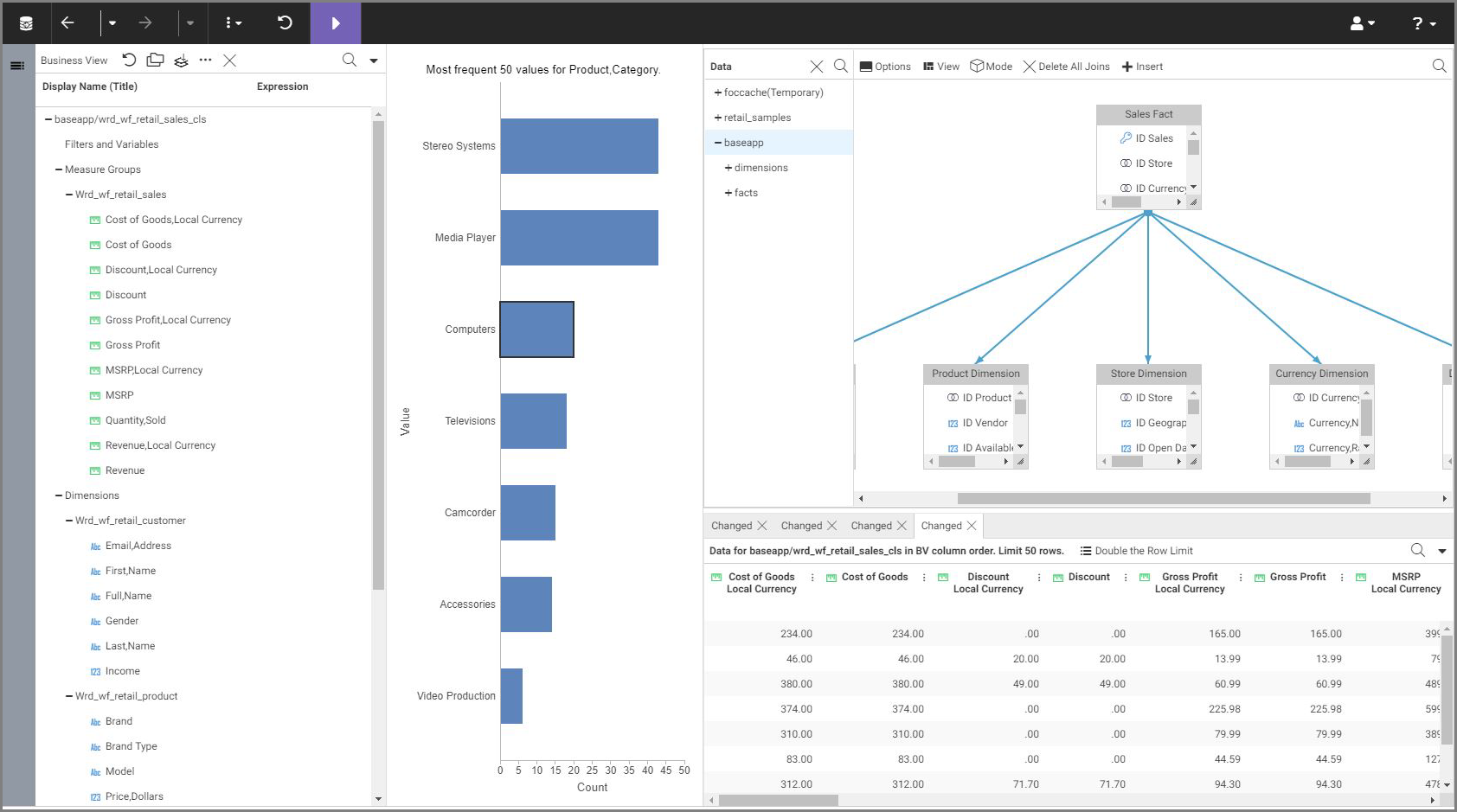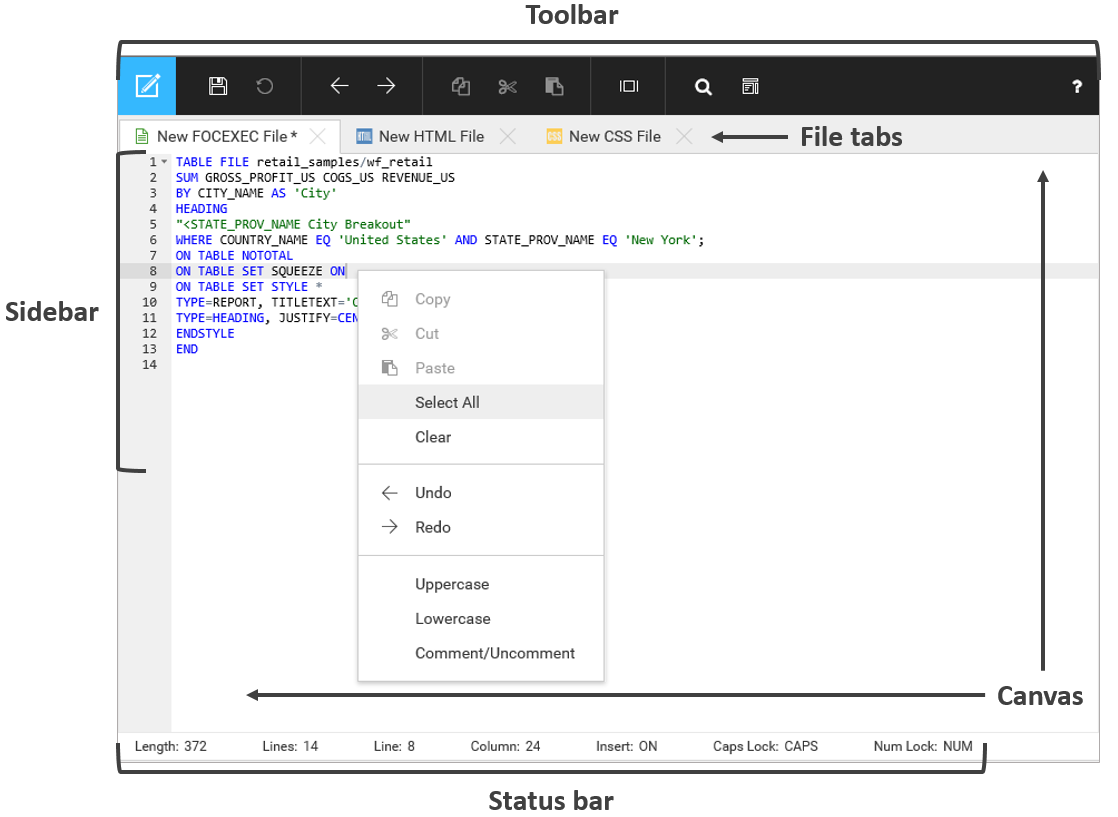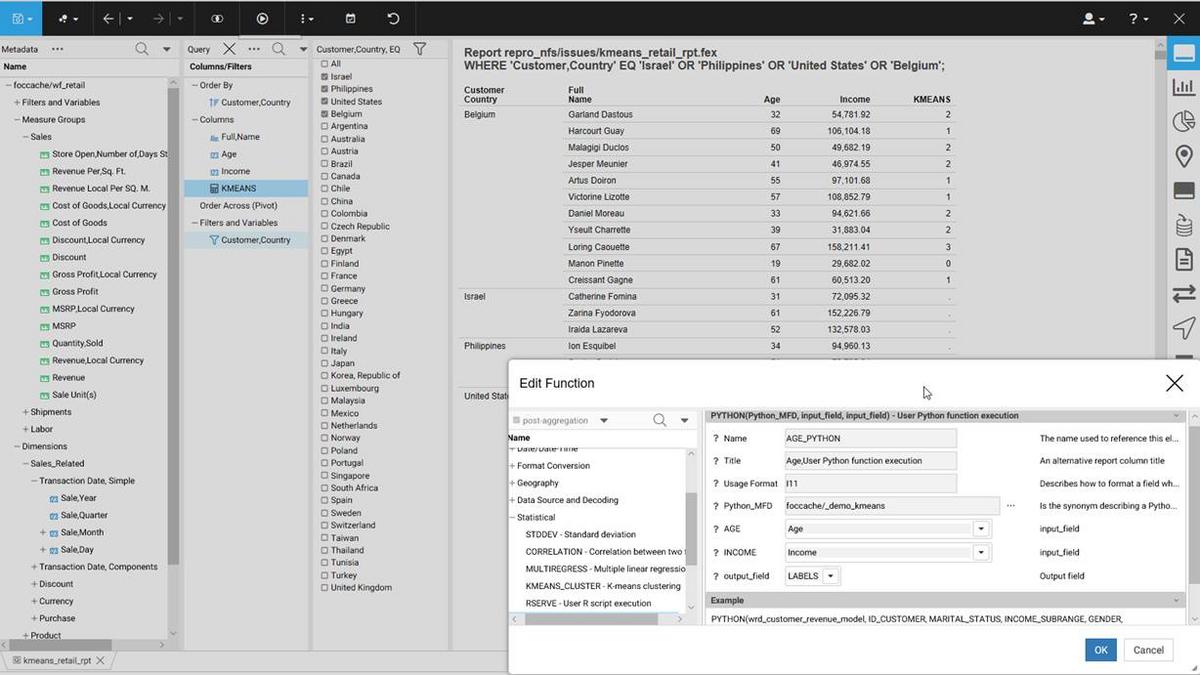Creating Content
Creating Content in WebFOCUS Designer
With WebFOCUS Designer, you can easily create charts or styled tabular content to illustrate trends in your data. Begin by creating and formatting your content with a few simple clicks. Add data fields by dragging data fields to the canvas. Switch between charts or tabular grids to change the view of your data. Format your content quickly, choosing from font, color, theme, and other options. You can also modify the view of data using a variety of quick transform options, aggregations, calculations, and filters.
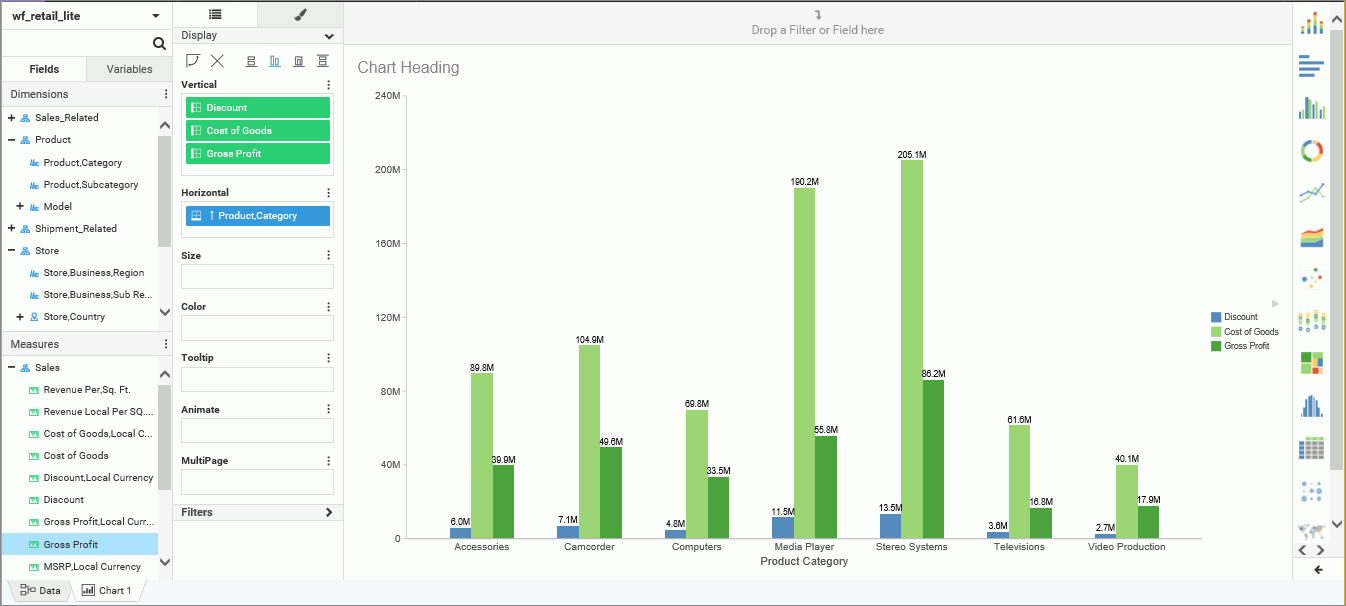
Introducing Workbooks
Enable integration and collaboration with WebFOCUS Designer Workbooks, where you can incorporate embedded charts, pages, and external content in a single file. Workbooks feature the streamlined, intuitive workflows that are found in WebFOCUS Designer to provide flexibility and ease of use. Once created, workbooks can be edited, published, and shared with specific users and groups.
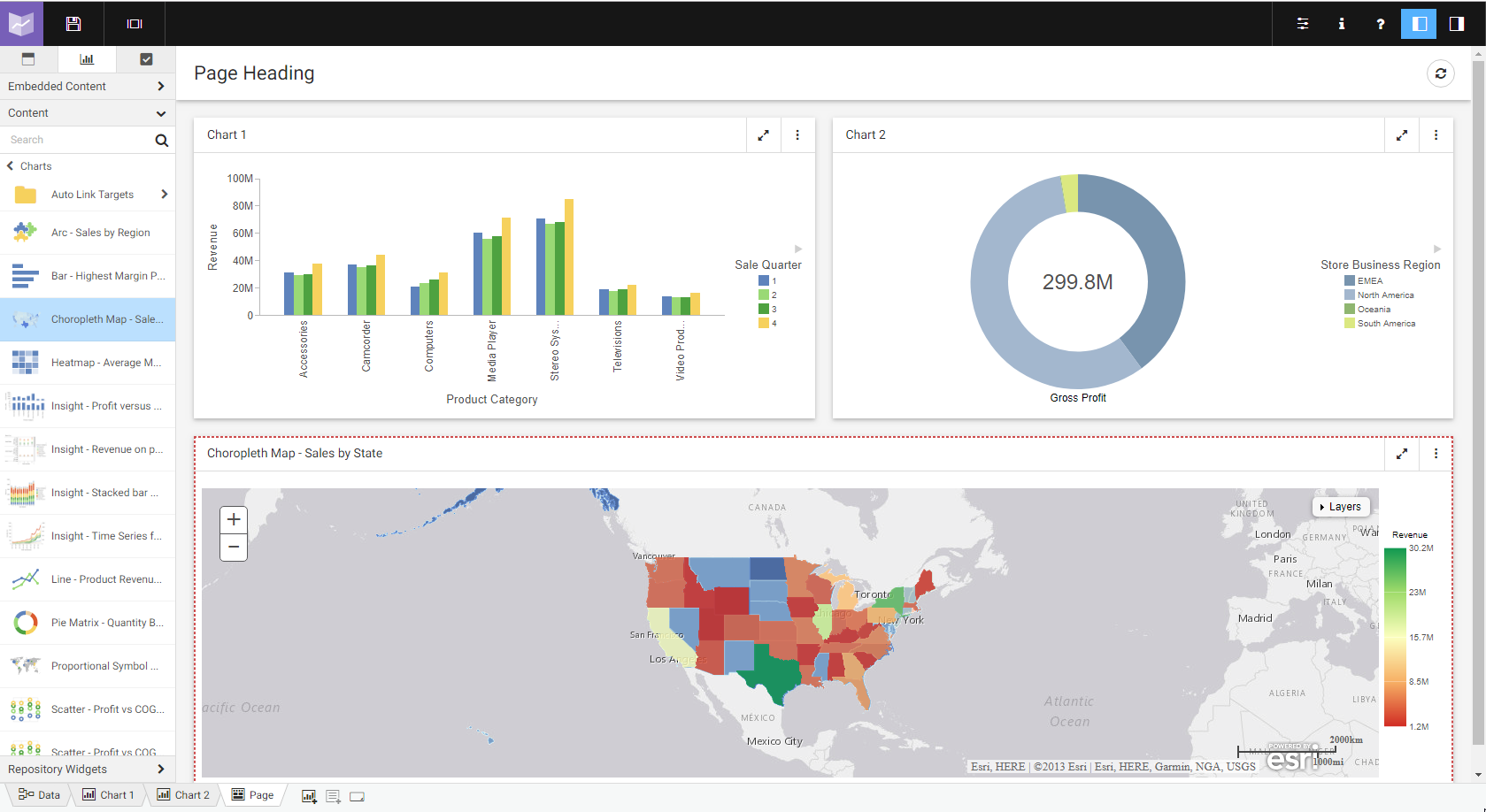
Enhanced Home Page Layout and Organization
From the Home Page, you can create any WebFOCUS content you need using the Action Bar in the Content View. Different action items are organized by category, such as Designer, so you can quickly create charts, reports, pages, and more.