Running a Stored Procedure
|
Topics: |
You can run a procedure from the Web Console or the DMC with the following variations:
- Run. Runs the procedure immediately.
-
Run Advanced. Has the following options:
- Submit with E-Mail. Allows you to set up email notification when the procedure starts and/or completes, and to change default values of amper variables.
- Run Stress. Records the exact sequence of user actions into a script. For information, see Stress Testing a Procedure.
- Debug. Enable you to run the procedure in debug mode. You can step through the code, viewing the result for each line.
Running a Stored Procedure
|
How to: |
You can run a stored procedure from an application folder in the navigation pane of the Applications page.
In addition, when you create or edit a stored procedure in the text editor, you can run the procedure directly from that window, with or without first saving it.
Procedure: How to Run a Procedure
You can run procedures from the Web Console or the DMC.
- From the
Web Console menu bar, click Applications,
or from the Data Management Console, expand the Server node folder.
On the Web Console, the Applications page opens.
- Expand an application folder.
- Right-click a procedure, and select Run.
The output is displayed in the right pane.
If output cannot be generated, an error message is displayed.
Running a Procedure With Different Variables
|
How to: |
You can run a stored procedure with amper variable values that differ from those originally specified in the procedure.
Procedure: How to Run a Procedure With Different Variable Values
You can run procedures from the Web Console or the DMC.
- From the
Web Console menu bar, click Applications,
or from the Data Management Console, expand the Server node folder.
On the Web Console, the Applications page opens.
- Expand an application folder.
- Right-click
a procedure, select Run changing defaults.
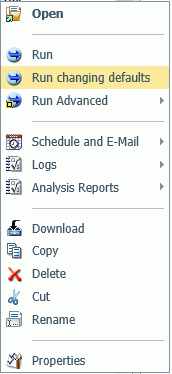
- Enter values
for the variables and click Run.
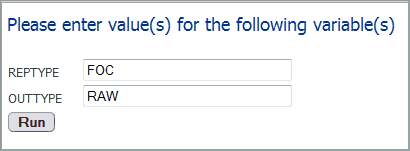
Note: You can also change variable values by selecting Run Advanced and then Submit with E-Mail. There is a Submit changing defaults check box on the Submit page that opens.
The output is displayed in the right pane.
Executing a Repository FOCEXEC From EDASPROF
Repository procedures can be executed, and Master and Access Files stored in a repository can be accessed, during server, group, and user profile execution after all DBMS connections and an APP MAP command to the repository have been executed.
For information about creating and managing an SQL Repository, see Managing Applications.
Prompting for Amper Variables in Procedures
First-level (non-nested) procedures can prompt for Dialogue Manager amper variables with the following exceptions: -IF THEN ELSE branching, -GOTO branching, and -PROMPT with a list amper variable values. (These commands may produce unexpected results.)
| WebFOCUS | |
|
Feedback |