Configuring National Language Support
|
How to: |
You can configure National Language Support (NLS) directly from the DMC. National Language Support enables the connector or server to translate both double-byte and single-byte National Character sets.
Procedure: How to Configure NLS
- On the
Home tab, in the Tools group, click Language Selection.
The Language Selection dialog box opens, as shown in the following image.
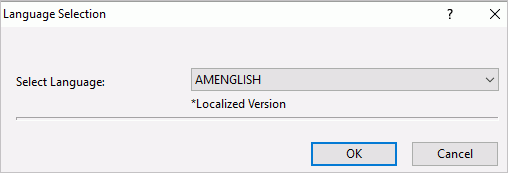
The Language Selection dialog box has the following fields and options:
- Select Language
-
Controls the default value of the code page and the language of server error messages if they are available for translation. The default value is AMENGLISH (American English) on all platforms. Localized versions are noted by an asterisk (*).
- Select a Language from the drop-down menu. (Note that localized versions are noted with an asterisk (*).)
- Click OK.
| WebFOCUS | |
|
Feedback |