Submitting the Data Flow
Now that you have completed the data flow, you can run it.
- On the Home
tab, in the Filter group, click Procedures to
see all the procedures available. In the salesdemo application directory,
right-click salesdb and click Submit from
the menu.
or
On the Flow tab, in the Run group, click Run and click Submit from the drop-down menu.
- When the execution
completes, you can review the log, which records the process and
identifies any problems that may have occurred.
From the navigation pane, right-click salesdb in the salesdemo application directory, point to Logs, and then click Last Log.
The Log report opens in the workspace as shown in the following image.
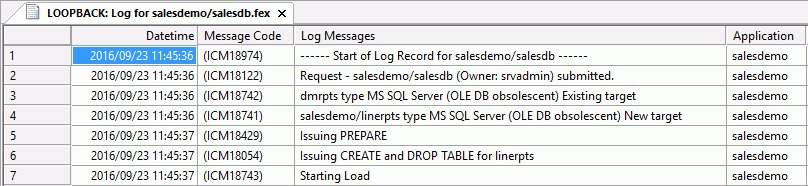
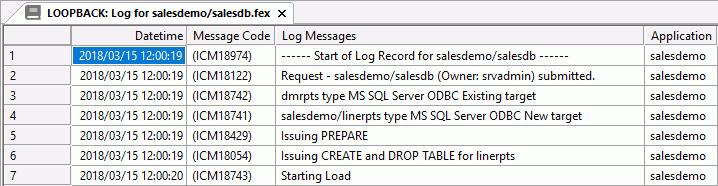
- Close the log
window to return to the Data Flow tab.
Notice that the Console Log indicates that the data flow has run successfully.
| WebFOCUS | |
|
Feedback |