Configuring the Adapters for Flat and Delimited Flat Files
You can configure the Adapters for Flat and Delimited Flat Files from the Web Console or the Data Management Console. In addition, for each type of file, you must specify the location of the data files you wish to access. You can define the location, either by:
- Including a FILEDEF command in a supported server profile. This approach enables you to quickly change the physical file name associated with the metadata.
- Specifying the location when you create a synonym. This approach enables you to define the data file location in the Master File.
Procedure: How to Configure the Adapters for Flat and Delimited Flat Files
You can configure the adapter from either the Web Console or the Data Management Console.
- From the
Web Console sidebar, click Connect to Data.
or
From the Data Management Console, expand the Adapters folder.
In the DMC, the Adapters folder opens. In the Web Console, the Adapters page opens showing your configured adapters.
- In the Web Console, click the New Datasource button on the menu bar and find the adapter on the drop-down list or, in the DMC, expand the Available folder if it is not already expanded.On the Web Console, you can select a category of adapter from the drop-down list or use the search option (magnifying glass) to search for specific characters.
- In the DMC, expand the appropriate group folder and the specific adapter folder. The group folder is described in the connection attributes reference.
- Right-click
the adapter name and/or version and select Configure.
The Add Adapter to Configuration pane opens.
- Enter values for the parameters required by the adapter, as described in the chapter for the specific adapter you want to configure.
- Click Configure.
The configured adapter is added to the Adapters list in the DMC resources tree or the Configured list in the Web Console.
In the Web Console, the adapter remains on the Available Adapters list with a check mark to indicate that at least one connection has been configured. You can configure additional connections from either the Configured or Available list by right-clicking the adapter and clicking Add Connection.
Note: The Flat Files and Delimited Flat Files adapters are under the Sequential and Indexed group folder. No input parameters are required.
Procedure: How to Configure a Connection to an FTP Server for Delimited and Flat Files From the Web Console or the Data Management Console
An FTP Server can be used as a source for delimited and flat files by configuring a connection to the server. First, you must configure an adapter.
To configure a connection to an FTP server:
- From the
Web Console sidebar, click Connect to Data.
or
From the Data Management Console, expand the Adapters folder.
In the DMC, the Adapters folder opens. In the Web Console, the Adapters page opens showing your configured adapters.
- Right-click the Flat File or Delimited Flat File folder and select Add Connection.
- The Add Connection to FTP Server for... window opens
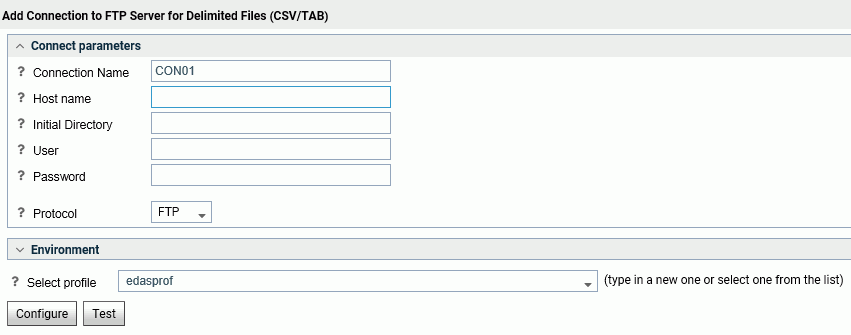
- Enter the Connection Parameters. See the FTP Connection Parameters below for details.
- Click Configure.
Reference: FTP Connection Parameters
These are the connection parameters for FTP.
|
Parameter |
Value |
|---|---|
|
Connection Name |
Name for this connection, default is CON01 Note: To use the Connection Name, you need to specify it in the CONNECTION attribute of the synonym located in the Data Allocation section. |
|
Host Name |
Name or IP address of FTP Server |
|
Initial Directory |
Directory on FTP server on initial connection |
|
User |
User ID to connect to FTP server or anonymous |
|
Password to connect to FTP or an email address |
|
|
Profile on server to add this connection |
Syntax: How to Specify the Location of a Flat or Delimited Flat File on UNIX, Windows, or in an IBM i IFS or z/OS HFS File System
FIXED data sets may be allocated with the FILEDEF command
FILEDEF FILE1 DISK filename [(LRECL lrecl RECFM recfm]
where:
- filename
-
Is the full path and file name of the data file.
- lrecl
-
Is the record length in bytes. This parameter is optional. If you omit it, it is calculated based on the metadata description.
The left parenthesis preceding the optional parameters is required.
- recfm
-
Is the record format. Specify F for fixed format, V for variable format. This parameter is optional. If you omit it, the default is fixed format.
Syntax: How to Specify the Location of a Flat or Delimited Flat File in a z/OS PDS or Data Set
FIXED data sets may be allocated using JCL
//FILE1 DD DISP=SHR, DSN=dataset_name
or file definition
FILEDEF FILE1 DISK //'dataset_name' [(LRECL lrecl RECFM recfm]
where:
- dataset_name
-
Is the fully qualified data set name.
| WebFOCUS | |
|
Feedback |