Column Formats and Mapping
|
How to: |
|
Reference: |
When you add transformations using either the Source or Target Transformations window, you can assign formats to the columns that you are adding. There are four types of column formats:
- Alphanumeric formats. Composed of letters, numbers, or special characters. There are three
alphanumeric formats:
- Fixed Alphanumeric. Used for fixed-length columns. The maximum length is 256.
- Variable Alphanumeric. Used for variable-length columns. The maximum length is 4,096.
- Text. Used for text columns, such as MS SQL Server VARCHAR(MAX) or an ORACLE CLOB.
- Numeric formats. Composed of the digits 0 through 9 and, optionally, a minus sign.
There are four numeric formats:
- Integer. Used for whole numbers, using 4 bytes of storage and a maximum number of 9 positions. Numbers after the decimal are truncated.
- Float. Used for whole numbers or fractions, using 4 bytes of storage and a maximum number of 9 positions.
- Double. Used for whole numbers or fractions, using 8 bytes of storage and a maximum number of 15 positions.
- Decimal Packed. Used for whole numbers, using one byte for each two digits, plus a sign and a maximum number of 15 positions. This type of column will automatically round any number with more than the specified number of decimal places to the number of decimal places in the format. This is recommended for monetary values.
For more information about numeric formats, see Numeric Format Options.
- Date and time formats. Composed of dates and times or date and time components. There are
three formats:
- Date. Used for dates and provides combinations of year, month, day, and quarter.
- Time. Used for times and provides combinations of hour, minute, second, and millisecond.
- DateTime (Timestamp). Used for both dates and times and provides combinations of year, month, and day for dates, and hour, minute, second, millisecond, and microsecond for time.
- BLOB. Represents
a Binary Large Object. A BLOB is used to store an image, sound,
or some other large, unstructured block of data. The corresponding database
data types are:
- ORACLE - BLOB
- MS SQL Server - Varbinary (max)
- Informix - Byte
- Db2 - BLOB
A column described as BLOB can only be copied from source to target. No transformations can be performed.
Reference: Rules for Mapping and Column Formats
Columns that you map to each other must have the same format, or DataMigrator must be able to translate the source query format into the target format automatically. Details are shown in the following table:
|
If the Target format is... |
...and the Source query format is... |
Can you map? |
|---|---|---|
|
A11 |
A10 |
Yes |
|
A10 |
A11 |
No. Use the EDIT or SUBSTR functions to make this work. |
|
D6.2 |
I5 |
Yes |
|
I10 |
D6.2 |
Yes, but you will lose the numbers after the decimal. |
|
A10 |
D6.2 |
No |
Procedure: How to Format a Column as Alphanumeric or Numeric
If you are creating a new or virtual column, you need to assign a format to the column. You can assign a format in two ways:
- By typing the format into the Format field in the Transformation Calculator.
- By using the Define Properties dialog box.
To use the Define Properties dialog box:
- From
the Transformation Calculator, click the ellipsis (...) button to
the right of the Format field.
The Define Properties dialog box opens.
- Select a format from the Type drop-down menu.
- Click OK.
Reference: Define Properties Dialog Box
To access the Define Properties dialog box from the Transformation Calculator, click the ellipsis (...) button to the right of the Format field.
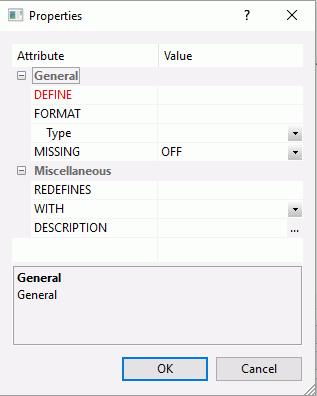
The Define Properties dialog box has the following fields and options:
- DEFINE
-
An optional attribute that is used to create a virtual field for reporting.
- FORMAT
-
The format name of the column.
- Type
-
The format type of the column.
Note: The options available will depend on the type of format selected.
- MISSING
-
Indicates if the results can be missing. The following options are available:
- OFF. The result is never missing.
- ON. The result is missing only if all missable fields are missing.
- ON ALL. The result is missing if any missable fields are missing.
- REDEFINES
-
Lets you redefine or recompute a field whose name exists in more than one segment.
- WITH
-
Lets you identify the logical home of the defined calculation, if no fields from the synonym are used in the expression or have been defined.
- DESCRIPTION
-
An optional attribute that enables you to provide comments and other documentation for a field within the Master File. Comments can be up to 2048 characters in length.
Reference: Numeric Format Options
When using a numeric format (integer, float, double, or decimal packed), the following options are available:
- Negative
-
These are the display options for negative numbers:
- Default - Minus sign at the left
-
Positions the minus (-) sign at the left of the number.
- - - Minus sign at the right
-
Positions the minus (-) sign at the right of the number.
- B - Bracket negative
-
Encloses a negative number in parentheses.
- C - Credit (CR) negative
-
Adds the characters CR after a negative number.
- Comma
-
These are the display options for commas:
- Default - Suppress
-
Suppresses the use of a comma in the number.
- c - Suppress
-
Suppresses the use of a comma in the number.
- C - Insert
-
Inserts a comma after every third significant figure. This option takes effect automatically for Double format.
- L - Leading zeroes
-
Adds leading zeros to the full field length.
- S - Print blank for zero
-
Suppresses leading zeros; displays a space if the value is 0.
- % - Percent Sign
-
Displays a percent sign along with the numeric data.
- E - Scientific notation
-
Displays the number in scientific notation.
- Currency Symbol
-
These are the extended currency symbol display options, which allow you to select a currency symbol regardless of what is set as the default:
- N - Fixed $ sign
- M - Floating $ sign
- !e - Fixed euro symbol
- !E - Floating euro symbol
- !l - Fixed pound sterling sign
- !L - Floating pound sterling sign
- !y - Fixed Japanese yen symbol
- !Y - Floating Japanese yen symbol
- !d - Fixed dollar sign
- !D - Fixed dollar sign
- Currency
-
Specifies a field as a currency denominated value.
The Define Properties dialog box for the Numeric format is shown in the image below:
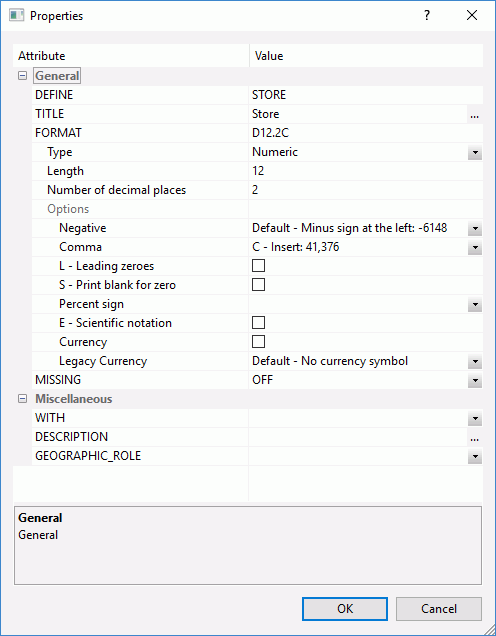
Procedure: How to Format a Column as Date, Time, or DateTime (Timestamp)
- In the
Transformation Calculator, click the ellipsis (...) button to the
right of the Format field.
The Define Properties dialog box opens.
- Select
Date, Time, or Date and Time from the FORMAT drop-down menu.
The Date format allows you to choose the display for dates (YYMD, MDY, and so on).
The Time format allows you to choose the display for time (seconds, milliseconds, and so on) and am/pm.
The Date and Time format allows you to choose the display for both date and time portions.
Reference: Date Type Format Options
The following choices are available from the Define Properties dialog box for the date format (the examples illustrate August 21, 2004):
|
Format |
Description |
Example |
|---|---|---|
|
YYMD |
Four-digit year/month/day. |
2004/08/21 |
|
MDYY |
Month/day/four-digit year. |
08/21/2004 |
|
DMYY |
Day/month/four-digit year. |
21/08/2004 |
|
YYQ |
Four-digit year/quarter |
2004 Q4 |
|
QYY |
Quarter/four-digit year. |
Q4 2004 |
|
YYM |
Four-digit year/month. |
2004/08 |
|
MYY |
Month/four-digit year. |
08/2004 |
|
YYJUL |
Four-digit year with the month in Julian format. The last three digits are the number of days since January 1. |
2004/234 |
|
YY |
Four-digit year. |
2004 |
|
Y |
Two-digit year. |
04 |
|
Q |
Quarter. |
Q3 |
|
M |
Month. |
08 |
|
MT |
Short month in uppercase. |
AUG |
|
Mt |
Short month in mixed-case. |
Aug |
|
MTR |
Full month in uppercase. |
AUGUST |
|
Mtr |
Full month in mixed-case. |
August |
|
W |
Three-letter day of the week abbreviation in uppercase. |
SAT |
|
w |
Three-letter day of the week abbreviation in mixed-case. |
Sat |
|
WR |
Day of the week in uppercase. |
SATURDAY |
|
wr |
Day of the week in mixed-case. |
Saturday |
|
D |
Day. |
21 |
Reference: Time Type Formats
The following choices are available from the Define Properties dialog box for the time format (the example illustrates 2:05 A.M.):
|
Format |
Description |
Example |
|---|---|---|
|
HH |
Hours. |
02 |
|
HHI |
Hours/Minutes. |
02:05 |
|
HHIS |
Hours/Minutes/Seconds. |
02:05:27 |
|
HHISs |
Hours/Minutes/Seconds/Milliseconds. |
02:05:27:123 |
|
HHISsm |
Hours/Minutes/Seconds/Milliseconds/Microseconds. |
02:05:27:123456 |
|
HI |
Minutes. |
05 |
|
HIS |
Minutes/Seconds. |
05:27 |
|
HISs |
Minutes/Seconds/Milliseconds. |
05:27:123 |
|
HISsm |
Minutes/Seconds/Milliseconds/Microseconds. |
05:27:123456 |
|
HS |
Seconds |
27 |
|
HSs |
Seconds/Milliseconds. |
27:123 |
|
HSsm |
Seconds/Milliseconds/Microseconds. |
27:123456 |
|
Hh |
Hours without leading zeros. |
2 |
|
HhI |
Hours without leading zeros/Minutes. |
2:05 |
|
HhIS |
Hours without leading zeros/Minutes/Seconds. |
2:05:27 |
|
HhISs |
Hours without leading zeros/Minutes/Seconds/Milliseconds. |
2:05:27:123 |
|
HhISsm |
Hours without leading zeros/Minutes/Seconds/Milliseconds/Microseconds. |
2:05:27:123456 |
|
Hi |
Minutes without leading zeros. |
5 |
|
HiS |
Minutes without leading zeros/Seconds. |
5:27 |
|
HiSs |
Minutes without leading zeros/Seconds/Milliseconds. |
5:27:123 |
|
HiSsm |
Minutes without leading zeros/Seconds/Milliseconds/Microseconds. |
5:27:123456 |
Reference: Date and Time Type Formats
The Date and Time type format combines date, time, and a separator, which are reflected in the format name. For example, HYYMD-H describes a four-digit year, month, and day separated by dashes plus hours.
The following choices are available from the Define Properties dialog box for the date component:
|
Format |
Description |
Example |
|---|---|---|
|
HYYMD |
Four-digit Year/Month/Day. |
2004/08/21 |
|
HYMD |
Two-digit Year/Month. |
04/08 |
|
HMD |
Month/Day. |
08/21 |
|
HD |
Day |
21 |
The time component is added to the date format name as follows:
|
Format |
Description |
Format Name |
Example |
|---|---|---|---|
|
H |
Hours. |
HYYMDH |
2004/08/21 02 |
|
I |
Hours/Minutes. |
HYYMDI |
2004/08/21 02:05 |
|
S |
Hours/Minutes/Seconds. |
HYYMDS |
2004/08/21 02:05:27 |
|
s |
Hours/Minutes/Seconds/Milliseconds. |
HYYMDs |
2004/08/21 02:05:27:123 |
|
m |
Hours/Minutes/Seconds/ Milliseconds/Microseconds. |
HYYMDm |
2004/08/21 02:05:27:123456 |
The following choices are available from the Define Properties dialog box for the separator, which is added to the format name.
|
Format |
Description |
Format Name |
Example |
|---|---|---|---|
|
/ |
Slash. |
HYYMDH |
2004/08/21 02 |
|
. |
Period. |
HYYMD.H |
2004.08.21 02 |
|
- |
Dash. |
HYYMD-H |
2004-08-21 02 |
|
Blank |
Space |
HYYMDBH |
2004 08 21 02 |
|
None |
No separator |
HYYMDNH |
20040821 02 |
|
U |
International default. |
HYYMDU |
| WebFOCUS | |
|
Feedback |