Determining SQL Optimization
|
How to: |
You can determine which functions are optimized to their SQL counterparts by adapter in the SQL Optimization Report available from the Web Console.
Procedure: How to Display the SQL Optimization Report
- Click Connect to Data on the sidebar.
- From the Help button on the ribbon, click SQL Optimization
Report button.
The Filter SQL Optimization Report page opens, as shown in the following image.
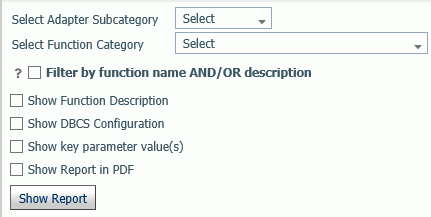
- Optionally, select an Adapter Subcategory from the corresponding list box.
- Optionally, select a Function Category from the corresponding list box.
- Optionally, select the Show Function Description, Show DBCS Configuration, Show key parameter value(s) or Show Report in PDF check boxes.
- Click Show Report.
The SQL Optimization Report is displayed, as shown in the following image.
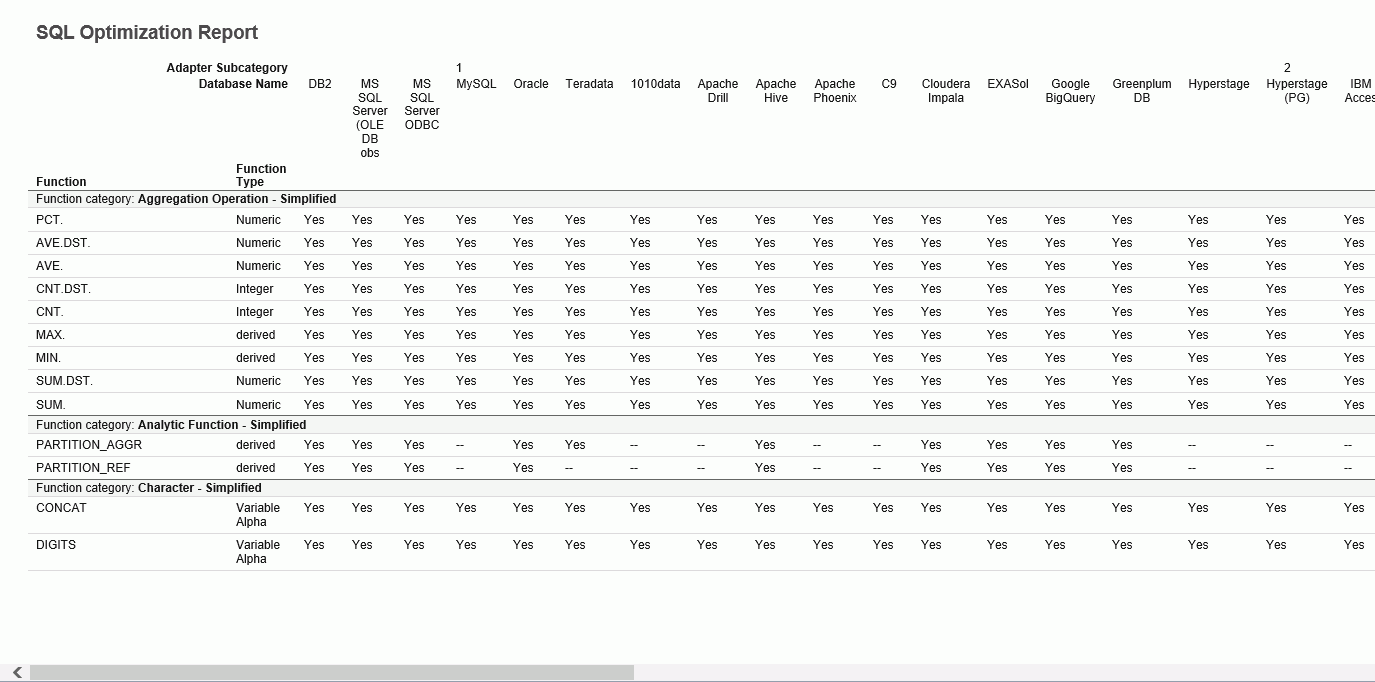
| WebFOCUS | |
|
Feedback |