SQL Automatic Passthru Status
|
How to: |
You can find the Automatic Passthru (APT) status for a function or keyword from a report available from the Web Console.
Procedure: How to Display the SQL APT Status Report
- Click Connect to Data from the sidebar.
- From the Help button on the ribbon, click SQL APT Status.
The SQL APT Status Report is displayed, as shown in the following image.
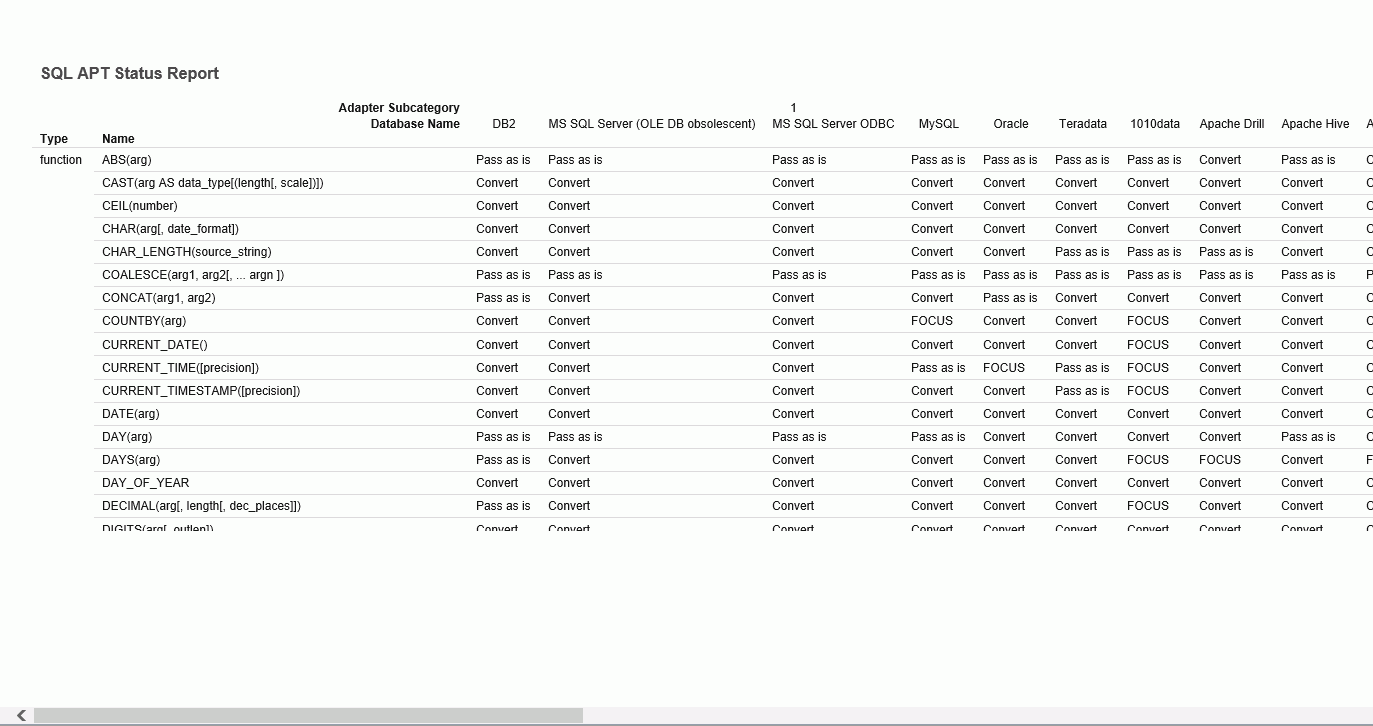
The report lists the APT status for each function and keyword by each SQL adapter. The possibilities are:
- Pass as is. Do not convert, pass to the DBMS as is.
- Convert. Convert into a DBMS-specific implementation and pass to the DBMS.
- FOCUS. Force the SQL to be processed by FOCUS.
| WebFOCUS | |
|
Feedback |