Installation
The following are release considerations for installation:
Anti-Virus and Malware Protection Applications During an Installation, Upgrade, or Uninstall
For new installations, upgrades, and uninstalls, it is recommended to turn off any anti-virus and anti-malware protection programs you have for the duration of the installation, upgrade, or uninstall process, as these applications may block, interfere, or slow down the installation, upgrade, or uninstall process, and in turn, possibly cause a failure.
Restart your protection programs when the installation, upgrade, or uninstall completes. If you chose to leave protection programs active and an error occurred, the protection logs should be checked and the installation, upgrade, or uninstall repeated after protection deactivation. As there are many protection vendors, we cannot be specific as to what to expect in logs or during a failure, aside from the error likely being a file in use error.
If you are using Malwarebytes Anti-Ransomware, and during upgrade installations of the WebFOCUS Reporting Server, WebFOCUS Business User Edition, or App Studio, you receive a File Error similar to the following image, this is an indication that files are locked by the Malwarebytes software.
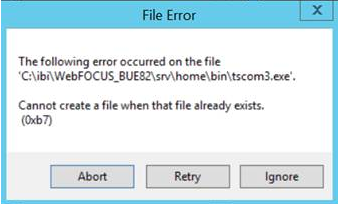
To proceed, open the Windows Services application and stop the Malware service, MB3Service, as shown in the following image.
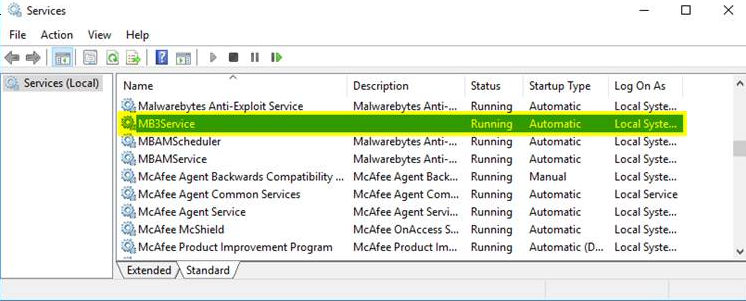
Return to the installation program and click Retry on the File Error dialog box.
Upgrade Installation
As new versions of files are included in packaging, the upgrade installation needs to remove the old versions of files from ..\WebFOCUS82\webapps\webfocus\WEB-INF\lib\ to ensure that there are no duplicates.
The upgrade of Release 8.2.01 to Release 8.2.01M results in duplicate POI files as a new version of these files was introduced. The following files need to be removed after performing an upgrade:
- ..\ibi\WebFOCUS82\webapps\webfocus\WEB-INF\lib\poi-3.14-20160307.jar
- ..\ibi\WebFOCUS82\webapps\webfocus\WEB-INF\lib\poi-excelant-3.14-20160307.jar
- ..\ibi\WebFOCUS82\webapps\webfocus\WEB-INF\lib\poi-ooxml-3.14-20160307.jar
- ..\ibi\WebFOCUS82\webapps\webfocus\WEB-INF\lib\poi-ooxml-schemas-3.14-20160307.jar
- ..\ibi\WebFOCUS82\webapps\webfocus\WEB-INF\lib\poi-scratchpad-3.14-20160307.jar
| WebFOCUS | |
|
Feedback |