Running a Measure Load
|
Topics: |
Note: This will be deprecated in a future release.
After you have designed, tuned, and saved your measure load, you can load the data by clicking the Load button in the Measure Loader. A message appears, informing you that the measure you loaded is completed (for example, Successfully loaded (“Sales”)).
Scheduling a Measure Load
|
How to: |
You can automatically run a saved measure load during specified time intervals using ReportCaster.
Procedure: How to Schedule a Measure Load
- In the
Measure, click the
Schedule button.
The New Schedule panel opens.
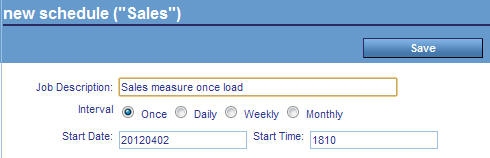
Note: The New Schedule panel generates Interval, Start Date, and Start Time values based on the values you specified for the load. You can edit these values as needed.
- You can change the Interval, Start Date, and Start Time values. You may be prompted for additional information, depending on the interval you select.
- Optionally, enter a new Job description and then click Save to schedule the measure load.
For information on editing a saved schedule, see Manage Tab - Schedules.
| WebFOCUS | |
|
Feedback |