Common PMF Errors
This topic describes common PMF errors and error messages that point to issues with your PMF configuration and installation. Common remedies for these issues are also recommended.
The Users See an X Mark Where a Graphic Is Expected
If a user is reporting X marks in their browsers when running visual or charting components, the following could be wrong:
- The WebFOCUS JSCOM3 service might not be configured. If the JSCOM3 service is not up and running on your WebFOCUS Reporting Server, your WebFOCUS Client might not be able to obtain streamed content such as graphics from the WebFOCUS Reporting Server. For more information on configuring JSCOM3, please see the WebFOCUS Server Installation and Configuration Guide.
- The Web server farm does not have shared disk space. You might be using multiple web servers in a farm and your administrator might not have configured WebFOCUS to allow for shared storage space between the various web servers in your farm. Because PMF is a non-persistent application, users might be connecting to multiple web servers in your farm for each request for content while running PMF. You need to define and configure your WebFOCUS Clients and web servers for shared storage space.
- The Visual Discovery license is not configured. Your user might be requesting a page with Visual Discovery components, and these might not be licensed for your WebFOCUS Client. If you already have a deployment license for Visual Discovery, see the Visual Discovery documentation for more information on how to set up these licenses. If you do not have a license for Visual Discovery, please contact your Information Builders Representative.
Strategy Map, Tolerance Sliders, or Menu Buttons Do Not Display
If SVG components such as the Strategy Map, Tolerance Sliders, and the Menu buttons in the Author, Strategy, and Manage tab trees do not display, and you receive a JavaScript error, the following could be wrong:
- If using MS Internet
Information Services (with or without SharePoint), note that IIS
does not by default configure the MIME-TYPE for SVG or WSP documents.
You must configure these manually on IIS by accessing the MIME-TYPE
table of the web server (most typically found in root properties
for the IIS server) and define MIME-TYPEs as follows:
file type: SVG
mine string: image/svg+xml
file type: WSP
mine string: text/html
JavaScript Errors When Running the Today Page
If users get a JavaScript error when first running the PMF Today page, the following could be wrong:
- Mixed logical server names, ports or protocols. This
could be caused by mixed HTTPS and HTTP protocols, access ports,
or logical server names. You might have separate Application Server
(for example, Tomcat or BEA) and web servers set up in your server
farm. web-based components such as fixed graphics and JavaScript
files might be set up to come from your secure web server (HTTPS
protocol), and WebFOCUS generated components might be coming through
your non-secure environment, or vice-versa (HTTP protocol). If this
is the case, you will get what is called a cross-site scripting
error when trying to use PMF.
To prevent this issue from happening, make sure that all components deployed with PMF are coming from the secure (HTTPS) alias for your web server farm, and that the user is always accessing it using the same root URL. This avoids cross-site scripting errors.
- A WebFOCUS upgrade might have been done without restoring PMF configuration. Configuration information for PMF is missing from SITE.WFS, EDASPROF.PRF, or ODIN.CFG. If you upgrade WebFOCUS using a full installation on a server environment where PMF is already installed, and you select full install rather than binary refresh and/or upgrade for WebFOCUS, the WebFOCUS installer can delete PMF configuration data from the WebFOCUS configuration files. You can easily remedy this by reinstalling PMF. You might also be able to restore the data to the WebFOCUS configuration files by using the WebFOCUS migration tools.
- The user might not be configured for a working Scorecard. One of your Scorecard administrators might have deleted a Scorecard which was set up as the default for the user in question. Any PMF administrator can change that user’s default Scorecard by going to the Manage tab, selecting Owners, and changing the default from there to remedy the issue.
- The WebFOCUS Client, Web server, and/or WebFOCUS Reporting are pointing to different approots. The
approot settings in WebFOCUS denote a mapping between the physical
disks on the servers and the logical root where WebFOCUS applications
are stored. Note the following:
- Your WebFOCUS server has its own approot setting which is set up using the WebFOCUS Server Console.
- Your WebFOCUS Client has its own approot setting which is set up using the WebFOCUS Administration Console.
- Your web server has an alias or virtual folder called approot configured, which is set up in the administration console for your web server (for example, Apache Tomcat or another web server).
The redundancy in approot settings is normal since WebFOCUS tends to be installed across multiple physical machines and web servers in your WebFOCUS environment. Regardless of how WebFOCUS is configured, the same version of PMF must be installed to all physical WebFOCUS approot locations. If these locations are configured to different physical disks, you can either cause a conflict between multiple installed versions of PMF or the PMF app might not be installed on one of the disks involved.
Receive an Error With Oracle
When running PMF with a data mart stored on Oracle, you may receive the following error:
(FOC295) A VALUE IS MISSING FOR &TIME_LEVEL01_ABBR
Typically this happens because Oracle is configured for UTF-8 operation. Until version 5.2.3, PMF does not support operating with a UTF-8 data mart. Please reconfigure the data mart for PMF to use a single-byte or double-byte code page. For more information on how to do this, please refer to your Oracle RDBMS documentation.
If this is not possible and you are running on Unix, you can edit the WebFOCUS Server profile (edasprof.prf) and export a single-byte or double-byte NLS_LANG parameter. For example:
export NLS_LANG=AMERICAN_AMERICA.WE8MSWIN1252
This will insure that only standard characters are entered into the PMF database.
This error signifies that the file a_defaults.fex in /apps/pmfdata has been corrupted. To restore this, you need to copy file a_defaults_do_not_edit.fex to a_defaults.fex. Then, log off and log back into PMF with an administrator ID and run the Resynch when prompted.
Errors While Creating an Oracle Database
While running the sqlora.sql script you may receive an error that tables can not be deleted, or rows are not being properly inserted. A likely cause for this error is that you may have specified the PMF owner ID in lowercase. To verify that this is the issue, look at the sqlora.sql file that you are running. If, for example, you see the following:
define PMF_DB_OWNER ='my_pmf_id'
You need to change the owner ID in the code to uppercase, as seen in the following example.
define PMF_DB_OWNER ='MY_PMF_ID'
Once the change has been made, run the script again.
Note: You may need to clear your database of any objects that were created with the owner ID in lowercase.
Snapshot Restore Fails With Oracle RDBMS
|
Topics: |
This scenario can occur due to improper Oracle public synonyms. PMF creates and uses Oracle public synonyms for all PMF tables, views, and stored procedures. This allows the application a high degree of independence from the underlying physical database. However, it is possible for the connections between Oracle public synonyms and its underlying objects to get out of sync, which can result in public synonyms pointing to incorrect or non-existent objects. This typically happens when proper protocols or procedures are not followed for setting up and/or configuring the PMF Oracle database. The most common manifestation of this will be a failure during a PMF release upgrade or resynch, during a Snapshot Import, or while adding, changing, or deleting Dimensions. If this occurs, you will need to analyze the situation to see what has happened and then take appropriate corrective measures.
To detect incorrect synonyms in the base PMF data structures in PMF release 5.2.2, run the following SQL through the standard SQL*Plus query tool.
select * from DBA_SYNONYMS where SYNONYM_NAME in ( -- List of 5.2.2 tables 'ALERTS' , 'DIMENSIONS' , 'DIMENSIONS_SOURCE' , 'DIMENSIONS_TYPE' , 'FEEDBACK' , 'FUNC_ROLES' , 'FUNC_ROLES_ACCESS' , 'FUNC_ROLES_OBJECTS' , 'GADGET_CLASS_PARMS' , 'GADGET_INSTANCES' , 'GADGET_INSTANCE_OWNERS' , 'GADGET_INSTANCE_PARMS' , 'GADGET_PAGE_BLOCKS' , 'LAUNCH_PAGES' , 'MEASURES' , 'MEASURES_ENTRY' , 'MEASURES_HISTORY' , 'OBJECTIVES' , 'OBJECTIVES_LINKAGES_CR' , 'OWNERS' , 'PERSPECTIVES' , 'PERSPECTIVES_OBJECTIVES_CR' , 'PM_DIM01_DISPLAY' , 'PM_DIMS_W_SRC' , 'PM_DIMS_W_SRC01' , 'PM_DIMS_W_SRC02' , 'PM_DIMS_W_SRC03' , 'PM_DIMS_W_SRC04' , 'PM_DIMS_W_SRC05' , 'PM_DIMS_W_SRC06' , 'PM_GADG_CLSS' , 'PM_GADG_PG' , 'PM_GADG_PG_GUIDE' , 'PM_LAUNCH_PAGES_TYPES'
, 'PM_MEAS_SRC' , 'PM_MEAS_SRC_BRKPNT_VALS' , 'PM_MEAS_SRC_DIMNSN_TYP_CR' , 'PM_MEAS_SRC_FLDS' , 'PM_MEAS_SRC_LOADFILTS' , 'PM_MEAS_SRC_LOADFLDMAPS' , 'PM_MEAS_SRC_LOADPARMS' , 'PM_MEAS_SRC_OBJ_CR' , 'PM_MEAS_SRC_TLRNCS_BENCHMARK' , 'PM_MEAS_SRC_TLRNCS_FORECAST' , 'PM_MEAS_SRC_TLRNCS_STRETCH' , 'PM_MEAS_SRC_TLRNCS_TARGET' , 'PM_OBJECTS' , 'PM_SCENARIOS' , 'PM_SCENARIO_PARMS' , 'PM_SYS_MEASRS_FLDS' , 'PM_SYS_MEASRS_FLDS_TLRNC_CR' , 'PM_SYS_TLRNC' , 'PM_SYS_TLRNC_LVLS' , 'PM_TASKS' , 'PROCESSES' , 'PROCESSES_OBJECTIVES_CR' , 'PROJECTS' , 'PROJECTS_MEASURES_SOURCE_CR' , 'PROJECTS_OBJECTIVES_CR' , 'ROW_LVL_SEC_FILTERS' , 'ROW_LVL_SEC_ROLES' , 'SCHEDULES' , 'SCORECARDS' , 'SCORECARD_SECURITY' , 'STRATEGIES' , 'SYSTEM_SETTINGS' , 'THEMES' , 'THEMES_OBJECTIVES_CR' , 'TIME' , 'TIME_RANGES' , 'UNITS' , 'UNITS_CONVERSION' , 'UNITS_CONVERSION_CR'
-- List of 5.2.2 views , 'DIMENSIONS_SOURCE_FLAT' , 'DIMENSIONS_W_SOURCE' , 'DIMENSIONS_W_SOURCE01' , 'DIMENSIONS_W_SOURCE02' , 'DIMENSIONS_W_SOURCE03' , 'DIMENSIONS_W_SOURCE04' , 'DIMENSIONS_W_SOURCE05' , 'DIMENSIONS_W_SOURCE06' , 'PM_STRTGY_OBJ_COMPOUND' , 'PM_STRTGY_OBJ_SIMPLE' , 'ROW_LVL_SEC_TREE' , 'SCHEDULES_ALERTS' -- List of 5.2.2 stored procedures , 'PMF_DROP_TABLE' , 'PMF_DROP_VIEW' , 'PMF_SEQUENCE_TRIGGER_CREATE' , 'PMF_SEQUENCE_TRIGGER_RESET' ) and TABLE_OWNER <> '&PMF_DB_OWNER_CHECK' order by SYNONYM_NAME / undefine PMF_DB_OWNER_CHECK
where:
- &PMF_DB_OWNER_CHECK
- Is the name of your schema/owner ID. If this query returns no rows, then all of your base PMF objects have the correct synonyms.
To verify that your dimensions were correctly formed, run the following query:
select * from DBA_SYNONYMS where ( SYNONYM_NAME in (select trim(upper(DIMENSION_TYPE_NAME)) || '_TREE' from DIMENSIONS_TYPE) or SYNONYM_NAME in (select trim(upper(DIMENSION_TYPE_NAME)) || '_TREE_ALTT' from DIMENSIONS_TYPE) or SYNONYM_NAME in (select trim(upper(DIMENSION_TYPE_NAME)) || '_TREE_ALTW' from DIMENSIONS_TYPE) ) and TABLE_OWNER <> '&PMF_DB_OWNER_CHECK' order by SYNONYM_NAME / undefine PMF_DB_OWNER_CHECK
where:
- &PMF_DB_OWNER_CHECK
- Is the name of your schema/owner ID. As with the previous query, if this query returns no rows, then your synonyms are correctly formed.
Note: Neither of these queries will detect missing synonyms. For more information on this, please see your Oracle RDBMS documentation.
Fixing Stored Procedures
If a stored procedure has an incorrect synonym, first verify that the underlying stored procedure has the correct owner. If so, drop and re-create the public synonym. If the underlying stored procedure has an incorrect owner, you must drop both the synonym and the stored procedure. Then, locate the DDL for the stored procedure in the file sqlora.sql, including the final create of the public synonym, copy the DDL into a separate location, and only run that DDL.
Fixing Views
If a view has an incorrect synonym, the correction process is basically the same as for stored procedures. If the underlying view has the correct owner, then drop and recreate the public synonym. Otherwise, locate the proper view DDL in the file sqlora.sql, copy this out, and only run the view DDL (including the final create of the public synonym).
Fixing Tables
If a table has an incorrect synonym, you will need to determine if your PMF application has been using the incorrect synonym for data storage. If you are configuring a base PMF database, the recommended approach is to simply clear the database of all objects and rerun the base DDL/SQL script. If the synonym is pointing to a non-existent table, drop and recreate the synonym to point to the correct table. Otherwise, if you have two possible tables, you will need to determine which table has been used by the application. For example, suppose you have two DIMENSIONS tables, ABC.DIMENSIONS and XYZ.DIMENSIONS, and the public synonym is pointing to ABC, but you application schema is XYZ. You must look at the underlying data in each of these two tables and determine which has your correct application data. If the XYZ table has your correct data, drop and recreate the public synonym to point to XYZ. Otherwise, if ABC mistakenly has your application data, transfer your application data from ABC.DIMENSIONS to XYZ.DIMENSIONS.
Note: Exercise caution when doing this since many PMF tables have triggers to generate one up sequence numbers for the key values. If this is the case, as it is with the DIMENSIONS table, you must disable the trigger before transferring over the data from the ABC to the XYZ table.
Once the data transfer is complete, you must re-enable the trigger, delete and recreate the public synonym to point to the XYZ table, and drop the ABC table. Fortunately, this last situation is quite rare.
Data Looks Incorrect or Is Missing
If you ever run a PMF view or gadget and do not see the expected data, here is a list of potential issues to investigate to confirm that you have taken all of the steps necessary to publish your measure data:
- Is the measure linked to any objectives on the scorecard you are displaying? Click the Measure panel in the Manage or Author tabs and click the Link/Unlink to Objectives button to make sure the measure has been linked to the Scorecard.
- Have you weighted the measure so its data contributes to the objective? Click the Measure panel in the Manage or Author tabs and click the Link/Unlink to Objectives button to make sure the measure has a positive weight assigned to it for the objective on the scorecard.
- Have you loaded data for the measure? Check the Measure Loader Preview screen to confirm that there is data loaded. Was the data loaded to include data for the currently set Time period from which you are reporting?
- Is Current Time set up right? Check the Time period on the view. If your view does not display a Time breakout, check the attribute history in the footing to see what period is being used. If you still cannot determine the issue, check the PMF current time setting in the Settings panel on the Manage tab.
Microsoft SQL Server Log Files Grow to Huge Size
If you use Microsoft SQL Server as the host for your PMF Data Mart, please note that you must manage Microsoft SQL Server configuration regarding log file growth. This is a known issue when using Microsoft SQL Server.
If the log file growth is unmanaged, it is quite possible that the log file can grow to 50GB in size or more.
Typically you manage this by configuring properties for Log files on your master database in Microsoft SQL Server’s administration management console.
Please consult your Microsoft SQL Server documentation for more information and exact procedures.
Setup Program Crashes Immediately When Started
This issue normally occurs because the installer is being forced to use the wrong JVM, which results in it crashing. The PMF Setup program is packaged and launches its own jvm to prevent problems, but this problem can still happen if the users PC has a hardcoded jvm in their classpath or in their Windows system path. This typically happens if they have, for example, an old Oracle client installed on their machine.
The error message that opens when this occurs can be seen in the following image.
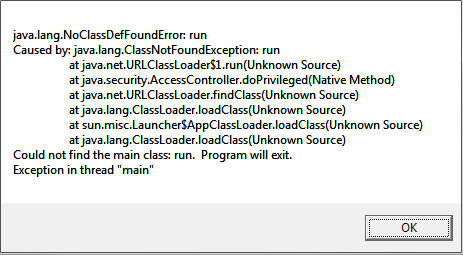
To remedy this issue, temporarily remove the hardcoded CLASSPATH and/or JVM execution path from the Windows system environment configuration, then restart the PMF Setup program.
| WebFOCUS | |
|
Feedback |