ScrollOffsetGroup
When the ViewableGroups property is set to a value greater than zero, this property selects the first group to appear in the graph.
Syntax:
setScrollOffsetGroup(value);
value = getScrollOffsetGroup();
where:
- value
-
Is any integer between 0 and the number of viewable groups in the graph. 0 is the default value.
Example:
setViewableGroups(5);
setScrollOffsetGroup(1);
setDataScrollerPresenceGroups(0);
setDepthRadius(0);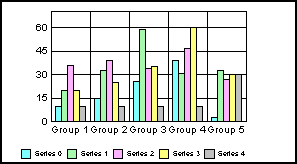
setViewableGroups(2); setScrollOffsetGroup(4);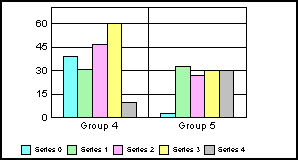
Note:
- This property will only function if ViewableGroups is set to a value greater than zero.
- The DataScrollerPresenceGroups property can be used to display a data scrolling bar on the group axis. The data scrolling bar can be used to adjust the ScrollOffsetGroups via the user interface.
See DataScrollerPresenceGroups, ViewableGroups, ScrollOffsetSeries.
| WebFOCUS | |
|
Feedback |