RiserWidth
For bar graphs, stock high/low graph, and histograms, this property controls the width of bars in a graph. The riser width is expressed as a percentage of the space available for each group of bars. When this property is set to 100, all bars touch each other and there is no space in between them. When this property is set to zero, the bars are displayed as thin lines with no space detectable.
Syntax:
setRiserWidth(value);
value = getRiserWidth();
where:
- value
-
Is any integer between 0 and 100. 75 is the default value.
Example:
setRiserWidth(20);
setDepthRadius(0);
setRiserBarGroupSpacing(75);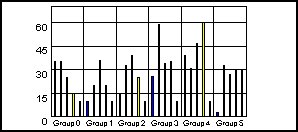
setRiserWidth(100);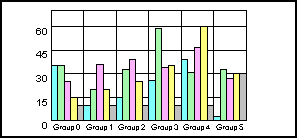
Note:
- This property can interact with RiserBarGroupSpacing, since Group Spacing can only adjust the space as a percentage of what is left over after group spacing. For example, if there is a lot of space between the groups, there will not be much visual difference between large and small values in riser bar width.
- This property affects all riser objects; it cannot be applied to an individual series or group.
See RiserBarGroupSpacing.
| WebFOCUS | |
|
Feedback |