WebFOCUS Installation Overview
|
Topics: |
This section briefly explains the different WebFOCUS installation components, as well as how those components interact and are configured.
WebFOCUS and Your Network
WebFOCUS seamlessly integrates into your existing network by connecting web servers and application servers to your data. End users, developers, and administrators then access WebFOCUS through a web browser.
The main requirements for installing WebFOCUS are:
- Web Browser. To access WebFOCUS applications, you need a web browser and a TCP/IP connection to a web server or application server.
- Web Server and Application Server. WebFOCUS
runs in part through a web server or application server. WebFOCUS
is flexible and offers several configuration options, so you can
choose whether to use both a web server and an application server
or just an application server. Apache Tomcat™ is provided and can
be used as both a web server and application server.
Web servers handle requests by returning static files to a web browser or by executing processes that provide additional functionality. Application servers execute Java servlets or other processes that the web server does not handle.
WebFOCUS functionality can be implemented using Java servlets. Connecting with Java servlets is required for most advanced features. For Java servlets, an application server is required and you can use WebFOCUS with or without an external web server.
Note: Either an application server or a servlet container or engine can be used to process WebFOCUS Java requests. However, the term application server is used in this documentation unless referring to a specific third-party product.
- Data. WebFOCUS can access data from almost anywhere. To access data, you should know its location on your network and any necessary sign-in information.
A complete list of requirements is provided in WebFOCUS and ReportCaster Installation Requirements.
WebFOCUS Components
There are two main WebFOCUS components to install:
- WebFOCUS Client. The
WebFOCUS Client runs as part of your application server and connects
WebFOCUS to the web. When a user makes a request from a browser,
the WebFOCUS Client receives and processes the request by passing
it to the WebFOCUS Reporting Server. The WebFOCUS Client installation
includes:
- Java-based web connectivity components.
- User interfaces, tools, and utilities.
- WebFOCUS Reporting Server. The WebFOCUS Reporting Server resides on machines that can access your data. The WebFOCUS Reporting Server provides data access, number crunching, and report generation functionality using WebFOCUS integration technology.
During the WebFOCUS Client and ReportCaster installation, your license determines the components you install. The following options are available:
- Business Intelligence Portal (BI Portal). BI
Portal enables your organization to grant authorized users access
to information they need while restricting unauthorized users from
sensitive or confidential data.
- InfoAssist+. WebFOCUS InfoAssist+ extends the power of WebFOCUS Managed Reporting. InfoAssist+ provides business users with the most advanced, yet simple to use, ad hoc reporting features needed to create intricate reports and perform insightful analysis.
- Mobile Favorites. Mobile Favorites are reports, graphs, hyperlinks, and any other item type, except Reporting Objects, that are added to the Favorites list of a Managed Reporting user. Adding items to Mobile Favorites enables you to display the items on mobile devices.
- ReportCaster. ReportCaster is an independent application that provides advanced scheduling and distribution capabilities for WebFOCUS reports, procedures, and alerts, as well as independent files and URLs.
- Magnify. Magnify is an enterprise search solution that allows you to search your structured and unstructured business content across multiple data sources and systems. The Magnify search page is an easy-to-use, interactive user interface that dynamically categorizes search results, allows you to sort results based on several criteria, and includes an option to present results in a tabular format. It can also offer you access to real-time data (for instance, by including links to WebFOCUS reports in the search results).
- WebFOCUS Web Services. WebFOCUS Web Services allow you to develop applications in the .NET or Java environments and perform WebFOCUS functionality from it.
The following WebFOCUS products can be purchased and installed separately:
- WebFOCUS App Studio. App Studio can be installed on Windows and provides a development environment for WebFOCUS and Maintain applications. App Studio enables you to create advanced applications using a Windows GUI environment. For more information, see the App Studio documentation.
- WebFOCUS RStat. WebFOCUS RStat is a statistical modeling workbench. It allows you to perform common statistical, data mining tasks, and develop models that can be deployed as scoring applications on every platform. RStat enables data miners and Business Intelligence developers to collaborate with the same tools used to access, manipulate, or transform data, develop predictive models, and create and deploy scoring applications, as well as associated reports, to any worker within their organization.
- WebFOCUS Quick Data. WebFOCUS Quick Data is a Microsoft® Office® add-on that enables you to connect Microsoft Excel® directly to WebFOCUS reporting tools, where you can access and analyze all of your enterprise data.
- WebFOCUS Performance Management Framework (PMF). PMF is a WebFOCUS application template for tracking, storing, and aggregating metrics into scorecards to clearly evaluate goals. For more information, see the WebFOCUS Performance Management Framework manual.
WebFOCUS Processing
The following steps and figure describe how WebFOCUS processes WebFOCUS report requests:
- A user requests a report and passes parameters by calling a WebFOCUS servlet through links and forms on a webpage.
- The request and parameters come to the WebFOCUS Client on the web or application server, which processes the parameters and creates a request for the WebFOCUS Reporting Server.
- The WebFOCUS Reporting Server receives the request, processes it, and accesses any needed data.
- Data is retrieved from data sources to process the request.
- The WebFOCUS Reporting Server processes the request of the user using the retrieved data.
- The response is returned to the WebFOCUS Client on the web or application server.
- The response is returned to the user in the appropriate format (for example, HTML, XML, PDF, Excel, and PNG).
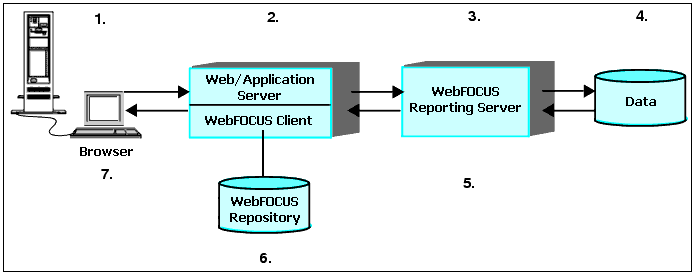
WebFOCUS Configuration
WebFOCUS employs a distributed architecture. This means that the WebFOCUS Client, the WebFOCUS Reporting Server, and your data can be located on any platform, anywhere in your network. You can easily connect an Apache web server running on UNIX to SQL Server data on Windows or DB2 data on z/OS.
The configuration requirements are:
- The WebFOCUS Client must reside with the web and application servers.
- The WebFOCUS repository can reside on the same system or a different system.
- An instance of the WebFOCUS Reporting Server must be installed on machines with your data or machines that have access to your data. For example, if you are accessing Oracle, the WebFOCUS Reporting Server can be on the Oracle Server machine or on any machine with Oracle Client.
Note: All WebFOCUS components must be of the same release to communicate properly.
The following configurations are examples of how WebFOCUS could be distributed:
- Stand-alone Configuration. In
a stand-alone configuration, the application server, WebFOCUS Client,
WebFOCUS Reporting Server, and source data are all on the same machine.
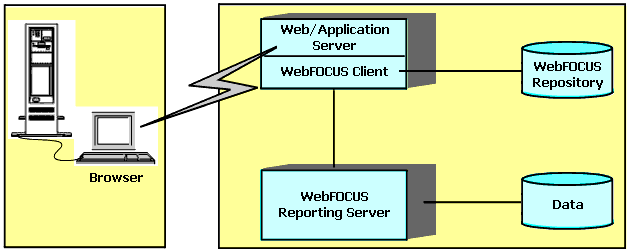
- Distributed Configuration. In
a distributed configuration, the WebFOCUS Client is installed on
your web server, but the WebFOCUS Reporting Server and source data
are on a different machine.
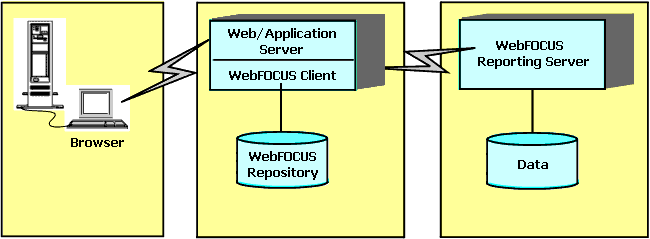
- Multiple Data Source Configuration. If
you have source data on several different machines, WebFOCUS can
integrate that data into one reporting environment. To allow this,
instances of the WebFOCUS Reporting Server should be installed on
machines with access to your source data. WebFOCUS technology provides
the data access and format conversion functionality. For more information
on integrating data from multiple machines and platforms, refer
to the server documentation.
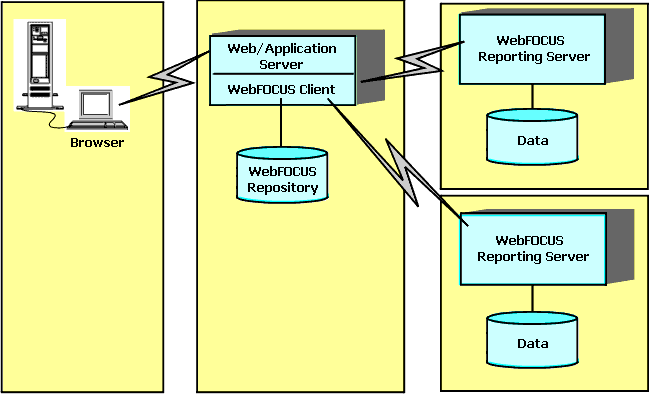
Note: In the previous example, the WebFOCUS Client connects to multiple WebFOCUS Reporting Servers. In other configurations, you can connect the WebFOCUS Client to a single WebFOCUS Reporting Server and then connect that WebFOCUS Reporting Server to other WebFOCUS Reporting Servers (hub-sub). For some data sources, you may need to connect WebFOCUS Reporting Servers to each other to perform joins.
- Advanced Configuration Options. WebFOCUS provides flexible options for more advanced configurations. You can run multiple instances of components and enable load balancing functionality. You can use the Cluster Manager to enable fail over and statistical analysis of the best WebFOCUS Reporting Server to use in a cluster. You can cluster your application servers, if you wish. You can use a web server only to forward requests to the application server through a firewall. For more information on advanced configuration options, see the WebFOCUS Security and Administration manual.
| WebFOCUS | |
|
Feedback |