Installing Hyperstage
|
How to: |
Hyperstage is packaged as part of the Hyperstage version of the Reporting Server installation. This version installs the WebFOCUS Reporting Server, Hyperstage, and automatically configures the WebFOCUS Reporting Server for use with Hyperstage.
Note: The type of server you install determines the default names for the program folder and product directory.
- If you install the WebFOCUS Reporting Server Release 8.2,
then the default names will indicate “82”. For example:
c:\ibi\srv82
- If you install DataMigrator Server Release 7 Version 7.07, then
the default names will indicate “77”. For example:
c:\ibi\srv77
Procedure: How to Install Hyperstage
Important: Only one instance of Hyperstage can run on a single machine.
- Download the installation package for Hyperstage for the desired platform.
- Follow the Reporting Server installation instructions in the Server Installation manual.
- By default, Hyperstage data directories (ib_data and
pg_data) will be installed under the ibi\HyperstagePG directory.
In order to customize the location of the Hyperstage data directories, select the Customize default directory locations check box in the Select the Program Folder and Standard Location Prompt dialog box, as shown in the following image.
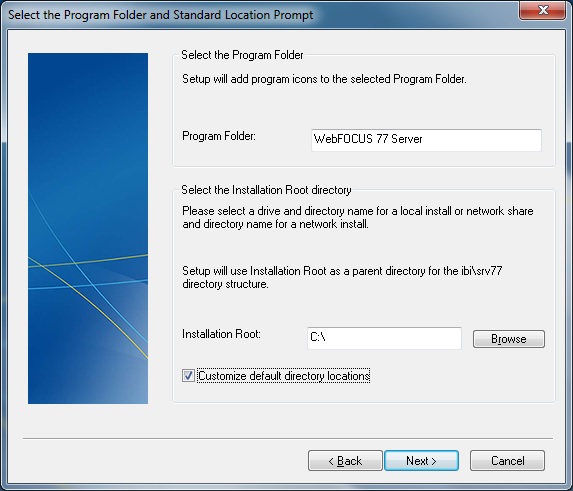
- Enter the desired Hyperstage directory location, as shown
in the following image.
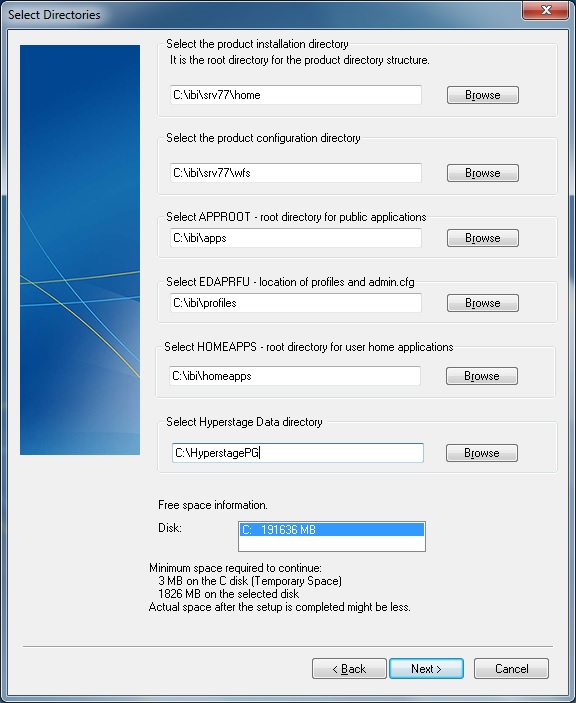
- By default, the HTTP Listener Port on the Configure Basic
Server Information dialog box is 8121, as shown in the following
image.
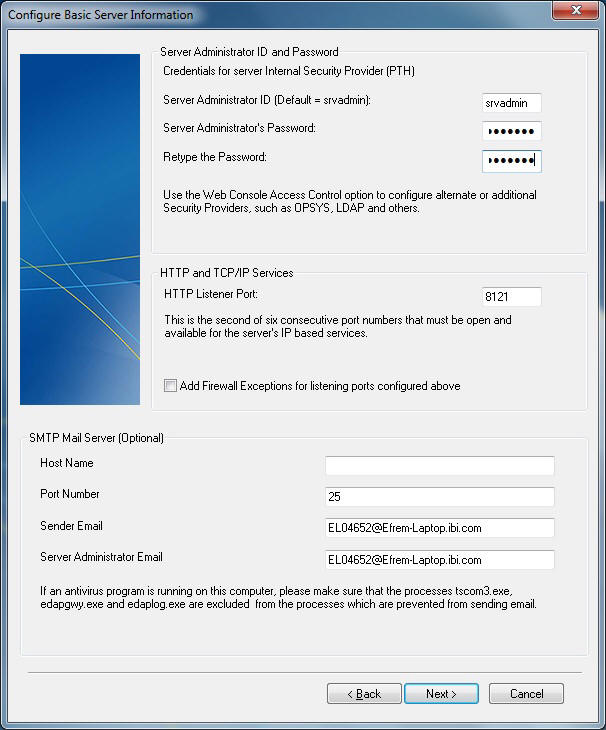
The port for Hyperstage will automatically configure to three port numbers higher than the HTTP Listener Port (for example, 8124).
| WebFOCUS | |
|
Feedback |