Starting InfoAssist
This URL call can be used to start InfoAssist externally.
URL Format:
http://host:port/ibi_apps/ia?tool=<tool_value>&is508=<true/false>&master=<master_name> &item=<item_ibfs_path>
where:
- host
-
Is the name of the system where WebFOCUS is installed.
- port
-
Is the port number used by WebFOCUS.
- item (required)
-
Is the IBFS path to one of the following:
- Folder
- Chart
- Table
- InfoDiscovery Fex
- Link to a Folder
- Link to a Chart
- Link to a Table
- Link to an InfoDiscovery Fex
Note: The specified value for the item parameter must be encoded using UTF-8.
- tool (optional)
-
If the item parameter is set to a folder or a link to a folder, then this specified value is the tool (mode) to start when InfoAssist is launched:
- report (default)
Starts in Report mode.
- chart
Starts in Chart mode.
- idis
Starts in DataVisualization mode.
- document
Starts in Compose mode.
- dashboard
Starts in DashBoard mode.
- sample
Used to create samples. In this case, the item parameter must be set to a folder and a specific Master File must be specified for the master parameter.
- report (default)
- is508 (Optional)
-
Determines whether to start InfoAssist in 508-compliancy mode. Specify true or false.
- master (Optional)
-
If the item parameter is set to a folder or a link to a folder, then this specified value is the Master File to use.
Example:
http://host:port/ibi_apps/ia?tool=chart&master=CAR&item=IBFS%3A%2FWFC%2FRepository% 2FPublic%2Fbig14%2FChart1.fex
In this example, InfoAssist is started in Chart mode using the CAR Master File. Since this is a secure URL, the WebFOCUS Sign In page is initially displayed, as shown in the following image. The user must specify a valid user name and password before proceeding.
Note: The WebFOCUS Sign In page only displays if the user is not already signed in. If the user is already signed in to WebFOCUS, then this page is not displayed.
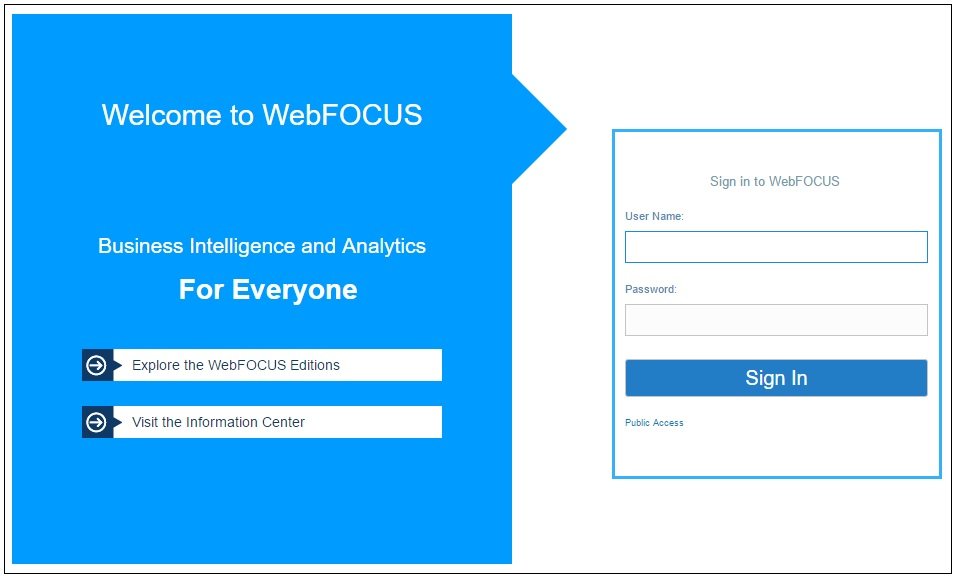
To bypass the WebFOCUS Sign In page, the developer of the application can use an alternate sign on procedure, such as a web service signOn call, or any SSO option. For more information, see the WebFOCUS Security and Administration content.
| WebFOCUS | |
|
Feedback |