Creating Clusters
|
How to: |
When you need to add more tables to your synonym, you can use the Join feature to create a cluster. This allows you to enhance the structure of your synonym by introducing more data.
Procedure: How to Create a Cluster
- When uploading data or connecting to data on the main metadata screen, on the ribbon, in the Metadata group, click Join Editor.
The Join Editor dialog box opens.
- Click Insert Child.
The Insert Child dialog box opens.
- Click a Master File from the list, and then click OK.
You can select several Master Files by holding the Shift key.
The completed cluster displays in the Join Editor dialog box, as shown in the following image.
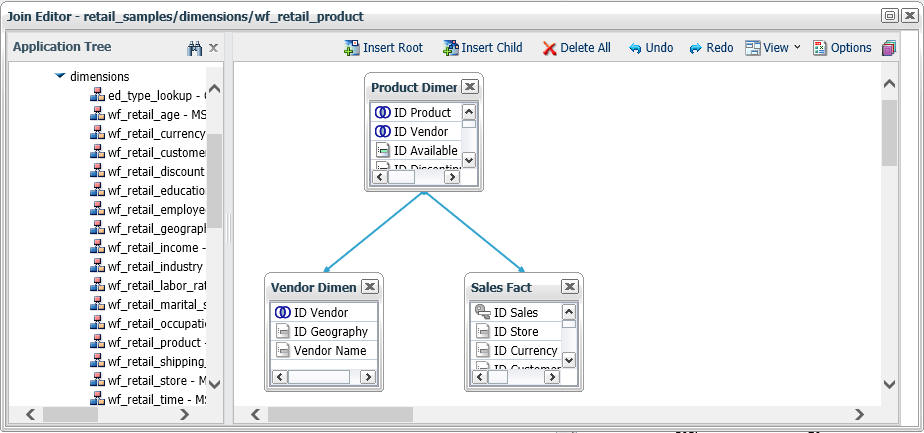
- Close the Join Editor dialog box.
The new columns are added to the Table/Column pane.
- Drag columns to the Business View pane to modify the synonym.
Related Information:
| WebFOCUS | |
|
Feedback |