A calculated value is a temporary field that is evaluated after all the data that meets the selection criteria is retrieved, sorted, and summed.
- Click the Expressions drop-down list on the Data Assist ribbon and click Summary Expression.
The Add Summary expression calculator opens, as shown in the following image.
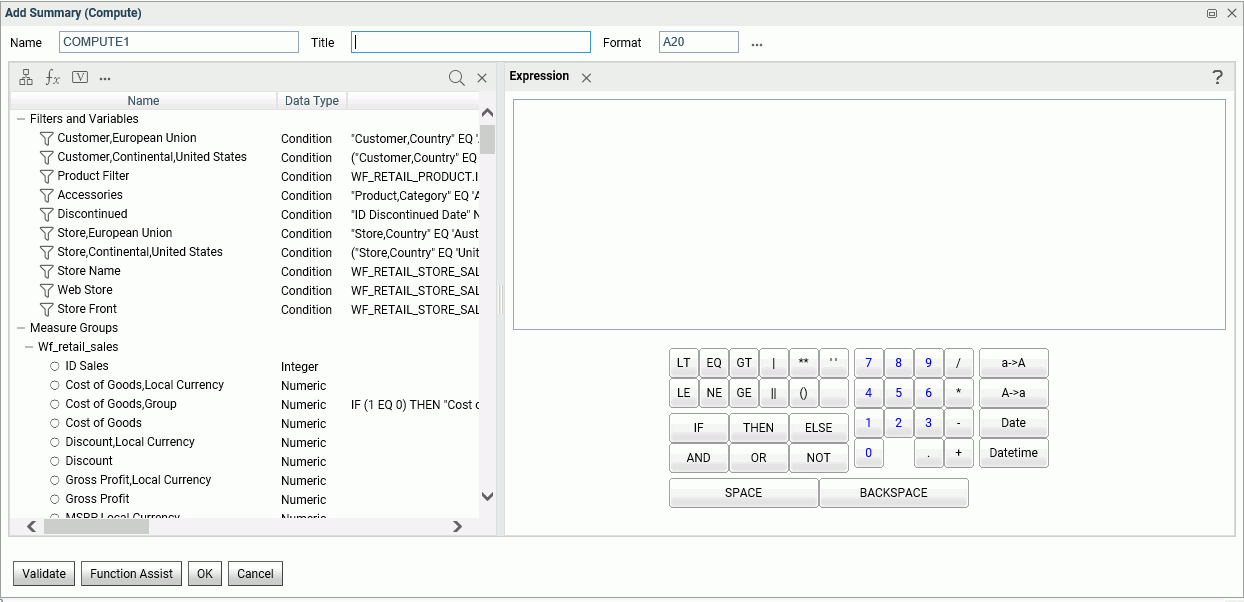
- Create the expression.
For more information about creating an expression see Using the Expression Calculator.
- Click OK.