|
|
|
Procedure: How to Configure the Apache Drill Adapter
You can configure the adapter from either the Web Console or the Data Management Console.
- From the
Web Console sidebar, click Connect to Data.
or
From the Data Management Console, expand the Adapters folder.
In the DMC, the Adapters folder opens. In the Web Console, the Adapters page opens showing your configured adapters.
- In the Web Console, click the New Datasource button on the menu bar and find the adapter on the page or, in the DMC, expand the Available folder if it is not already expanded.On the Web Console, you can select a category of adapter from the drop-down list or use the search option (magnifying glass) to search for specific characters.
- In the DMC, expand the appropriate group folder and the specific adapter folder. The group folder is described in the connection attributes reference.
- Right-click
the adapter name and/or version and select Configure.
The Add Adapter to Configuration pane opens.
- In the URL box, enter the URL used to connect to your Drillbit. For more information, see Apache Drill URL Configuration Settings.
- In the Driver Name box, type the JDBC driver that you
are using from the following table:
org.apache.drill.jdbc.Driver
Adapter
JDBC Driver Name
Apache Hive
org.apache.drill.jdbc.Driver
MapR Drill
com.mapr.drill.jdbc41.Driver
- Enter your User and Password.
The following image shows an example of the configuration settings used:
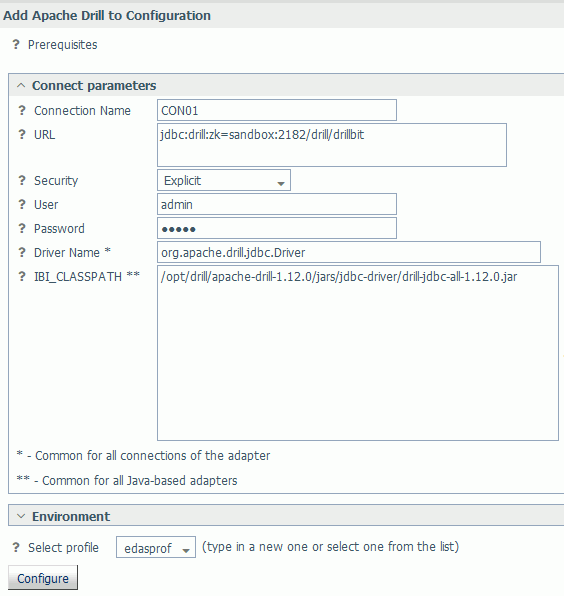
- Click Test. You should see a list of data sources on your server.
- Click Configure.