Setting Defaults for Upload Target Parameters
New parameters have been added to the Settings for Web Console Preferences page to enable you to implement default targets for the Upload Wizard, Quick Copy, and Custom Copy.
To set your target parameters, go to the Web Console Workspace page, click Settings, point to FOCUS Sets and Info, then click Settings for Web Console Preferences.
The Settings for Web Console Preferences page opens. The new section is named Target Defaults, as shown in the following image.
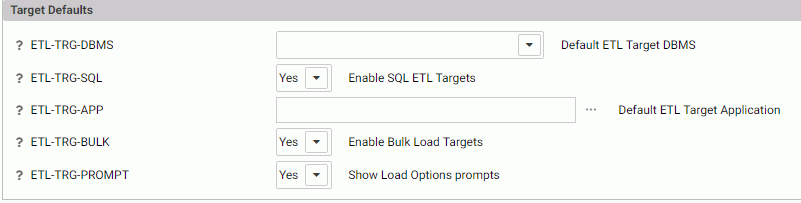
You can set values for the following parameters.
- ETL-TRG-DBMS. Select a target adapter and connection from the drop-down list for target tables in the Upload Wizard, Upload, Quick Copy and Custom Copy.
- ETL-TRG-SQL. Select Yes or No to enable or disable SQL targets. The default value is Yes.
- ETL-TRG-APP. Enter the name of the target application directory for target tables in the Upload Wizard, Upload, Quick Copy and Custom Copy, or click the ellipsis (. . .) to select an application directory.
- ETL-TRG-BULK. Select Yes or No to use or disable bulk load in the Upload Wizard, Upload, Quick Copy and Custom Copy. The default value is Yes for any DBMS that supports bulk load.
- ETL-TRG-PROMPT. Select Yes or No to enable load option prompts. The default value is Yes.
You can also issue these settings in any supported profile, using the following syntax.
ENGINE INT SET ETL-TRG-DBMS dbms/connection
ENGINE ITN SET ETL-TRG-SQL {YES|NO}ENGINE ITN SET ETL-TRG-APP appname
ENGINE ITN SET ETL-TRG-BULK {YES|NO}ENGINE ITN SET ETL-TRG-PROMPT {YES|NO}For example:
ENGINE INT SET ETL-TRG-DBMS SQLMSS/CON03 ENGINE INT SET ETL-TRG-APP mycompany ENGINE INT SET ETL-TRG-PROMPT NO
| WebFOCUS | |
|
Feedback |