Generating Descriptive Column Titles for Prefixed Fields
|
How to: |
By default, the column titles for prefixed fields have the name of the prefix operator added above or below the field name. Using the SET PRFTITLE command, you can generate longer, more descriptive column titles. These descriptive column titles use longer descriptions of the prefix operators, which will also be translated into any standard language for which the server is configured.
Syntax: How to Generate Descriptive Column Titles for Prefixed Fields
SET PRFTITLE = {SHORT|LONG}ON TABLE SET PRFTITLE {SHORT|LONG}where:
- SHORT
-
Places the prefix operator name above the field name to generate the column title.
- LONG
- Generates descriptive column titles for prefixed fields that can be translated to other languages.
Example: Generating Descriptive Column Titles for Prefixed Fields
The following request uses prefix operators with the default value for SET PRFTITLE.
TABLE FILE WF_RETAIL_LITE SUM COGS_US CNT.COGS_US AVE.COGS_US CNT.DST.COGS_US MIN.COGS_US MAX.COGS_US MDN.COGS_US BY PRODUCT_CATEGORY ON TABLE SET PAGE NOLEAD ON TABLE SET STYLE * GRID=OFF,$ ENDSTYLE END
The output is shown in the following image.
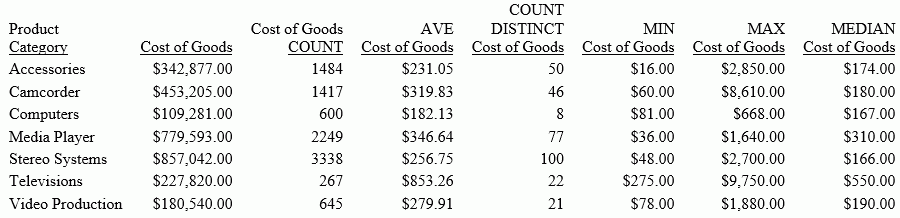
The following version of the request sets PRFTITLE to LONG.
SET PRFTITLE = LONG TABLE FILE WF_RETAIL_LITE SUM COGS_US CNT.COGS_US AVE.COGS_US CNT.DST.COGS_US MIN.COGS_US MAX.COGS_US MDN.COGS_US BY PRODUCT_CATEGORY ON TABLE SET PAGE NOLEAD ON TABLE SET STYLE * GRID=OFF,$ ENDSTYLE END
The output is shown in the following image.
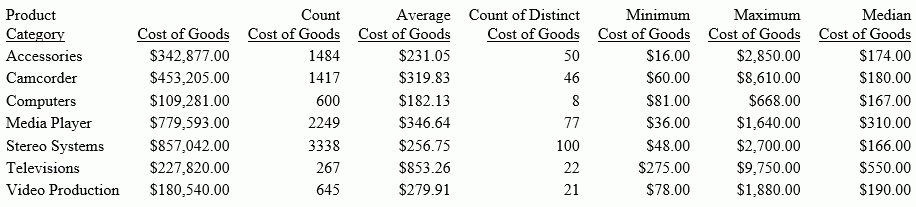
| WebFOCUS | |
|
Feedback |