RF_REGRESS: Random Forest Regression
|
How to: |
RF_REGRESS creates a random forest, which is an ensemble of decision trees. Each decision tree produces an independent regression prediction, and the prediction of the forest is the average of the individual predictions.
Syntax: How to Calculate a Random Forest Regression
RF_REGRESS(options, number_of_trees,
predictor_field1[, predictor_field2, ...] target_field)where:
- options
-
Reserved for future use.
- number_of_trees
-
Integer
Is the number of decision trees in the forest.
- predictor_field1[, predictor_field2, ...]
-
Numeric
Are one or more predictor field names.
- target_field
-
Numeric
Is the target field.
Example: Predicting Income Using RF_REGRESS
The following procedure uses RF_REGRESS to predict income, using a random forest with 100 decision trees, with predictors age, education level, population range, and gender. The DEFINE FILE command creates virtual fields with correct numeric formats for use in the function.
DEFINE FILE WF_RETAIL
POP_CODE/I2 =
DECODE WF_RETAIL_GEOGRAPHY_CUSTOMER.CITY_POPULATION_RANGE (
'H: 100,001 - 250,000' 1,
'I: 250,001 - 1,000,000' 2,
'J: 1,000,001 - 10,000,000' 3,
'K: 10,000,001 - 50,000,000' 4,
ELSE 0 );
GENDER_CODE/I2 =
DECODE WF_RETAIL_CUSTOMER.GENDER (
'M' 1, 'F' 0 );
END TABLE FILE WF_RETAIL
PRINT
ID_CUSTOMER
EDUC_LEVEL_M
POP_CODE
GENDER_CODE
INCOME_M
COMPUTE PRED_INCOME/D12.2 = RF_REGRESS(' ',100,
AGE,
EDUC_LEVEL_M,
POP_CODE,
GENDER_CODE,
INCOME_M);
WHERE EDUC_LEVEL_M NE 0
WHERE POP_CODE NE 0
WHERE INCOME GT 12001.00
WHERE OUTPUTLIMIT IS 12;
ON TABLE SET PAGE NOLEAD
ON TABLE SET STYLE *
GRID=OFF,$
ENDSTYLE
ENDPartial output is shown in the following image.
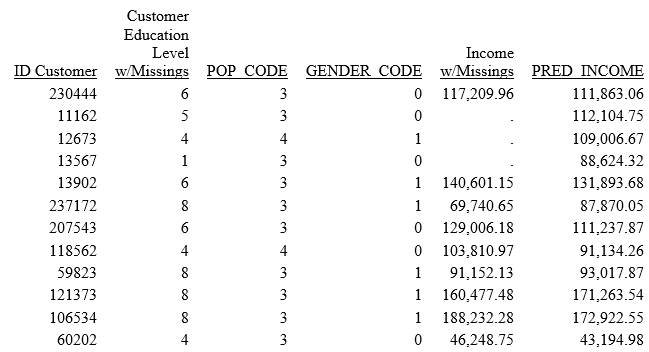
| WebFOCUS | |
|
Feedback |