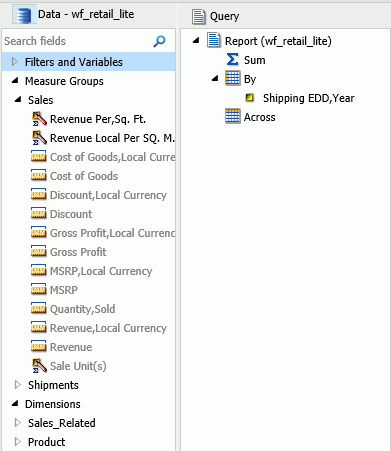The Enforce Paths feature controls access to fields in the metadata tree based on their relationship to other fields within your data source. With each field that you add to the field containers in the Query pane, Enforce Paths will update the available fields and only allow for the selection of fields in related fact tables. Fields in unrelated fact tables will become inaccessible.
As of Release 8.2 Version 04, Enforce Paths is available to all InfoAssist users. It is disabled by default. This default can be changed for your site in the InfoAssist Properties section of the Administration Console.
Enforcing Paths can be enabled for any individual procedure by clicking the Enforce Paths button (the silo container) to the left of the Data title in the Resources panel. This container is shown in the following image.
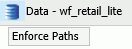
You can disable this feature for any procedure by toggling this Enforce Paths button.
A synonym can describe a single path or multiple paths. When Enforce Paths is enabled, if a field cannot be accessed as part of the retrieval path of fields that have already been selected, it will be greyed out and unavailable for selection. The following example shows a data source without and with Enforce Paths enabled, respectively.
In WFRetail, the shipping information is not directly related to the sales information so they cannot be used together in a single request.
With Enforce Paths disabled, as shown in the following image, InfoAssist will allow you to add a Shipping Date field and the Sales Revenue field to the field containers but the request will not produce valid results because the fact tables have no direct link.
With Enforce Paths Disabled
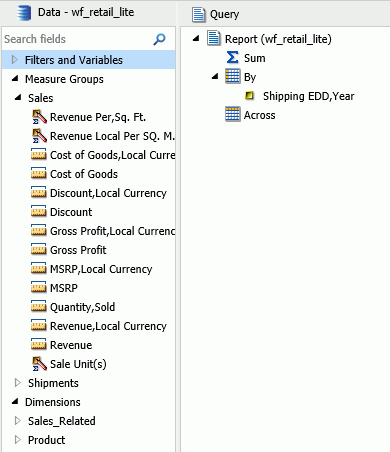
With Enforce Paths enabled, as shown in the following image, once the Shipping Date field is added to the field container, the sales related measures become unavailable so that the invalid request cannot be built.
With Enforce Paths Enabled