Presenting Data in a Matrix: Financial Modeling Language
The Financial Modeling Language (FML) is an extension of the reporting language. It is particularly suited for use with financial data from which you can produce documents, such as balance sheets or budgets, where rows in addition to columns are interrelated. This means you can perform calculations between rows as well as columns.
The following is a sample FML request along with the asset sheet it produces. Notice that the FML commands are embedded in a standard TABLE request.
This annotated example is similar to a typical report request, except for the addition of the FML keywords. The example produces a simple asset sheet, contrasting the results of two years. The numbers refer to the explanations that follow.
TABLE FILE FINANCE HEADING CENTER "COMPARATIVE ASSET SHEET </2" SUM AMOUNT ACROSS HIGHEST YEAR IF 'YEAR' EQ '1983' OR '1982'
1. FOR ACCOUNT 2. 1000 AS 'UTILITY PLANT' LABEL UTP OVER 2. 1010 TO 1050 AS 'LESS ACCUMULATED DEPRECIATION' LABEL UTPAD OVER 3. BAR OVER 4. RECAP UTPNET=UTP-UTPAD; AS 'TOTAL PLANT-NET' OVER BAR OVER 2000 TO 3999 AS 'INVESTMENTS' LABEL INV OVER "CURRENT ASSETS" OVER 4000 AS 'CASH' LABEL CASH OVER 5000 TO 5999 AS 'ACCOUNTS RECEIVABLE-NET' LABEL ACR OVER 6000 AS 'INTEREST RECEIVABLE' LABEL ACI OVER 6500 AS 'FUEL INVENTORY' LABEL FUEL OVER 6600 AS 'MATERIALS AND SUPPLIES' LABEL MAT OVER 6900 AS 'OTHER' LABEL MISC OVER BAR OVER RECAP TOTCAS = CASH+ACR+ACI+FUEL+MAT+MISC; AS 'TOTAL CURRENT ASSETS' OVER BAR OVER 7000 AS 'DEFERRED DEBITS' LABEL DEFOB OVER BAR OVER RECAP TOTAL=UTPNET+INV+TOTCAS+DEFDB; AS 'TOTAL ASSETS' OVER BAR AS '=' FOOTING CENTER "</2 *** PRELIMINARY ASSET SHEET BASED ON UNAUDITED FIGURES ***" END
Note:
- FOR and OVER are FML keywords that enable you to easily structure the report on a row-by-row basis.
- LABEL assigns a variable name to a line item for use in a RECAP calculation.
- BAR enables you to underline a column of numbers before performing a RECAP calculation.
- RECAP allows a calculated row to be inserted anywhere in the output.
Run the request. The output is:
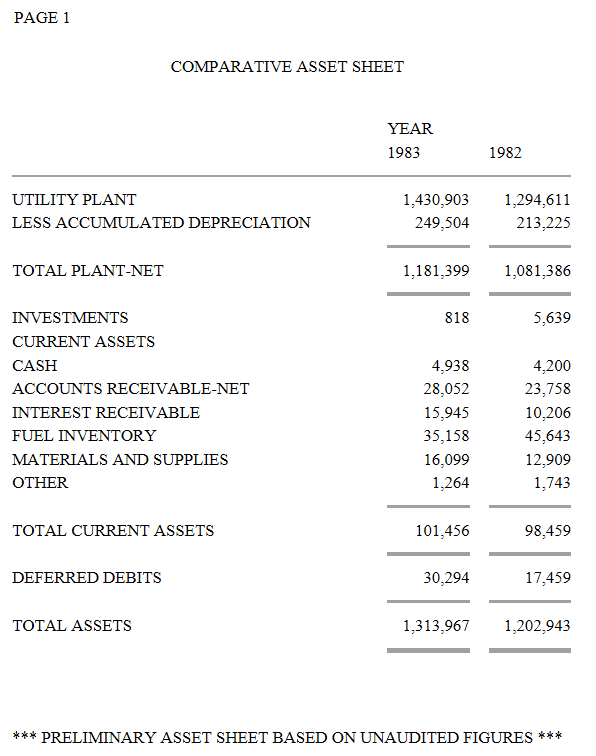
| WebFOCUS | |
|
Feedback |