Hiding a Field
You have an option to use, but not display, a field.
A common use for this is when you want to list or print records from a data source, and you want them to appear in alphabetical order. You print the field and sort it by itself, but you hide the sort field.
To hide a sort field, you add the keyword NOPRINT right after the field you are sorting. For example, if you want to print the employee names in alphabetic order, and you print FIRST_NAME and sort it by LAST_NAME, the field LAST_NAME appears as the first field on the report and FIRST_NAME as the second. However, see what happens when you enter a request using NOPRINT.
Issue the following request:
TABLE FILE EMPLOYEE PRINT FIRST_NAME LAST_NAME BY LAST_NAME NOPRINT END
Run the request. The output is:
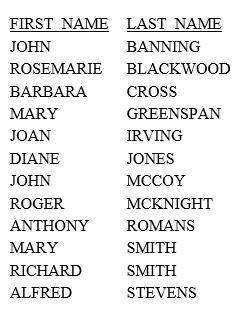
This report prints the employee names organized alphabetically by last name, and the first name appears before last name as you would expect to see it. If you omit NOPRINT, you produce three columns in the report in this order: LAST_NAME, FIRST_NAME, LAST_NAME.
| WebFOCUS | |
|
Feedback |