Creating a Matrix Using BY With ACROSS
You can combine both BY and ACROSS to produce a matrix report. A matrix report displays values in rows and columns. For example, issue the previous report request, but this time, sort CURR_JOBCODE using BY instead of ACROSS, and change the column title that the field CURR_JOBCODE produces.
Issue the following request:
TABLE FILE EMPLOYEE SUM GROSS DED_AMT ACROSS DEPARTMENT BY CURR_JOBCODE AS 'JOB,CATEGORY' END
Run the request. The output is:
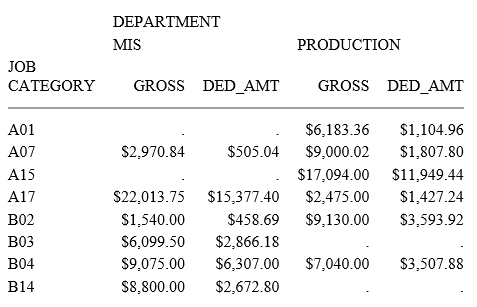
The report is now much more compact. It is easier to compare the numbers for the same job category in different departments.
Notice that some positions in the report are marked with a period (.). The period is called the NODATA character. It appears in a report when there is no data available in the field for that position in the report. In this report, it means that no one with that job code works in the particular department. For example, there are no employees with job code A15 working in the MIS department.
The period (.) is the default NODATA character. You can change it to another character, or to a set of characters such as 'NA'.
| WebFOCUS | |
|
Feedback |