Repository Widgets
The Repository Widgets section is now available in the Content tab of the Resource Selector in WebFOCUS Designer. The repository widgets provide additional innovative ways of using your content and incorporating it into your page. There are two repository widgets currently available in WebFOCUS Designer, Explorer and Link tile.
The Explorer widget allows you to put the WebFOCUS Explorer onto your page and use the WebFOCUS Home Page features to navigate your content. A page that displays the Explorer widget can replace the default Workbench page in the Business Intelligence Portal. An example of a page displaying the Explorer widget is shown in the following image.
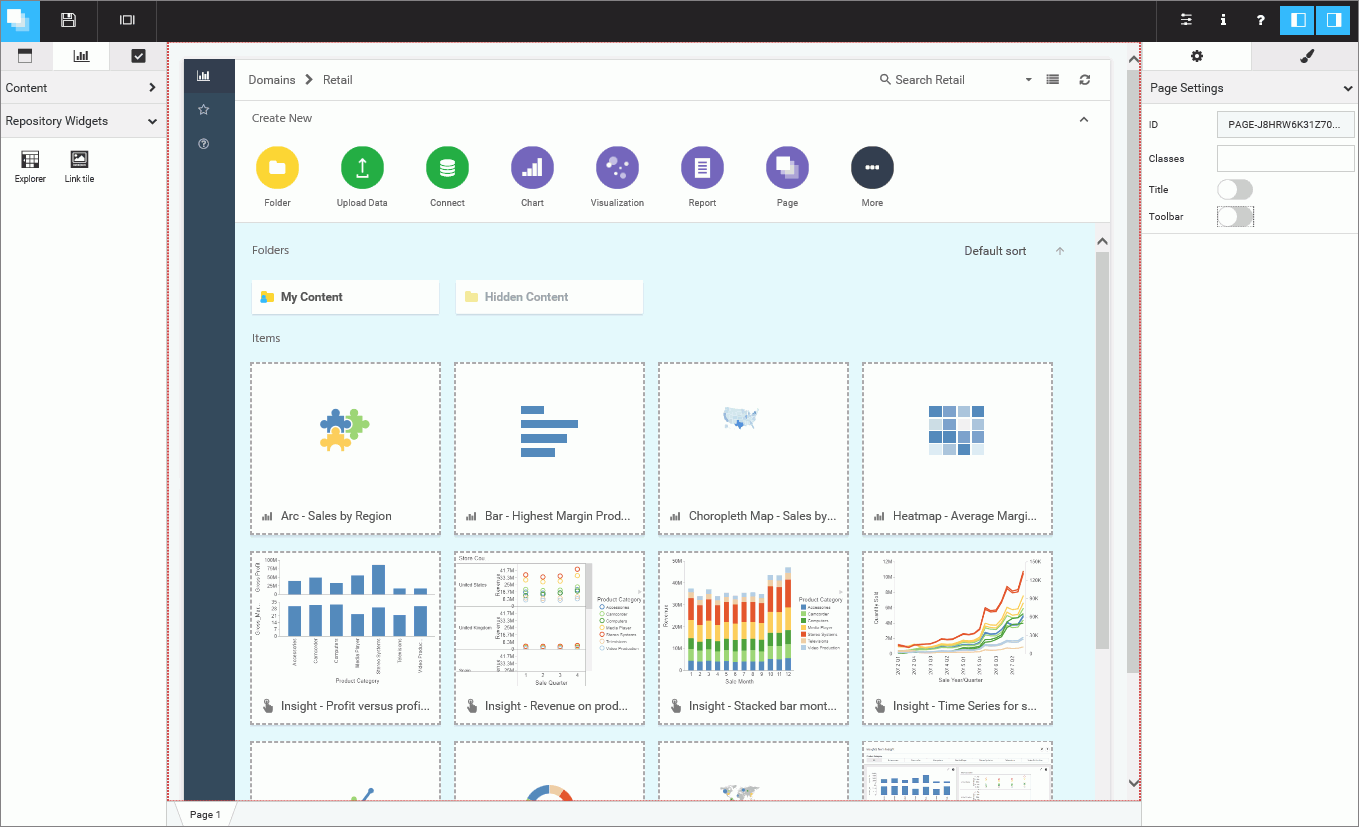
The Link tile widget allows you to arrange content in such a way that one content item becomes a click-through tile that opens another content item. This feature is especially useful when you need to incorporate a large or Insight-enabled item into a page and display it on all devices.
| WebFOCUS | |
|
Feedback |