Additional Options for WebFOCUS Schedule Tasks
- The If this task fails repeat every check box.
- The Do not continue with the schedule if this task is unsuccessful check box.
- The option to override the parameter values used in called schedules.
General Tab
The General tab and its new features are shown in the following image.
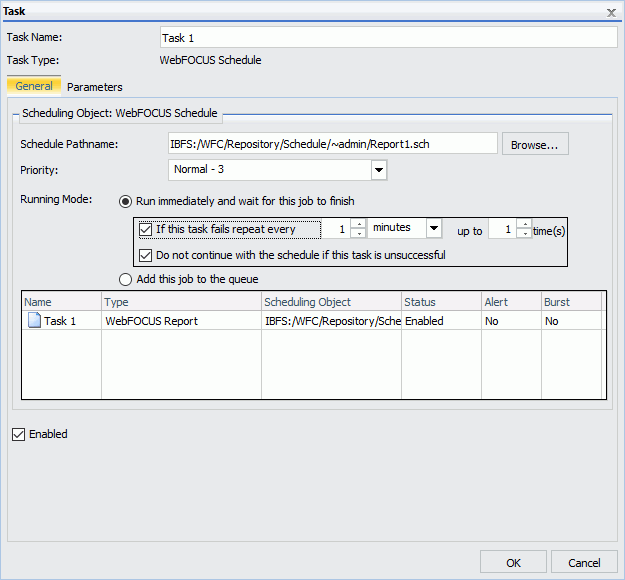
- If this task fails repeat every. If this check box is selected, if the called schedule encounters an error, the calling schedule attempts to rerun the called schedule every specified number of seconds, minutes, or hours for the specific number of times that you define. The highest integer you can use for both numerical options in 999. This option is cleared, by default.
- Do not continue with the schedule if this task is unsuccessful. Select this check box to make the calling schedule stop running if the called schedule encounters an error. This option is selected, by default.
- Tasks list. This table displays the tasks saved within the called schedule, including the name, type, scheduling object, status, alert, and burst parameters for each task.
Parameters Tab
Click the Parameters tab to display the Parameters user interface, as shown in the following image.
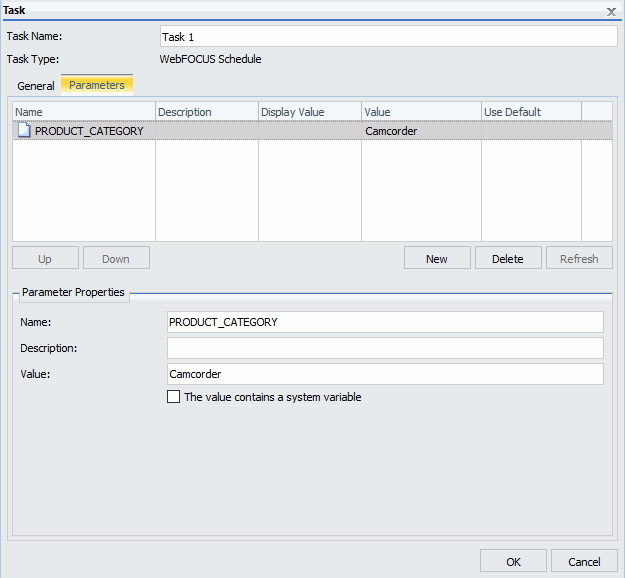
On this tab, you have the option to override the parameters used by the called schedule. To override an existing parameter, click the New button to open the Task Parameter dialog box. In the Name field, type the name of a parameter that exists in the called schedule. In the Value field, type the new parameter value that you want the called schedule to use. Click OK to add the updated parameter to the WebFOCUS Schedule task.
Learn More
For more information, see the Using the WebFOCUS Schedule Task Type to Schedule Other Schedules topic in the ReportCaster Guide technical content.
| WebFOCUS | |
|
Feedback |