Displaying Syntax Components in Heading Objects
You can automatically display syntax components from your report or chart request in heading objects by adding one or more of the following attributes:
- <REQUEST.FILTERS. Lists the WHERE and IF conditions in the request.
- <REQUEST.VERB_OBJECTS. Lists the display fields referenced in the request.
- <REQUEST.SORT_KEYS. Lists all sort fields in the request.
- <REQUEST.BYKEYS. Lists all BY sort fields in the request.
- <REQUEST.ACROSSKEYS. Lists all ACROSS sort fields in the request.
- <REQUEST.VERB_OBJECTS_CONTEXT. Lists the display command syntax used for each display field.
- <REQUEST.SORT_KEYS_CONTEXT. Lists all sort phrases in the request.
Note: The syntax component breaks onto multiple lines if the heading line length extends beyond the width of the report or chart container.
Example: Displaying Report Syntax Components
The following request displays all available syntax components from the report request in the heading. The spot markers (<+0>) are used to separate heading items so they can be styled separately in the StyleSheet.
TABLE FILE WF_RETAIL_LITE HEADING "Display Objects: <+0> <REQUEST.VERB_OBJECTS" "Sort Fields: <+0> <REQUEST.SORT_KEYS" "BY Fields: <+0> <REQUEST.BYKEYS" "ACROSS Fields: <+0> <REQUEST.ACROSSKEYS" "Filters: <+0> <REQUEST.FILTERS" " " "Display Commands: <+0> <REQUEST.VERB_OBJECTS_CONTEXT" "Sort Phrases: <+0> <REQUEST.SORT_KEYS_CONTEXT " " " " SUM COGS_US REVENUE_US COMPUTE RATIO/D12.2=REVENUE_US/COGS_US; BY PRODUCT_CATEGORY SUBTOTAL COGS_US ACROSS BUSINESS_REGION ACROSS-TOTAL WHERE BUSINESS_REGION NE 'Oceania' ON TABLE SET PAGE NOLEAD ON TABLE SET STYLE * TYPE=REPORT, COLOR = BLUE, SIZE=10, GRID=OFF,$ TYPE=HEADING, ITEM=1, OBJECT=TEXT, FONT=Courier, COLOR=BLUE, STYLE=BOLD,$ TYPE=HEADING, ITEM=2, FONT=Courier, COLOR=TEAL, STYLE=ITALIC,$ TYPE=TITLE, FONT=ARIAL, STYLE=BOLD, COLOR=NAVY,$ TYPE=ACROSSTITLE, FONT=ARIAL, STYLE=BOLD, COLOR=NAVY,$ TYPE=ACROSSVALUE, FONT=ARIAL, STYLE=ITALIC, COLOR=NAVY, SIZE=10,$ ENDSTYLE END
The output is shown in the following image.
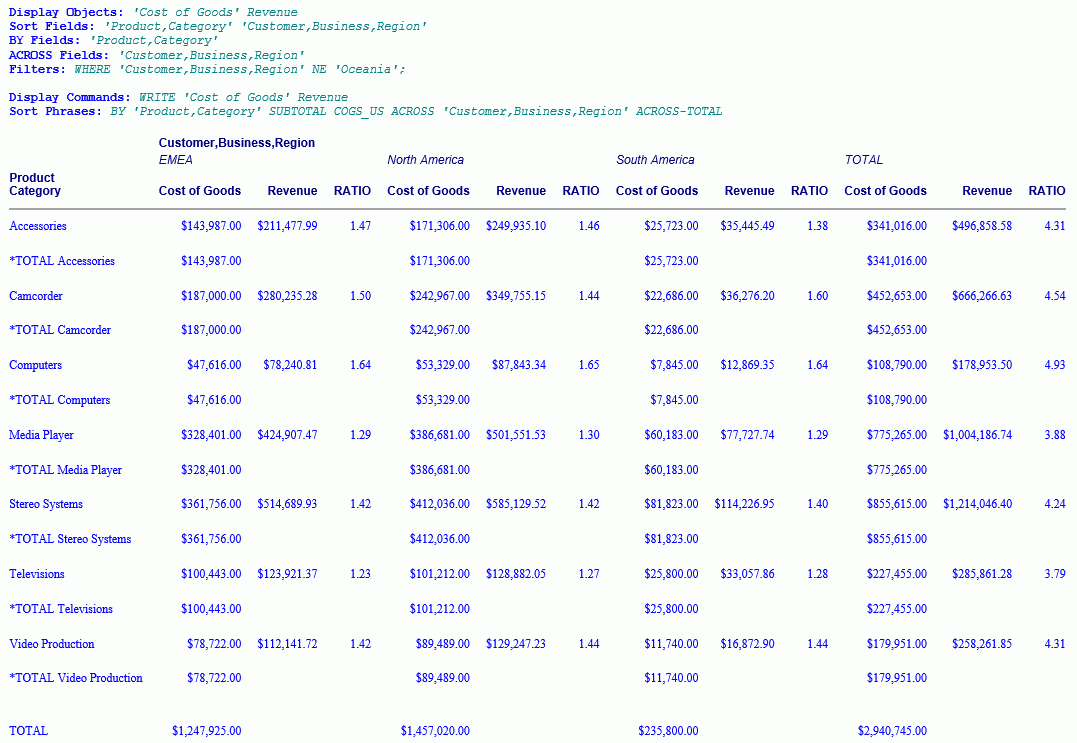
| WebFOCUS | |
|
Feedback |