Y3AxisDescending
This property changes the direction of the Y3-axis.
Syntax:
setY3AxisDescending(boolean);
boolean = getY3AxisDescending();
where:
- boolean
-
Can be one of the following:
false for ascending order from bottom-to-top in a vertical graph or from left-to-right in a horizontal graph. This value is the default.
true for descending order from top-to-bottom in a vertical graph or from right-to-left in a horizontal graph. This property also reverses the order of the axis labels and changes all data-related objects (markers) from their previous state.
Example:
setDepthAngle(0);
setDepthRadius(0);
setFootnoteDisplay(false);
setAxisAssignment(getSeries(0), 1);
setAxisAssignment(getSeries(1), 2);
setGraphType(103);
setTitleString("3Y-Axis Chart");
setY1TitleString("Y1 Axis");
setY2TitleString("Y2 Axis");
setTextString(getY3Title(), "Y3 Axis"); setY3AxisDescending(true);
setSubtitleString("Y3AxisDescending(true)");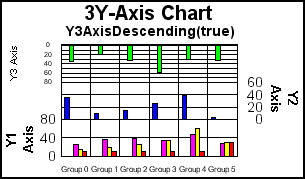
setDepthAngle(0);
setDepthRadius(0);
setFootnoteDisplay(false);
setAxisAssignment(getSeries(0), 1);
setAxisAssignment(getSeries(1), 2);
setGraphType(103);
setTitleString("3Y-Axis Chart");
setY1TitleString("Y1 Axis");
setY2TitleString("Y2 Axis");
setTextString(getY3Title(), "Y3 Axis");setY3AxisDescending(false); setSubtitleString("Y3AxisDescending(false)");
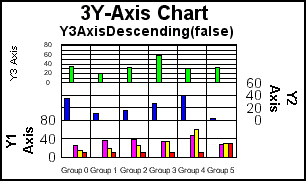
| WebFOCUS | |
|
Feedback |