Canvas
The canvas is the design area. It provides a responsive grid for all your containers and content and resizes automatically to fit any browser or device. The canvas is shown in the following image.
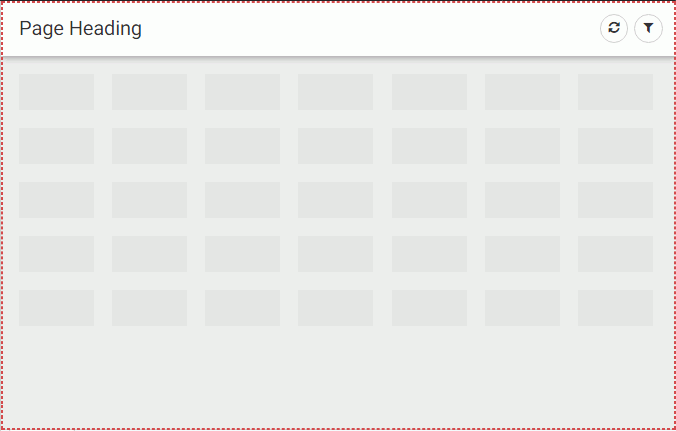
When you right-click the grid area, you access a shortcut menu of options that include the following:
- Settings. Opens Section Settings inside the Properties panel, which you can use to make the current section collapsible.
- Style. Opens the Style tab of the Properties panel, which you can use to apply styles to the current section.
- Delete section. Deletes the current section.
- Insert section above. Inserts a section above the current section.
- Insert section below. Inserts a section below the current section.
The Page toolbar is located above the canvas. Here you can edit the page title by double-clicking the text and typing the new text. You can hide the page title by disabling Title in the Properties panel.
The Page toolbar also contains two options, described in the following table.
|
Icon |
Description |
|---|---|
 |
Refresh. Refreshes the content on the canvas. |
 |
Filter. Toggles the page filter, which can be displayed as a filter bar or a filter modal window. This option is only visible when filters are added to the page. |
You can hide the options by disabling Toolbar in the Properties panel. To hide the Page toolbar completely, disable both Title and Toolbar in the Properties panel.
| WebFOCUS | |
|
Feedback |