Distribution and Viewing Considerations
Active Technologies stores an active report as an HTML file. The HTML file created by Active Technologies contains both the report data and the JavaScript code that enables you to interact with the data in disconnected mode.
An active report is designed for distribution to users who need to perform offline analysis and interactive functions without connection to a server.
You can save an active report from your web browser to another location. You can also send an active report to another person by email, as an HTML attachment. However, when you distribute an active report, you must keep in mind how it will be viewed.
For example, when you send an active report as an HTML attachment to email, many client email programs on a mobile device can block the JavaScript in the attachment. A third-party tool, such as the Mobile Faves App for a mobile device, may be used to correctly view the attachment.
If you try to view an active report in a web browser, and JavaScript is blocked or disabled on your web browser, you will receive a message reminding you that JavaScript must be enabled on the browser. If you are using a mobile device, the message directs you to use the Mobile Faves App. If the Mobile Faves App is not installed, you can download it from the App Store® for iOS devices or from the Google Play™ store for Android™ devices. In the message, App Store and Google Play store are hyperlinks to the Mobile Faves App.
The message is displayed on the Desktop or on a supported mobile device when JavaScript is disabled in a web browser used to open an online or offline active report. It is also displayed on the Preview pane or window of an application used to preview the content of an offline active report.
The following image shows JavaScript disabled in Google Chrome™.
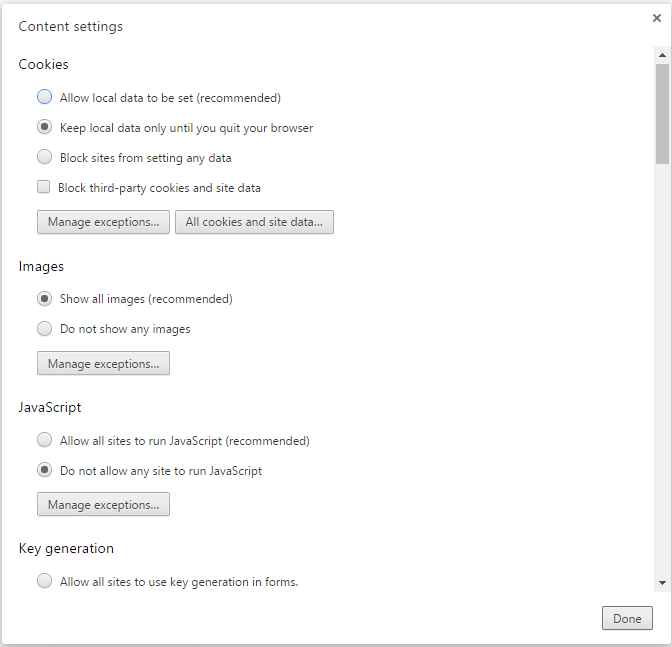
| WebFOCUS | |
|
Feedback |