Determining SQL Optimization
You can determine which functions are optimized to their SQL counterparts by adapter in the SQL Optimization Report available from the Web Console.
How to Display the SQL Optimization Report
- Select Adapters from the main menu.
- From the Information section of the ribbon, click the SQL Optimization
Report button.
The Filter SQL Optimization Report page opens, as shown in the following image.
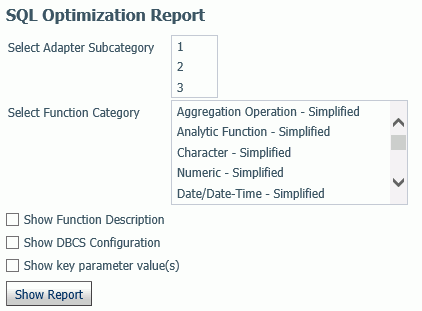
- Optionally, select an Adapter Subcategory from the corresponding list box.
- Optionally, select a Function Category from the corresponding list box.
- Optionally, select the Show Function Description, Show DBCS Configuration, or Show key parameter value(s) check boxes.
- Click Show Report.
The SQL Optimization Report is displayed, as shown in the following image.
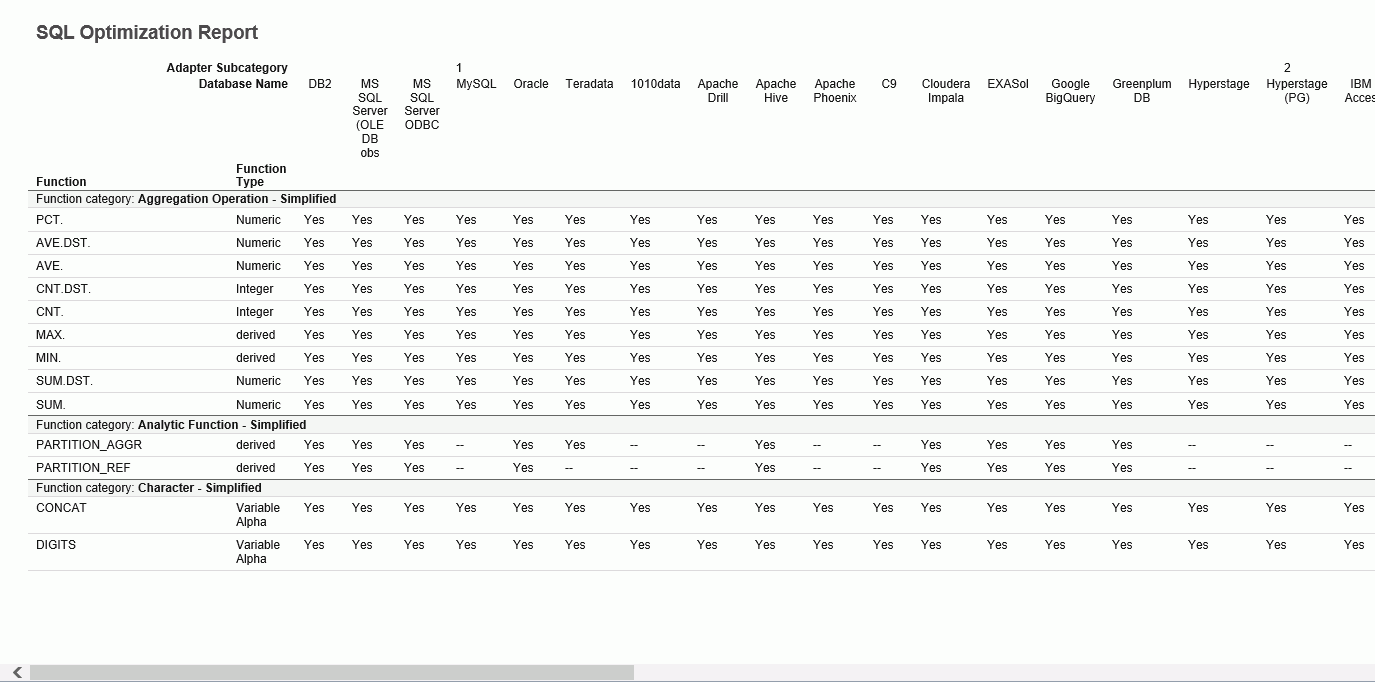
| WebFOCUS | |
|
Feedback |