Complete Adapter List
You can generate a list of every adapter with accompanying information about its major features using the Web Console.
How to Display the Complete Adapter List Report
- Select Adapters from the main menu.
- From the Information section of the ribbon, click the Complete Adapter List button.
The Complete Adapter List Report is displayed, as shown in the following image.
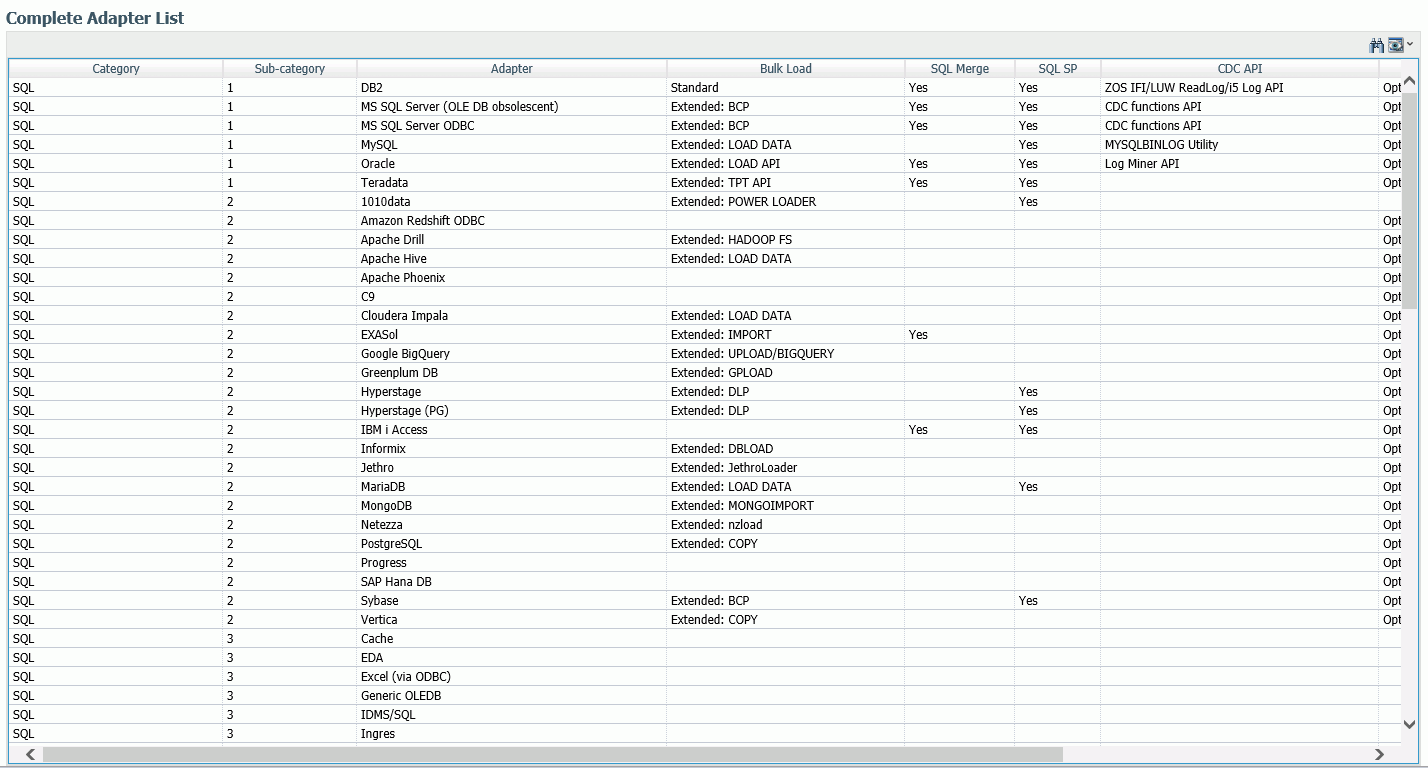
The report lists the category, subcategory, and name of each adapter. It also lists its bulk load type, whether it supports SQL Merge, SQL SP, and the change data capture API. There is also a column for vendor notes.
| WebFOCUS | |
|
Feedback |