Configuring the Adapter for TM1
|
Topics: |
The Adapter for TM1 is a special configuration of the Adapter for SQL Server Analysis Services. In order to access TM1, theTM1 client software (which includes the TM1OLAP provider) must be installed.
Configure the Adapter for TM1 by selecting TM1OLAP Provider on the Change Settings for SQL Server Analysis Services page of the Web Console. You must also provide the default database and, possibly, additional connection string parameters on the Change Connect Parameters for SQL Server Analysis Services Web Console page. In addition to Standard Authentication (login) security, when the Cognos TM1 server requests the user name and password, and validates the login information against the login information stored in the internal security cube, the Adapter for TM1 supports Cognos Access Manager (CAM) authentication and Integrated Login.
CAM Authentication Support
To configure Cognos Access Manager (CAM) authenticaion, you must add the CAMNamespace parameter to the connection string.
You can configure this parameter on the Web Console. To configure the Adapter for TM1, use the Add Connection page for the Adapter for SQL Server Analysis Services, as shown in the following image.
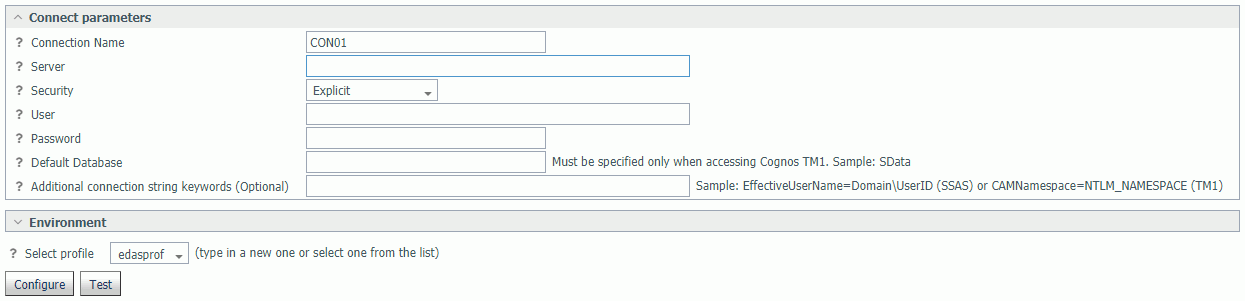
For TM1, the catalog to be accessed must be part of the connection string. Enter the catalog name in the Default Database text box in order to add it to the connection string.
Enter the CAMNamespace parameter in the Additional connection string keywords text box. It will be added to the connection string as the ProviderString parameter when you press Configure. For example, if you enter CAMNamespace=NTLM_NAMESPACE, a connection string similar to the following is generated in the Server Profile (edasprof.prf):
ENGINE SSAS SET CONNECTION_ATTRIBUTES CON1 SQL2012x64-02/user1,pwd1;SData:CAMNamespace=NTLM_NAMESPACE
The ENGINE SSAS SET PROVIDER TM1OLAP command must be in effect when using the Adapter for TM1. This command can be issued in the Server Profile (edasprof.prf).
Integrated Login Support
Integrated Login enables you to use Microsoft Windows network authentication to control access to IBM Cognos TM1 data.
In this security model, user and group Microsoft Windows login information has to be moved into the Cognos TM1 database. Integrated Login matches the domain-qualified name you use to sign in to Microsoft Windows with a name stored in the internal database.
Integrated Login is supported on Microsoft Windows only.
You can configure Integrated Login in the Web Console, using the Add Connection page of the Adapter for SQL Server Analysis Services. When you configure the Adapter for TM1, select a trusted connection, as shown in the following image.
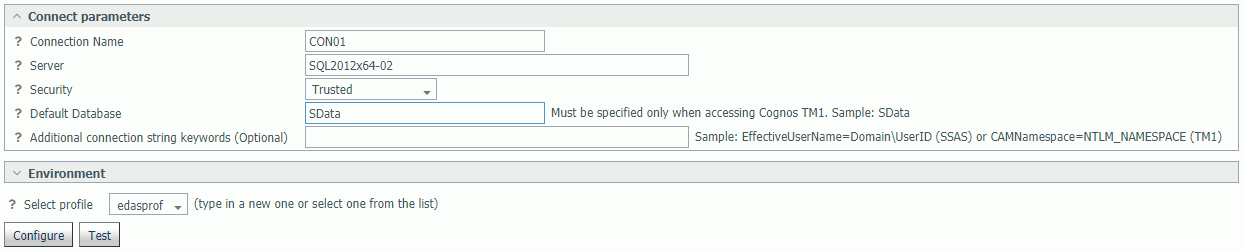
The connection string must specify the name of the TM1 catalog to be accessed. Enter the catalog name in the Default Database text box. A connection string similar to the following will be generated in the Server Profile (edasprof.prf).
ENGINE SSAS SET CONNECTION_ATTRIBUTES CON1 SQL2012x64-02/,;SData
Since the connection is configured as trusted, no user ID or password is included in the connection string. The Integrated SSPI login causes the credentials from the Windows login to be used to access TM1.
The ENGINE SSAS SET PROVIDER TM1OLAP command must be in effect when using the Adapter for TM1. This command can be issued in the Server Profile (edasprof.prf).
| WebFOCUS | |
|
Feedback |