Change to Default Value for SET MISSINGTEST
|
How to: |
The MISSINGTEST parameter now has three values, OLD, SPECIAL, and NEW. The value NEW has been added and is the default value.
In prior releases, by default, when an IF-THEN-ELSE expression was used to calculate a result and the IF expression evaluated to zero (for numeric expressions) or blank (for alphanumeric expressions), the left hand side was checked to see if it had MISSING ON. If it did, and only some values were needed (NEEDS SOME), the result of the IF expression was MISSING, not true or false. The outcome returned was also MISSING, not the result of evaluating the THEN or ELSE expression. The SET MISSINGTEST = NEW command eliminates the missing test for the IF expression so that either the THEN expression or the ELSE expression will be evaluated and returned as the result. This is the new default behavior.
Syntax: How to Control Evaluation of MISSING in IF-THEN-ELSE Expressions
SET MISSINGTEST = {NEW|OLD|SPECIAL}where:
- NEW
-
Excludes the IF expression from the missing values evaluation so that the IF expression results in either true or false, not MISSING. If it evaluates to true, the THEN expression is used to calculate the result. If it evaluates to false, the ELSE expression is used to calculate the result. This is the default value.
- OLD
-
Includes the IF expression in the missing values evaluation. If the IF expression evaluates to MISSING and the missing field only needs some missing values, the result is also MISSING.
- SPECIAL
-
Is required for passing parameters to RStat.
Example: Using SET MISSINGTEST With IF-THEN-ELSE Expressions
The following request defines a field named MISS_FIELD that contains a missing value for the country name Austria. In the TABLE request there are two calculated values, CALC1 and CALC2 that test this field in IF-THEN-ELSE expressions. Both of these fields have MISSING ON and need only some missing values to be missing:
SET MISSINGTEST = OLD DEFINE FILE wf_retail_lite MISS_FIELD/A10 MISSING ON = IF COUNTRY_NAME NE 'Austria' THEN 'DATAEXISTS' ELSE MISSING; END TABLE FILE wf_retail_lite SUM COGS_US MISS_FIELD COMPUTE CALC1/A7 MISSING ON = IF ((MISS_FIELD EQ '') OR (MISS_FIELD EQ MISSING)) THEN 'THEN' ELSE 'ELSE'; COMPUTE CALC2/A7 MISSING ON = IF ((MISS_FIELD EQ MISSING) OR (MISS_FIELD EQ '')) THEN 'THEN' ELSE 'ELSE'; BY COUNTRY_NAME WHERE BUSINESS_REGION EQ 'EMEA' WHERE COUNTRY_NAME LT 'E' ON TABLE SET NODATA 'MISSING' ON TABLE SET PAGE NOLEAD ON TABLE SET STYLE * GRID=OFF,$ ENDSTYLE END
Running the request with MISSINGTEST=OLD produces the output shown in the following image:
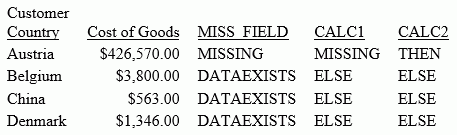
Note that for Austria, MISS_FIELD is MISSING.
- In CALC1, the expression MISS_FIELD EQ ' ' is evaluated to true. MISS_FIELD IS MISSING is not evaluated at all because evaluation stops when it can be determined that the result of the expression is true. However, since the expression compared the field to blank, it is checked to see if the result field supports missing values. Since it does, the final result is MISSING.
- In CALC2, the expression MISS_FIELD EQ MISSING is true. MISS_FIELD EQ ' ' is not evaluated at all because evaluation stops when it can be determined that the result of the expression is true. No missing check is needed, so the result of the IF expression is TRUE, and the THEN expression is evaluated and returned as the result.
Changing the SET command to SET MISSINGTEST=NEW and rerunning the request produces the output shown in the following image. The IF expressions in CALC1 and CALC2 both evaluate to true because neither expression is checked to see if the result field supports missing, so the THEN expression is evaluated and returned as the result in both cases.
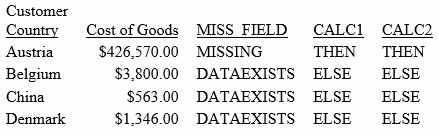
| WebFOCUS | |
|
Feedback |