Displaying a Caret Symbol (<) in Heading Objects
The caret or less than symbol (<) signals that the next item in a heading object is a field name. Using it in a heading object without a field name produces an error message similar to the following, and the request is not run.
(FOC804) REFERENCED OBJECT <item> IS NOT FOUND IN MFD <master_file>
In order to display the caret symbol in a heading object, use two consecutive caret symbols (<<).
Example: Displaying a Less Than Symbol in a Heading
The following request computes the difference between REVENUE_US and COGS_US and displays those rows in which the difference is less than 100,000.
TABLE FILE WF_RETAIL_LITE HEADING CENTER " Difference << 100,000" " " SUM COGS_US REVENUE_US COMPUTE Difference/D20.2 = REVENUE_US - COGS_US; BY PRODUCT_CATEGORY WHERE TOTAL Difference LT 100000 ON TABLE SET PAGE NOLEAD ON TABLE SET STYLE * GRID=OFF,$ ENDSTYLE END
The heading displays the text Difference < 100,000, as shown in the following image.
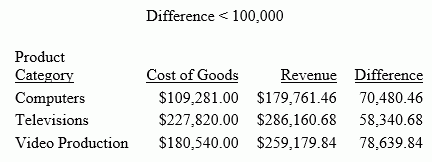
| WebFOCUS | |
|
Feedback |