Configuring the Adapter for WebFOCUS Client REST
- Click Connect to Data on the Web Console sidebar.
- Right-click the WebFOCUS Client REST adapter on the Available list and click Configure.
The Add Connection page opens, as shown in the following image.
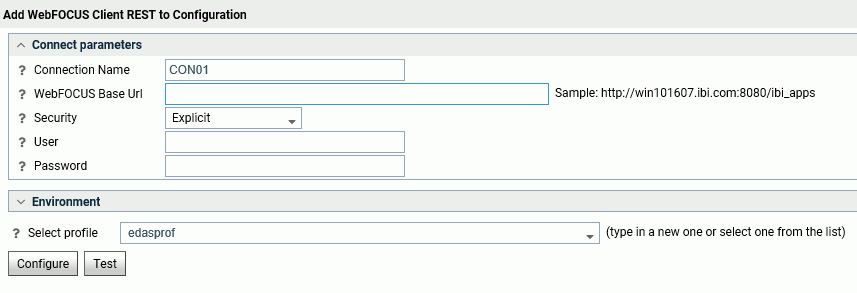
- Configure the following parameters.
- Connection Name
-
Is a name for the connection.
- WebFOCUS Base Url
-
Is the URL used to access WebFOCUS, in the form http://computername:port/ibi_apps.
- Security
-
Select Explicit or Password Passthru. For Explicit authentication, enter the WebFOCUS user ID and password.
- Click Test to verify the connection parameters.
- When you have verified the connection parameters, click Configure.
| WebFOCUS | |
|
Feedback |