Stacking Duplicate Columns in Multi-Verb Requests Based on AS Names
You can use the SET DUPLICATECOL command to reformat report requests that use multiple display commands, placing aggregated fields in the same column above the displayed field.
By default, each new display command in a request generates additional sort field and display field columns. With DUPLICATECOL set to OFF, each field occupies only one column in the request, with the values from each display command stacked under the values for the previous display command.
In prior releases, the duplicate columns were matched based on field names. Now, fields can also be matched based on AS names. An AS name will not be matched to a field name. When a field has an AS name, it will only be matched to other fields that have the same AS name.
Example: Stacking Duplicate Columns in Multi-Verb Requests Based on AS Names
The following request has three display commands. The first sums the CURR_SAL field. The second sums the SALARY field by department. The third prints the GROSS field by department and last name. Each field is assigned the same AS name, even the CURR_SAL field.
TABLE FILE EMPLOYEE SUM CURR_SAL AS CURR_SAL ED_HRS SUM SALARY AS CURR_SAL ED_HRS BY DEPARTMENT AS 'DEPT' PRINT FIRST_NAME GROSS AS CURR_SAL ED_HRS BY DEPARTMENT BY LAST_NAME ON TABLE SET DUPLICATECOL OFF ON TABLE SET PAGE NOLEAD ON TABLE SET STYLE * GRID=OFF, SIZE=10, $ VERBSET=1, COLOR=RED,$ VERBSET=2, COLOR=BLUE,$ VERBSET=3,COLOR=BLACK,$ ENDSTYLE END
The partial output is shown in the following image.
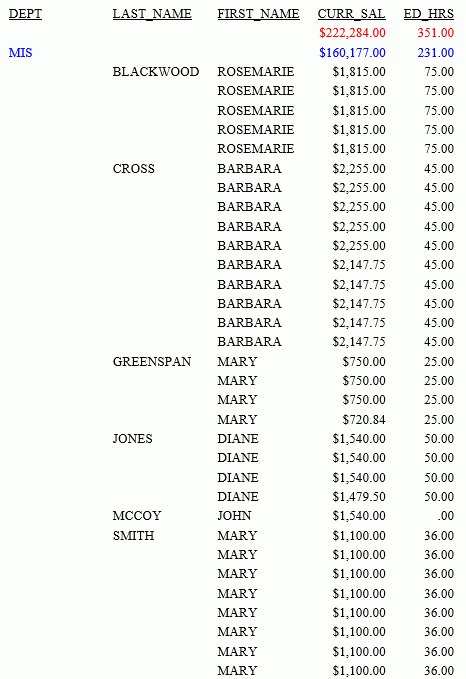
| WebFOCUS | |
|
Feedback |