New Punctuation Option for Numbers Using SET CDN
|
How to: |
The CDN parameter has a new option, SPACES_DOT or SPACEP, that displays a space as the thousands separator and a period as the decimal separator.
Syntax: How to Specify Punctuation for Numbers
SET CDN = option
where:
- option
-
Is one of the following.
- DOTS_COMMA or ON sets the decimal separator as a comma and the thousands separator as a period.
- COMMAS_DOT or OFF sets the decimal separator as a period and the thousands separator as a comma.
- SPACES_COMMA or SPACE sets the decimal separator as a comma, and the thousands separator as a space.
- SPACES_DOT or SPACEP sets the decimal separator as a period, and the thousands separator as a space.
- QUOTES_COMMA or QUOTE sets the decimal point as a comma and the thousands separator as an apostrophe.
- QUOTES_DOT or QUOTEP sets the decimal point as a period and the thousands separator as an apostrophe.
Example: Displaying a Space as the Thousands Separator and a Period as the Decimal Separator
The following request uses the SPACEP option for the CDN parameter to display a space as the thousands separator and a period as the decimal separator.
TABLE FILE WF_RETAIL_LITE
SUM COGS_US GROSS_PROFIT_US
BY PRODUCT_CATEGORY
ON TABLE SET CDN SPACEP
ON TABLE SET PAGE NOLEAD
ON TABLE SET STYLE *
GRID=OFF,$
ENDSTYLE
ENDThe output is shown in the following image.
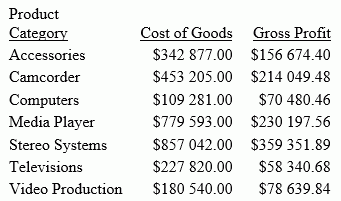
| WebFOCUS | |
|
Feedback |