Downloading a Deferred Jobs Report
You can download a deferred jobs report to your personal computer. On the Workspace page, open the Special Services and Listeners folder. Click the arrow next to Scheduler or right-click Scheduler, and click Deferred List on the context menu. On the Deferred List page, click the arrow or right-click a deferred job and click Download, as shown in the following image.
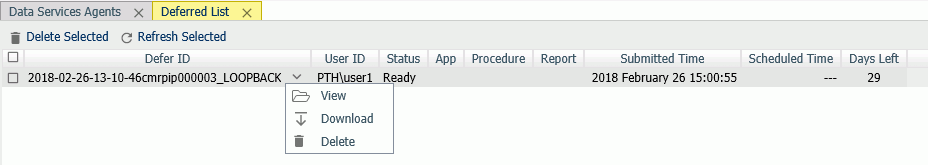
The default location for the downloaded report is your Downloads directory.
| WebFOCUS | |
|
Feedback |