Redesign of Connect to Data Page
The Connect to Data (Adapters) page has been redesigned to have separate lists for configured adapters and available adapters, as shown in the following image.
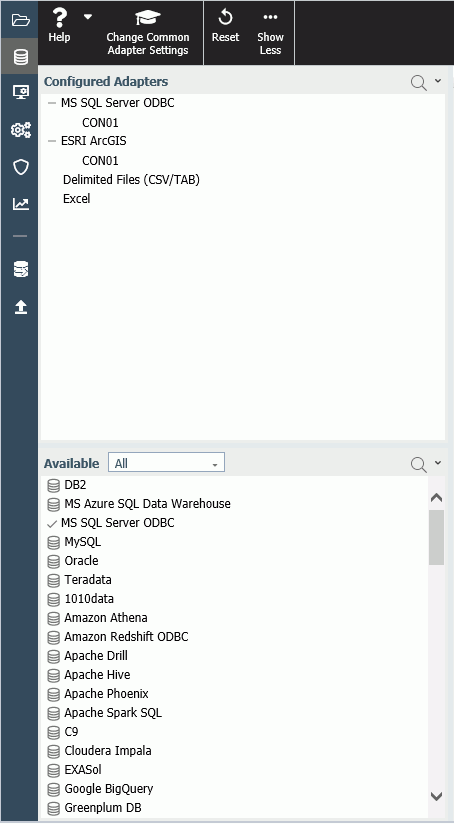
The Configured Adapters list shows all adapters and connections that have been configured.
The Available list shows all available adapters. If a connection has already been configured for an adapter, a check mark is displayed next to the adapter name. A drop-down list enables you to select an adapter category to view on the list.
Many of the options for adapters and connections, such as configuring a new connection or creating a synonym, open in a new streamlined panel on the Connect to Data page.
For more information, see the Server Administration technical content.
| WebFOCUS | |
|
Feedback |