Reporting Application Context-Sensitive Help From Reports
Resource Management reports offer context-sensitive online help from almost every report. To access the online help for a specific report, run a report and then click the Help link that appears at the top of the report.
When you click the Help link in a report, a new browser window opens to display a topic relevant to that report. The window also displays a table of contents that allows you to easily navigate to help topics for other reports. Simply click a topic on the left, and the information displays on the right. For example, when you click the Help link while viewing the Monitored Sessions report, the window displays the Monitored Sessions topic, as shown in the following image.
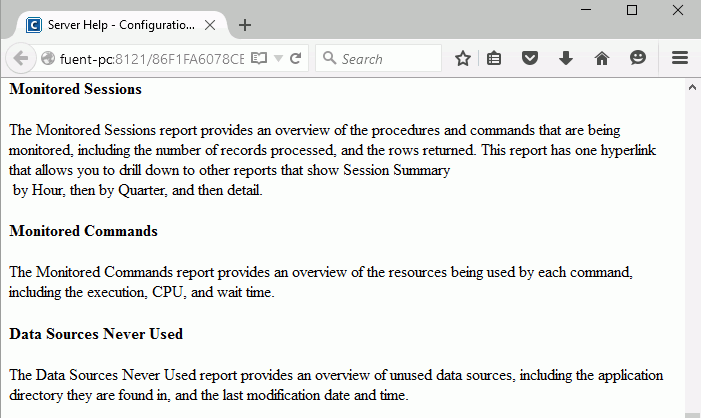
| WebFOCUS | |
|
Feedback |